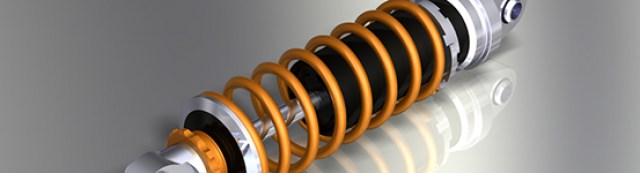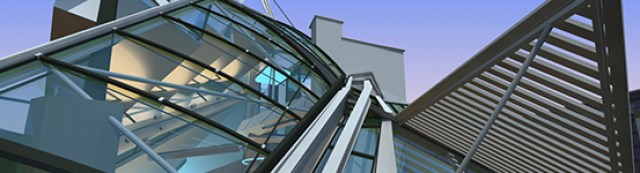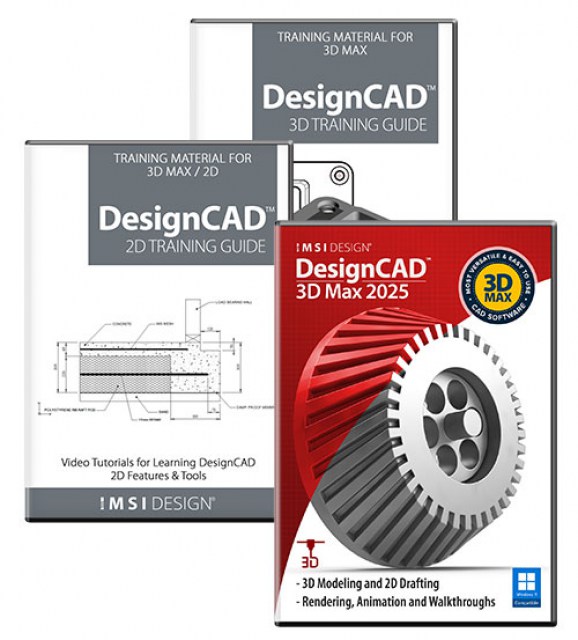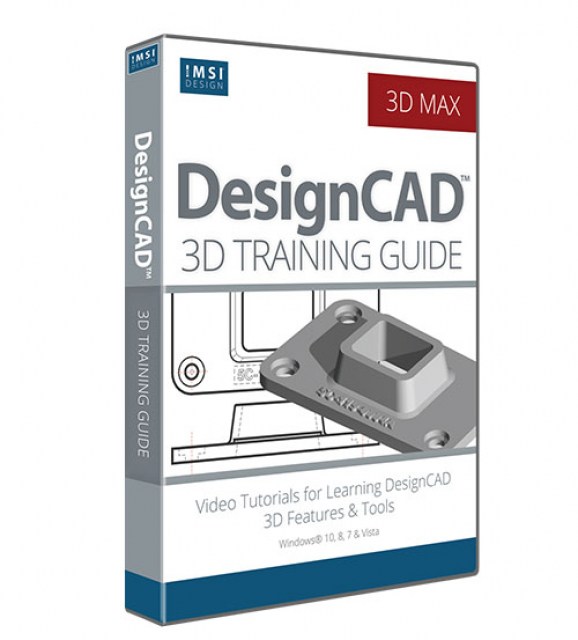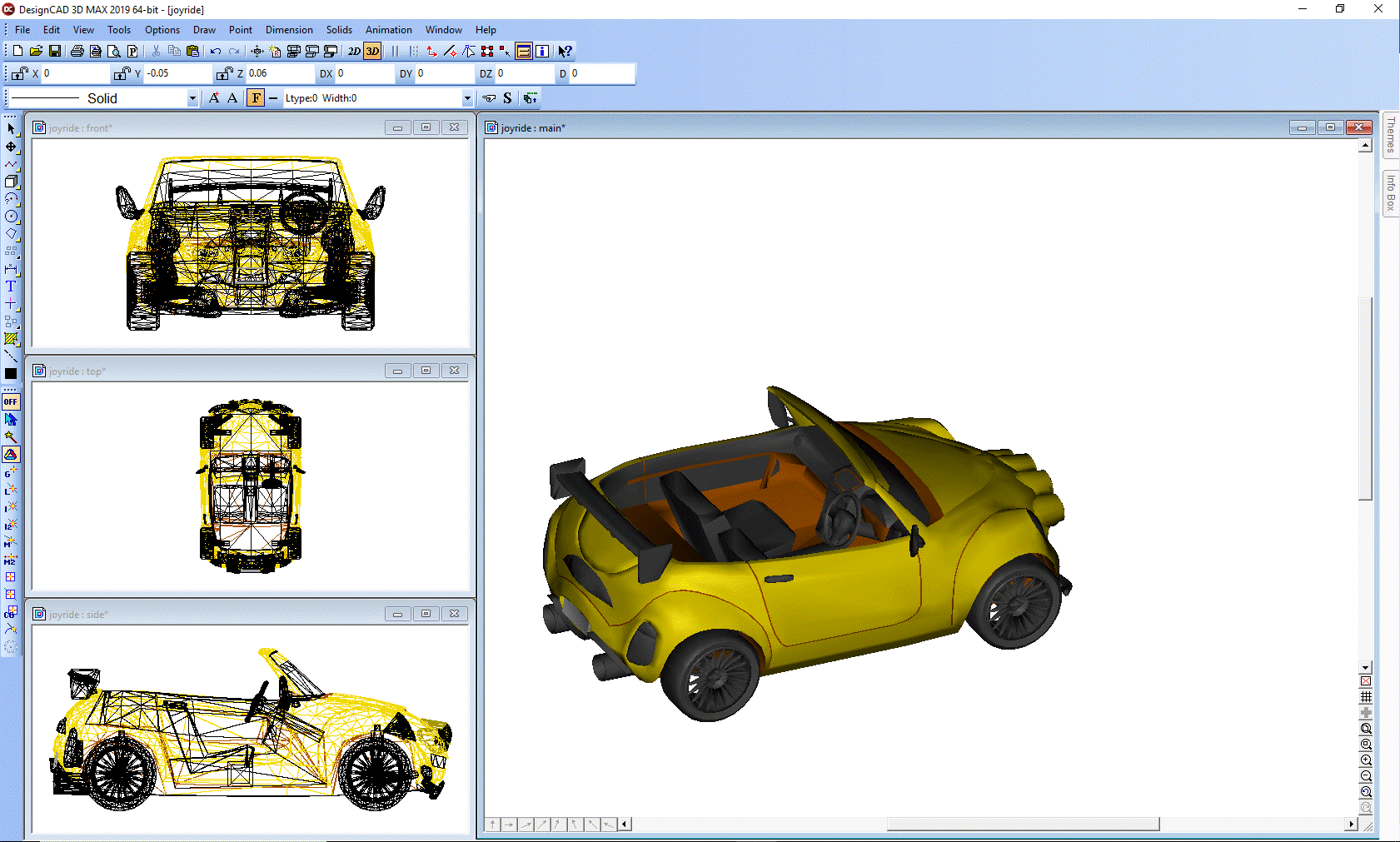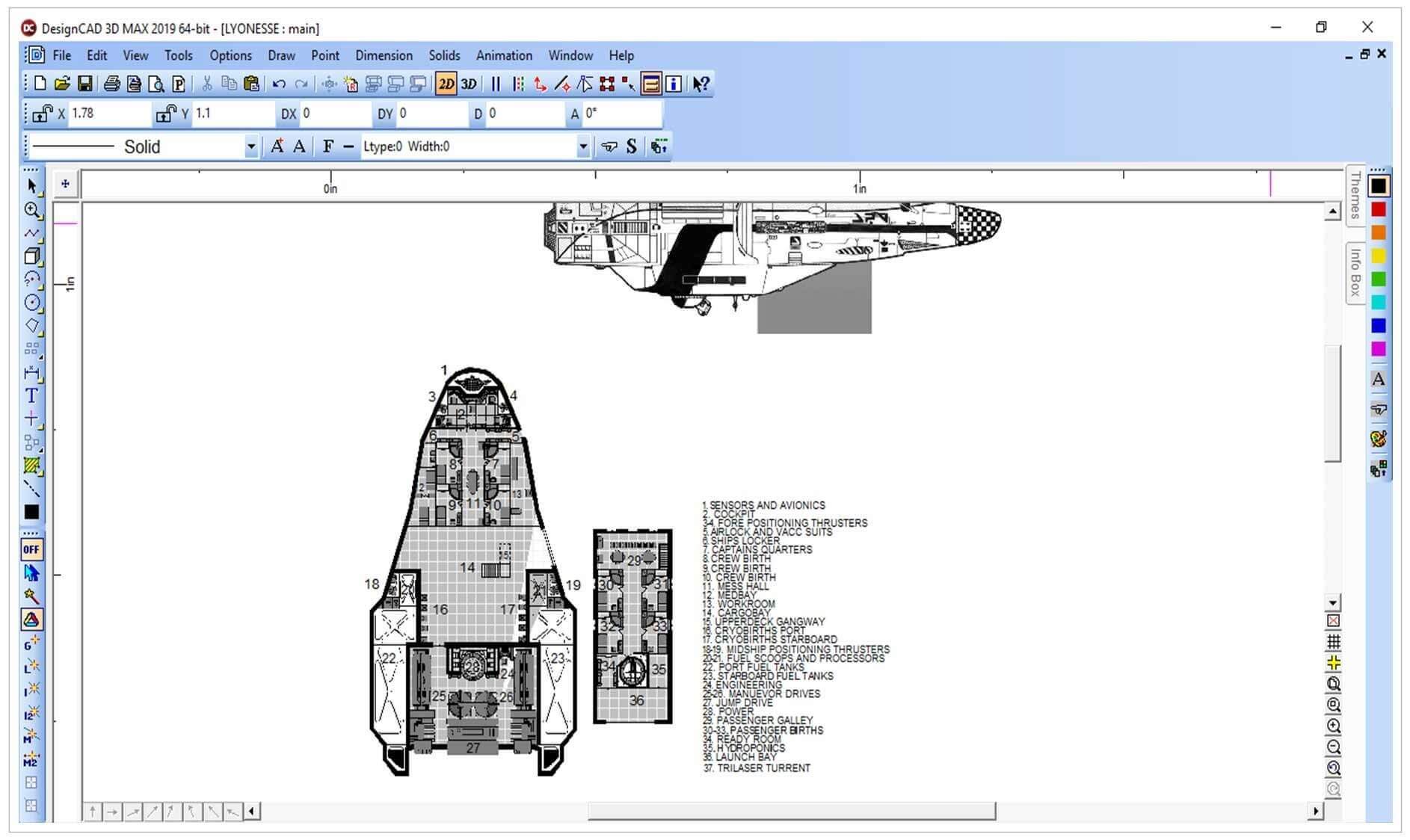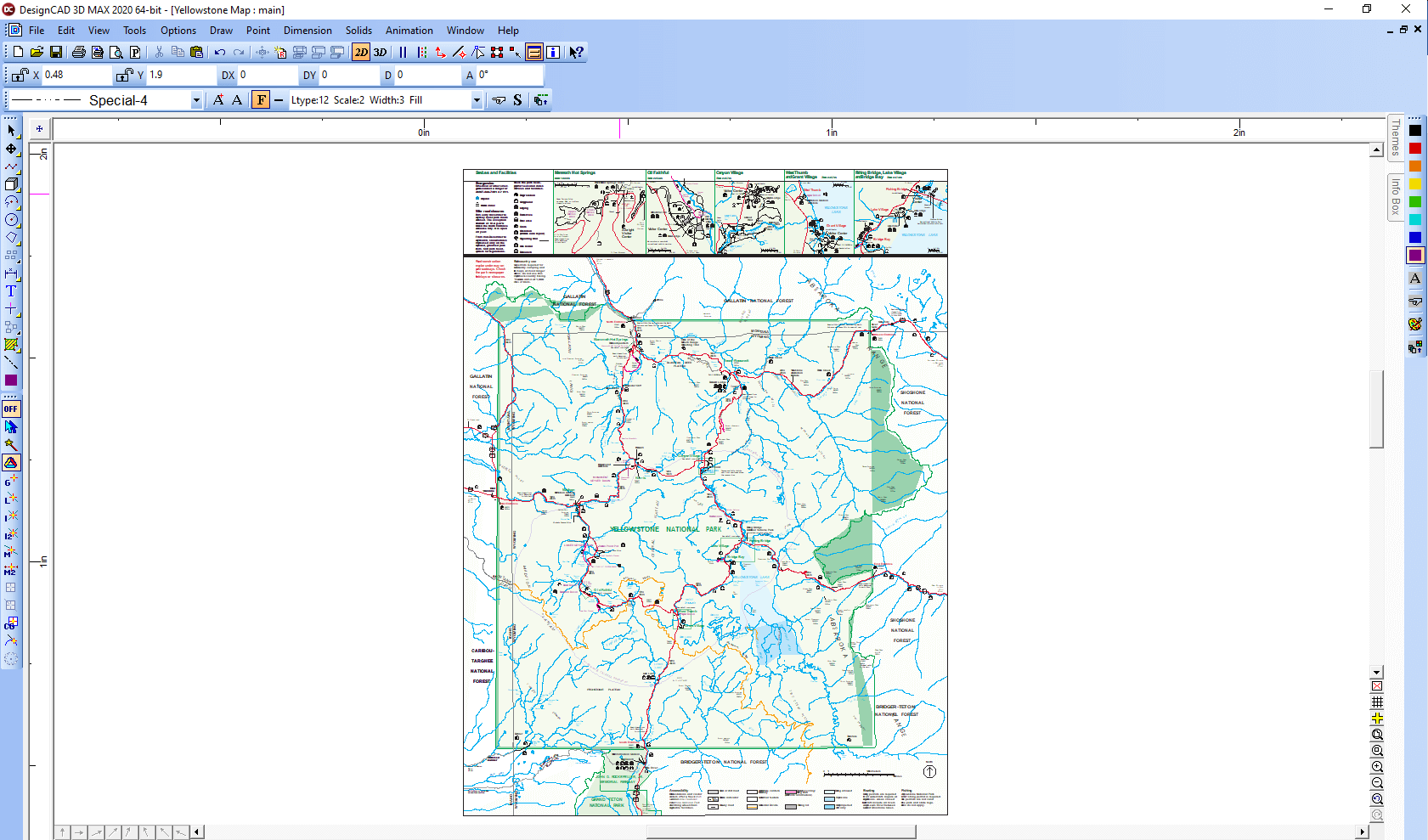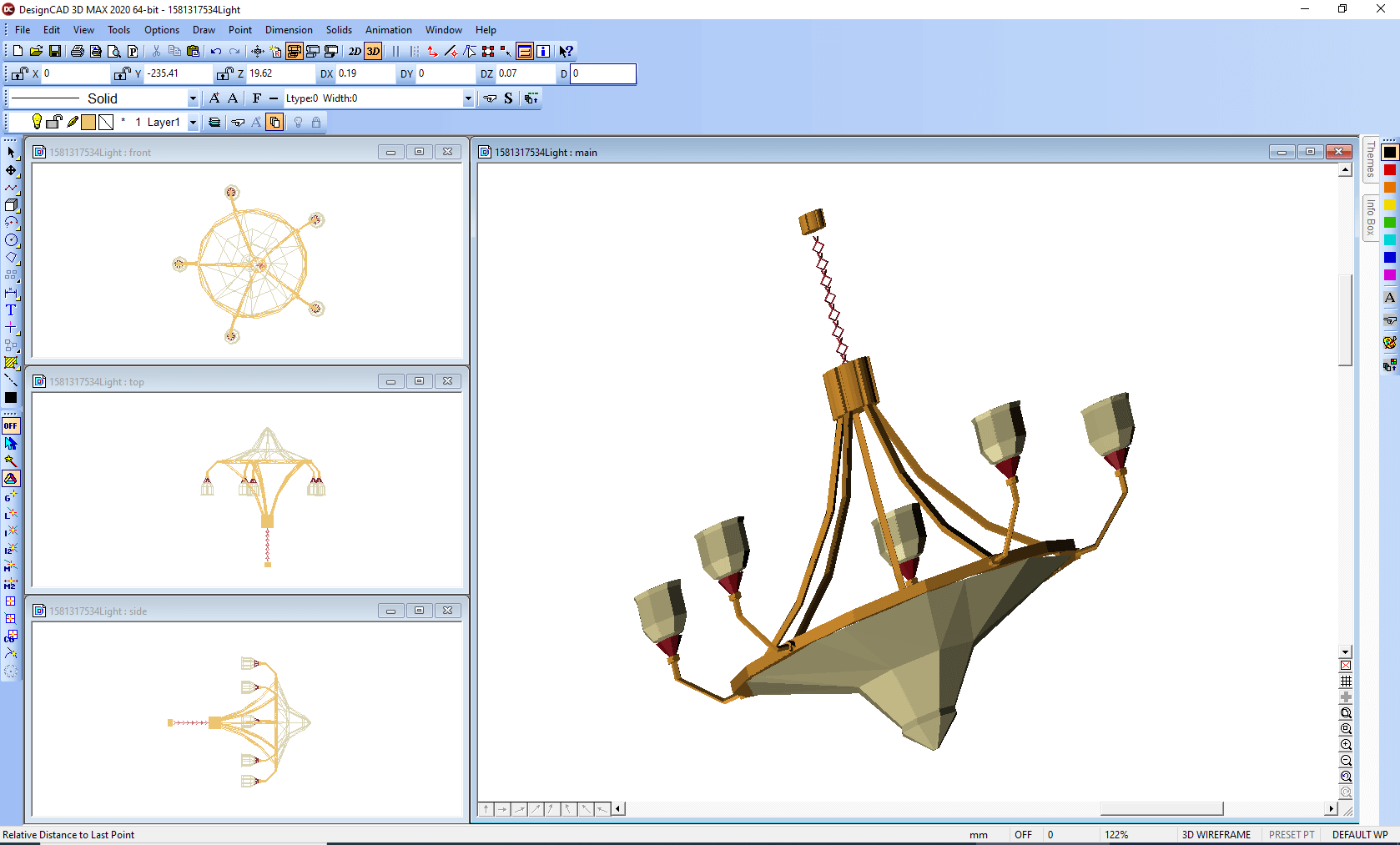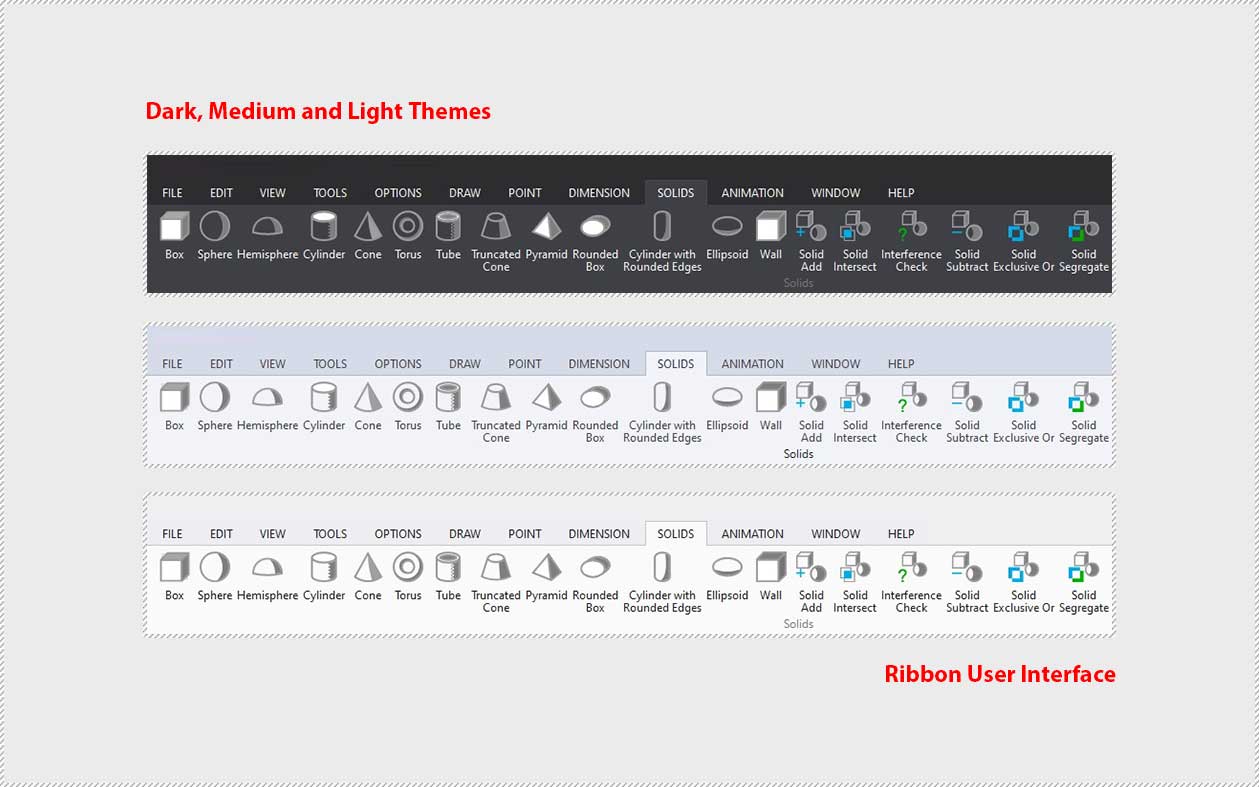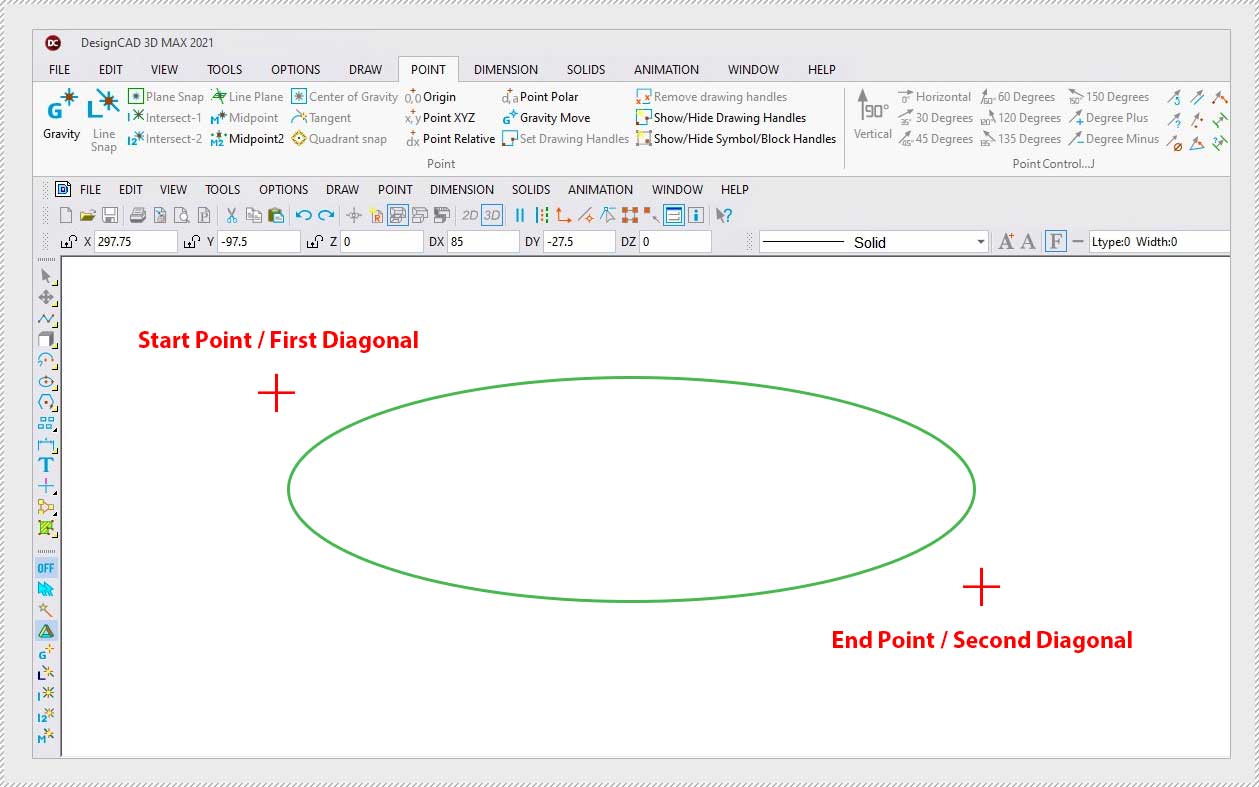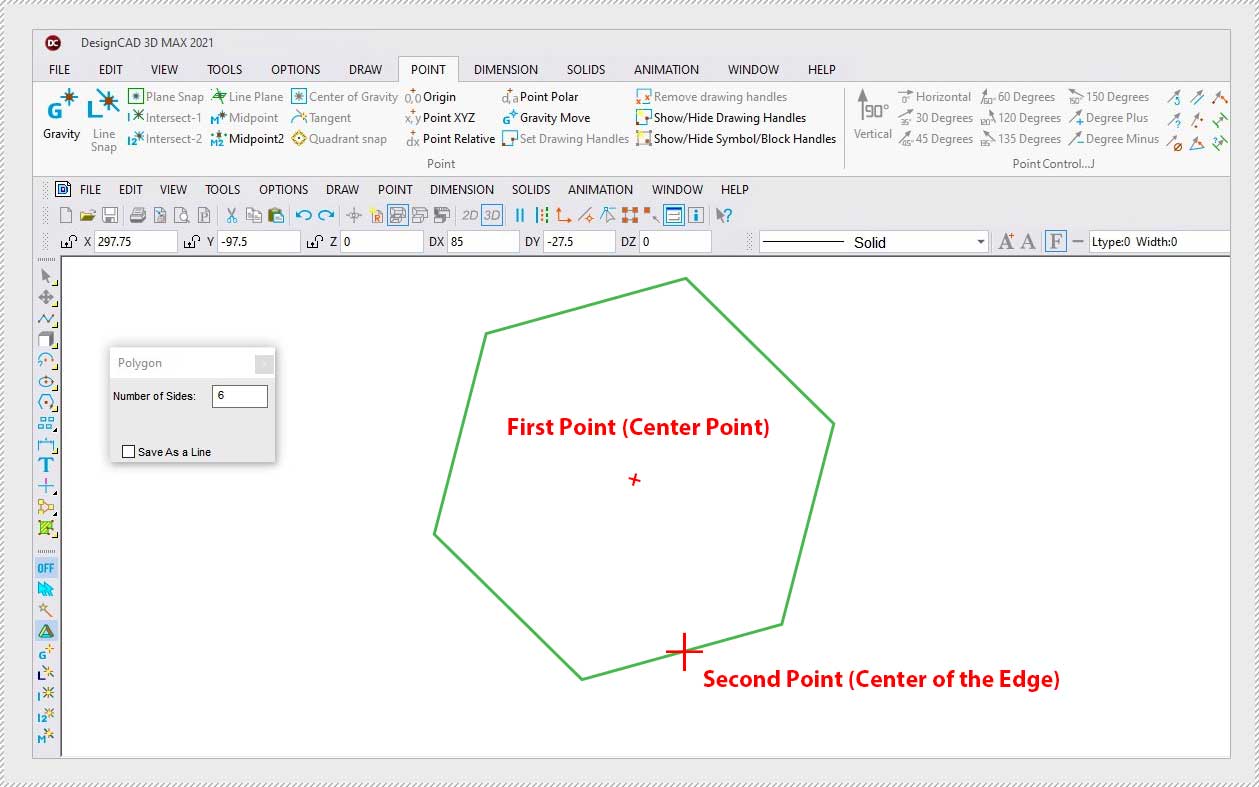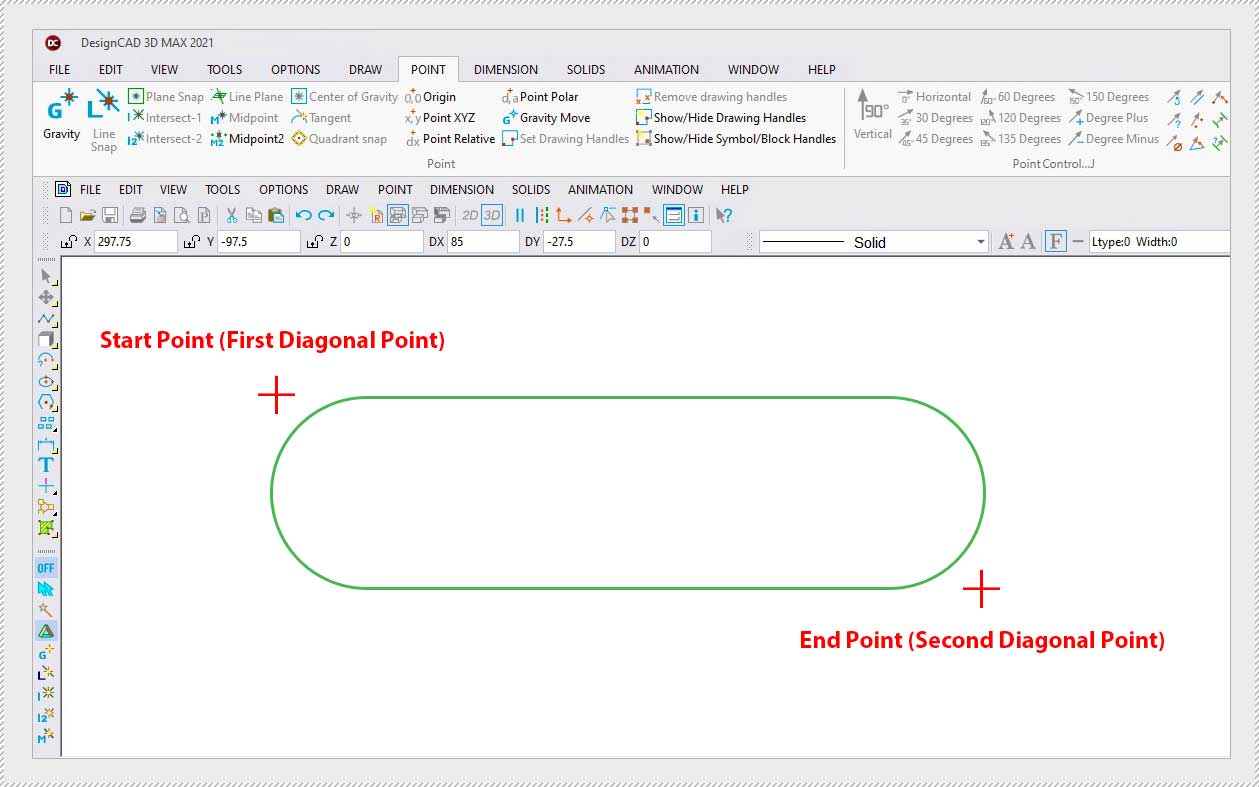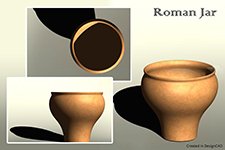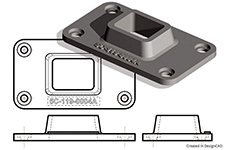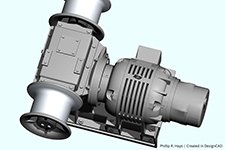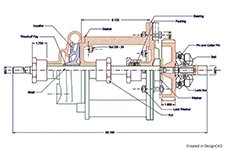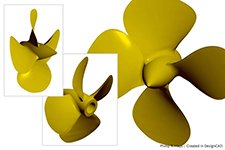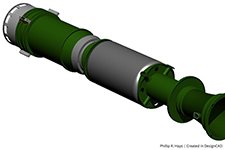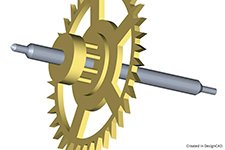![]() EASY TO USE 2D DRAFTING & DESIGN
EASY TO USE 2D DRAFTING & DESIGN
![]() SMART MENUS
SMART MENUS
![]() LAYERS
LAYERS
![]() ASSOCIATIVE DIMENSIONS
ASSOCIATIVE DIMENSIONS
![]() ADDED FLEXIBILITY WHEN SHARING YOUR WORK
ADDED FLEXIBILITY WHEN SHARING YOUR WORK
![]() AUTOCAD® DWG/DXF COMPATIBLE
AUTOCAD® DWG/DXF COMPATIBLE
Key Features
New Features
DesignCAD Reviews
"I've used a couple of different apps for CAD and I am very surprised at how much DesignCAD 3D can do and still be easy to use as it is."
Roger B.
"I have used DesignCAD since version 12 for furniture design. Mostly 2D. Each version upgrade has offered greater value."
Brian F.
"Have been using DesignCAD since the DOS versions and it just keeps getting better and more powerful every year. Dollar-for-dollar, it's the best CAD software available anywhere."
Neal S.
"Still a great program - Been using it since version 12. Easy to learn if you are just learning CAD drawing. I have been using DesignCAD to draw technical drawings for survey mapping in archaeology because it has but has lots of easy to use features. "
Tom A.
I am just starting out with using a CAD program. So far, I am learning the functions and little tricks that are needed to be efficient. I believe this to be a good product for those who want to draw fairly technical documents, and it is very powerful.
John G.
"I have used DesignCAD for close to twenty years, and it is a simple, dependable software. Over the years it has added features and improved its overall performance noticeably in the area of exporting/importing other drawing formats."
John C.
"Simple and stable. Have been using for years. Consider it my second language after English. Does everything I need for 2D drafting, never locks up or crashes, even in Windows. "
Lowell S.
"Our company designs and fabricates furniture and cabinetry for both private and commercial customers. We have the original version off DesignCAD, liked revision capability, so added the newer version."
Don S.
"The program is very useful for almost anyone. I have been using it for a few years now and am just now trying to learn the 3-D portion. Excellent tool."
Mike E.
"Great product for the price! Bought it for home after using it at work for many years. Well done creators. Great, easy to use product. No bull sh#@ and very fast to get small to medium shop drawings out. Allows me to show normal people the ideas in my head quickly and easily. Love it!!"
Mick L.
"I have used DesignCAD for civil engineering designs (buildings, subdivisions, roadways) since first purchasing a DOS version in the early 1990's. DesignCAD is fantastic. I have never come across a drafting project that I could not complete easily in DesignCAD."
Dennis M.
"I am very impressed with the software. I am not a drawing professional but I easily imported AutoCAD files and made the modifications and prints I needed. It seems that all the tools needed by a professional are available. Definitely a 5 Star, I strongly recommend this software."
Roger L.
System Requirements
DesignCAD™ is delivered in a 64-bit version to fully utilize your hardware’s available memory for loading, processing, and rendering CAD files.
Operating System
Microsoft Windows 11, Windows 10, Windows 8* 64-bit, Windows 7 (64-bit) - 4 GB RAM, 750 MB free Hard Drive Space.
Note: DesignCAD™ is designed for desktops or laptops that meet these requirements. Windows RT technology for tablets is not supported.
Recommendation: Your experience with DesignCAD™ will be greatly enhanced with a newer generation, higher-speed CPU, with 8+ GB RAM.
CPU Type
1 Gigahertz (GHz) or faster 64-bit (x64) Intel processor.
Note: ARM processors are not supported.
Other
Mouse Pointing Device (wheel button recommended).
Important Notice to Subscription Customers: Subscriptions require an active Internet connection in order to maintain the subscription license.
Buy Your DesignCAD Product Now
Find the DesignCAD ersion that best fits your needs
DesignCAD 3D
$19999
- 2D Drawing, Editing & Modifying
- AutoCAD® (DXF, DWG & DWF) File Compatibility
- Architectural Tools
- 2D & 3D Symbols
- 3D Modeling & Editing
- OpenGL & Hidden Line Rendering
- 3D Printing Support
- Animation & Walkthroughs
- Accelerated Drawing Performance - via Redway RedSDK
DesignCAD 2D
$5999
- 2D Drawing, Editing & Modifying
- AutoCAD® (DXF, DWG & DWF) File Compatibility
- Architectural Tools
- 2D Symbols
- -
- -
- -
- -
- -