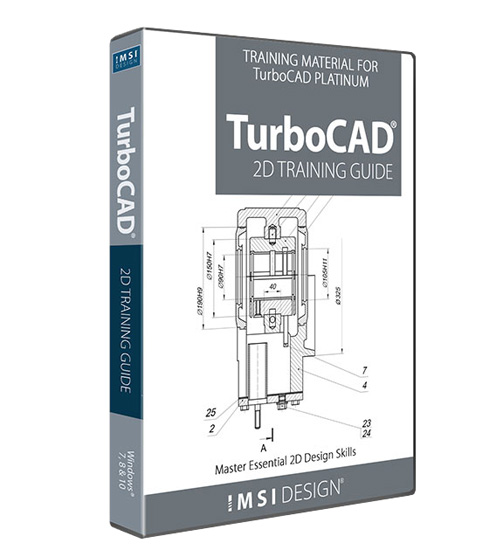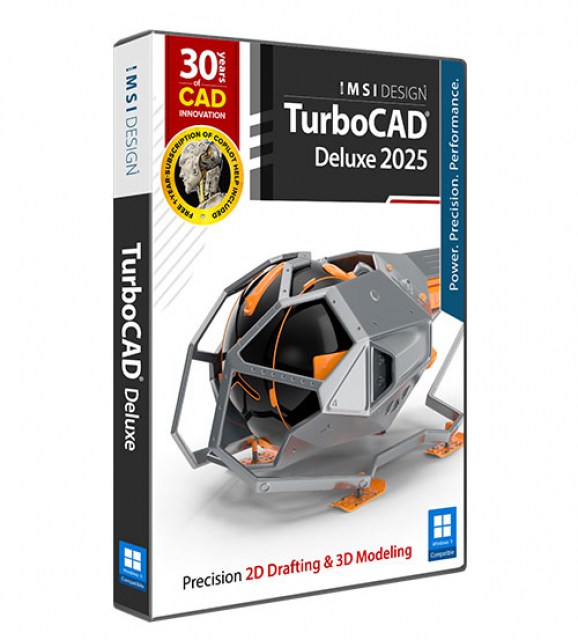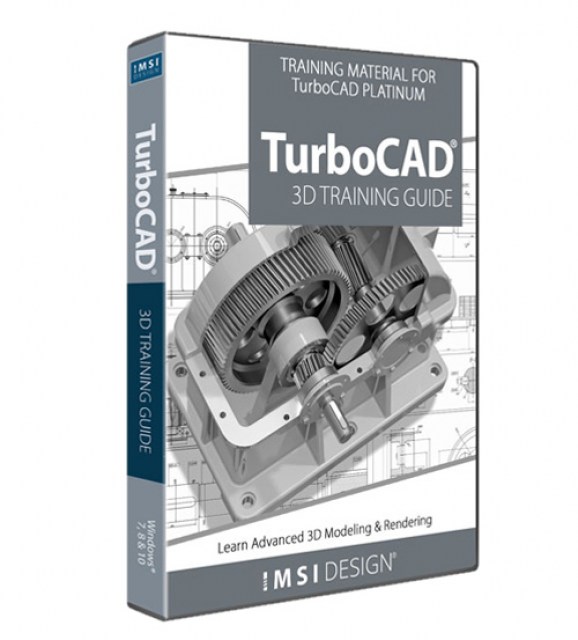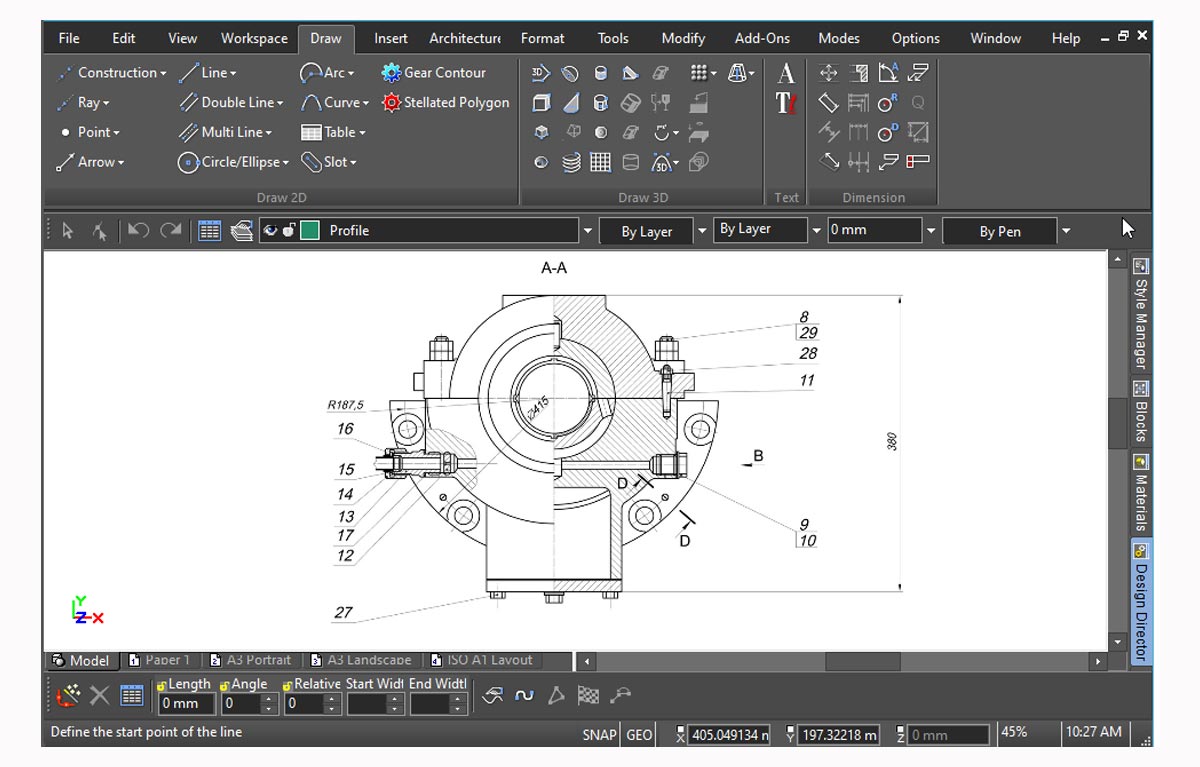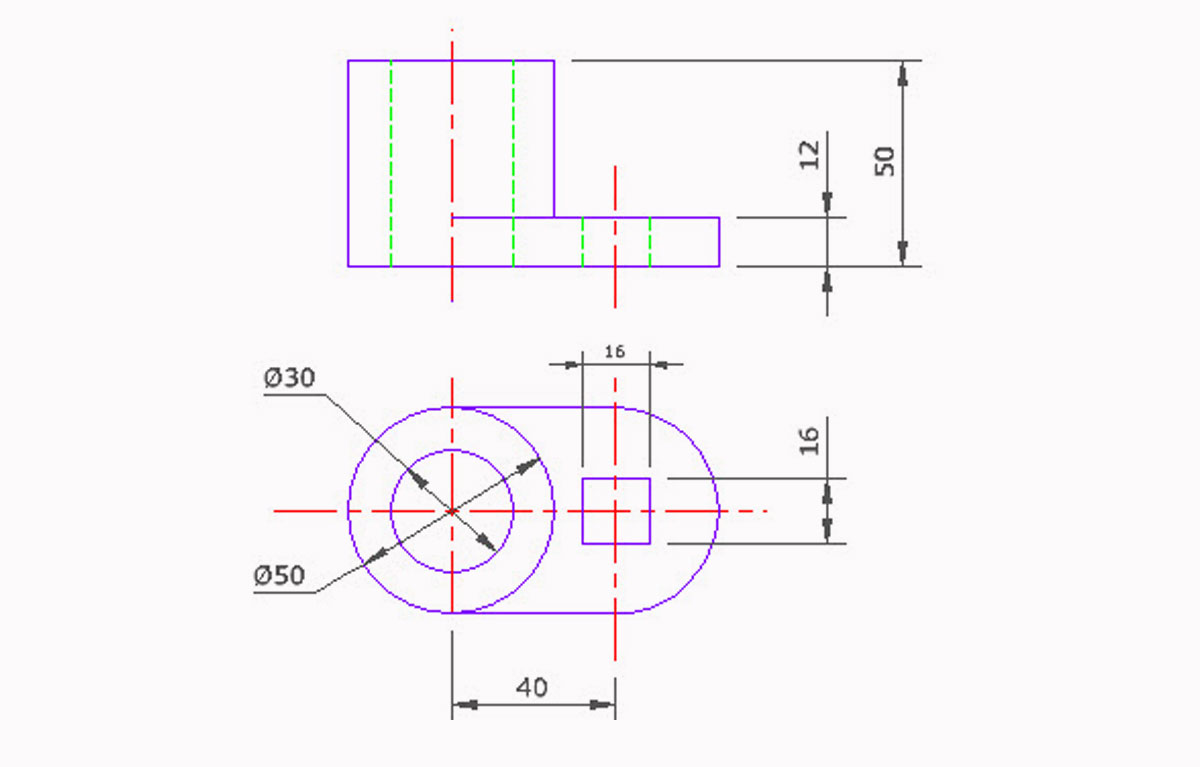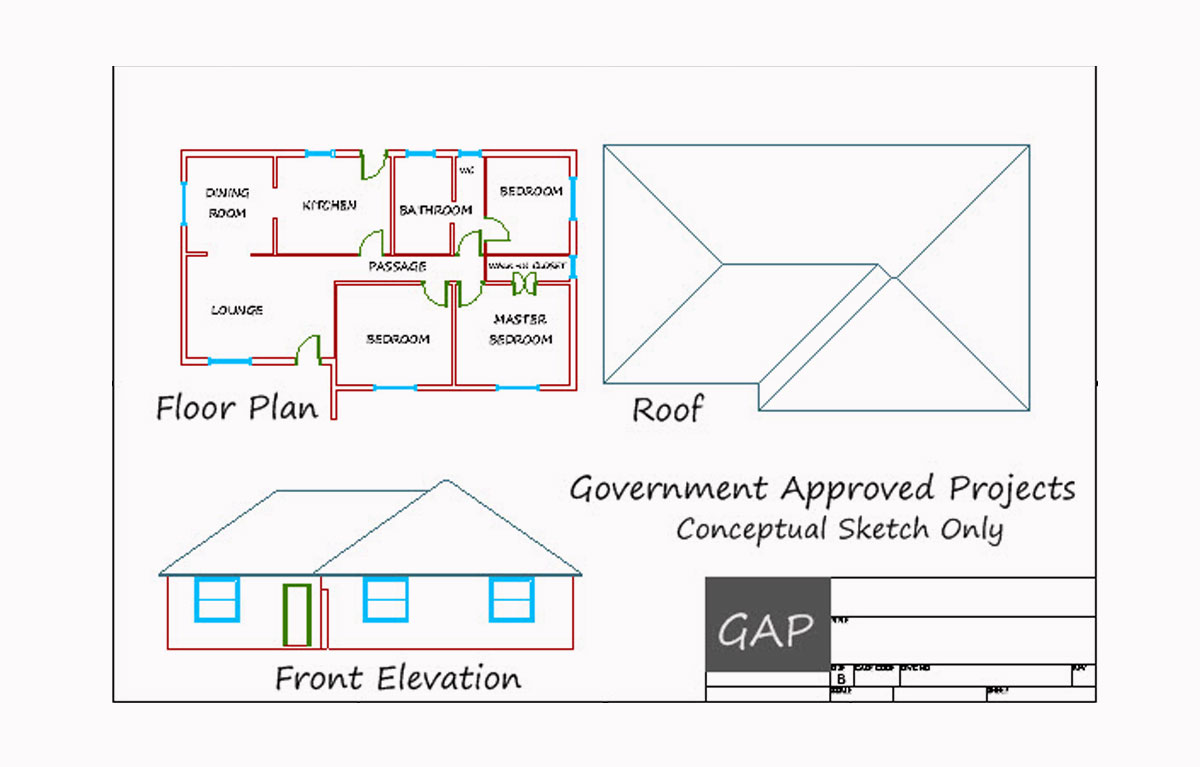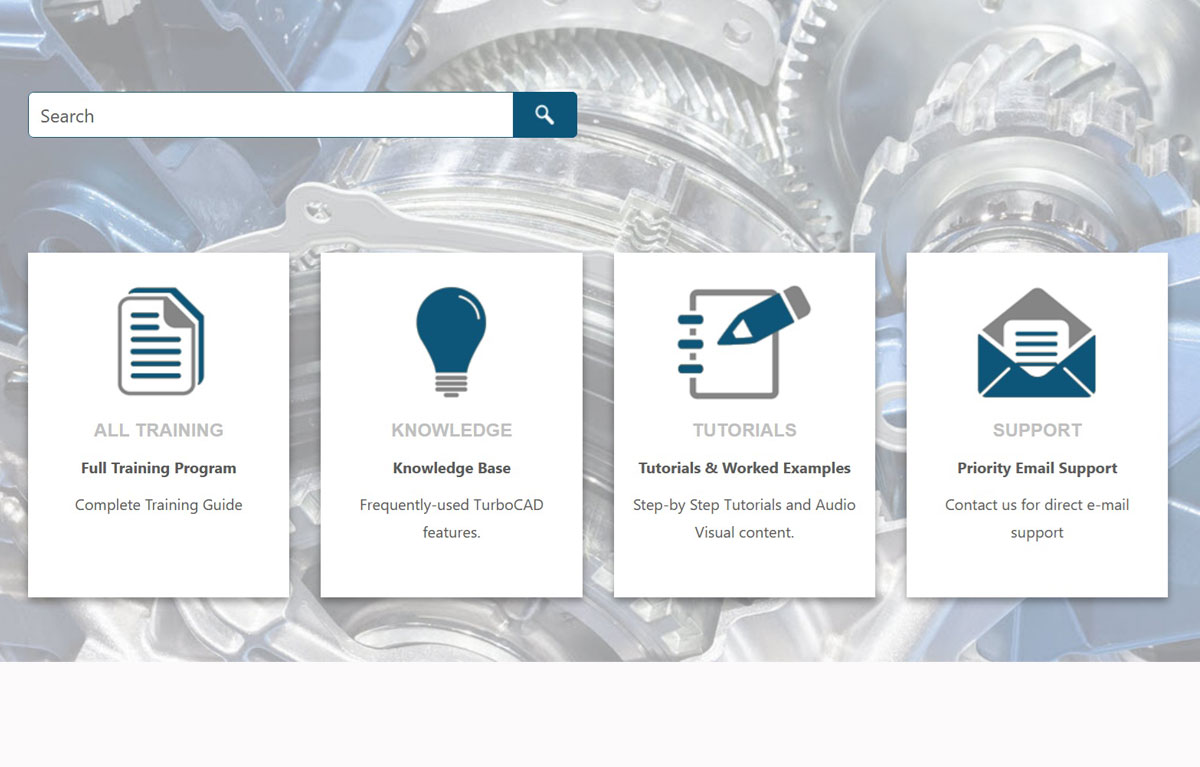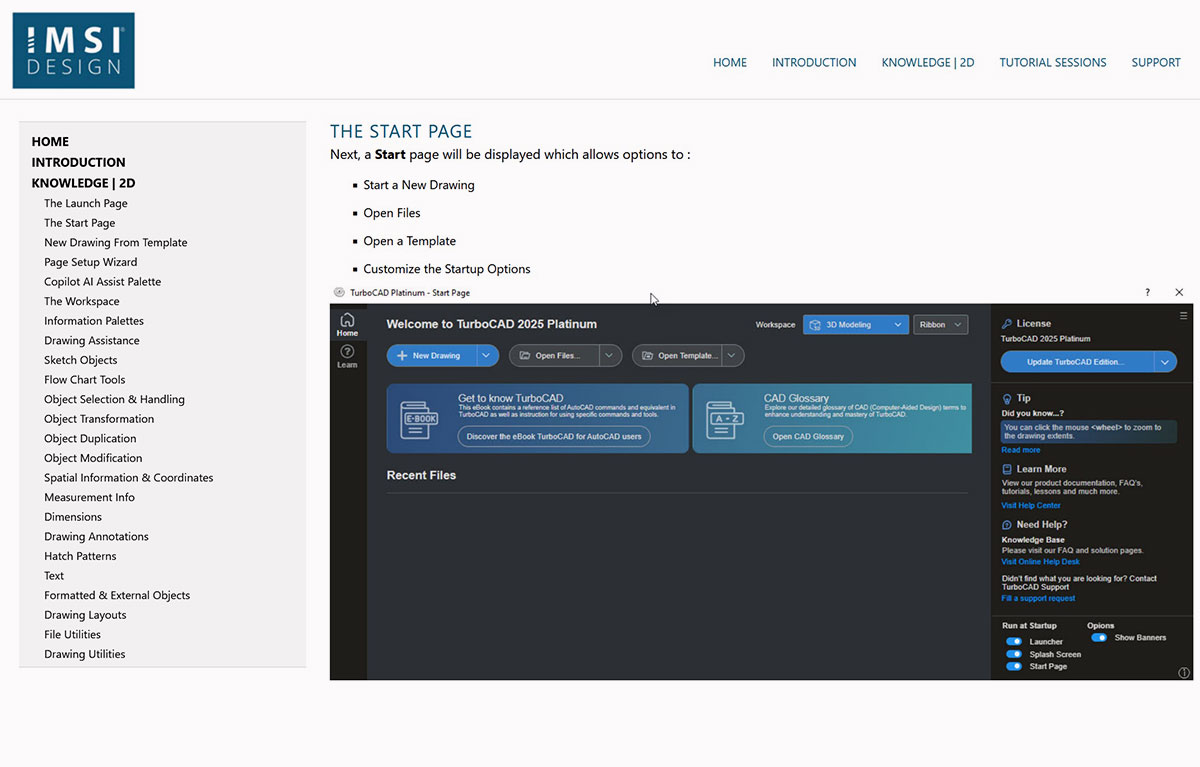2D Training Guide for TurboCAD Platinum - Windows

Product Info
The 2D Training Guide for TurboCAD Platinum Windows provides all the essential tools to master 2D Drawing and Annotation. Designed for both individual learners and classroom study, this guide offers detailed and illustrated instructions alongside video-animated Work Sessions. Build a full 2D knowledge base through stunning tutorial sessions that use simple, step-by-step illustrated instructions and videos. Learn the entire process—from sketching and annotating to producing multiple layouts—ensuring you can create precise, professional-quality 2D drawings with confidence.
2D Training Guide for TurboCAD
This browser based (HTML) and video training guide teaches common 2D CAD skills through easy to use, step-by-step sessions. Newly updated for TurboCAD 2019, it’s designed for anyone wishing to learn TurboCAD in a self-paced, structured session format, but is also appropriate for students learning CAD for the first time in a classroom setting, whether at school, college, university or any educational institution.
The Easiest Way to Learn 2D Computer-Aided Design with TurboCAD
All key 2D features in TurboCAD are presented in this learning system. Following basic introductory sessions are 14 learning sessions that introduce the following activities:
- Session 1 – the graphic editor, toolbars and palettes, the Design Director, select tool, entity layers, and brush pattern fill
- Session 2 – starting a new drawing, grid display features, drawing tools and duplication methods
- Session 3 – line and circle geometry, the edit node tool, the fillet modification tool, and using the selector shell’s stretch handles
- Session 4 – the intersection snap mode, tangent lines, parallel lines, and orthogonal & radial dimensioning
- Session 5 – chamfer, parallel lines, entity dimensioning, model and paper space layout, viewport scale, and viewport borders
- Session 6 – shrink/extend line, parallel construction, object trim and radius dimensions
- Session 7 – circle tangent to entities, chamfer with distances of zero, and angular dimensions
- Session 8 – quadrant snap mode, using points as center marks, radial copy, open window mode and viewport scale
- Session 9 – mirror, line tangent from arc, split, and extended ortho snap mode features
- Session 10 – edit reference point, multilines, groups and blocks, rotated ellipse, polyline, polyline arc, and 2D intersect
- Session 11 – center of extents snap mode, polygon, stretch, offset, inserting a block, and using the pick point hatch method
- Session 12 – region, inserting a symbol from a library, using the edit content feature to modify a block, and floating model space
- Session 13 – relocate the origin and instructs on the wall tool, wall split, and convert to wall features
- Session 14 – introduces many new features and touches on 3D design in TurboCAD
![]() Complete 2D Drafting Knowledge
Complete 2D Drafting Knowledge
![]() Step-by-Step Illustrated Tutorials
Step-by-Step Illustrated Tutorials
![]() Beginner to Advanced Learning
Beginner to Advanced Learning
![]() Architectural Drawing Tools
Architectural Drawing Tools
![]() 80+ Video Training Sessions
80+ Video Training Sessions
![]() Flexible, Structured Learning for All Skill Levels
Flexible, Structured Learning for All Skill Levels
![]() Mobile Access & Updates
Mobile Access & Updates
Key Features
System Requirements
Operating System: Windows® 11, 10, 8, 7, Vista, or XP
Processor: Pentium or newer
Memory (RAM): At least 256 MB
Storage: Minimum 40 MB of free hard disk space
Input Devices: Mouse with a scroll wheel recommended
Display: Super VGA monitor with a resolution of 1024 x 768 pixels or higher
Color Depth: Supports at least 32-bit color for better graphics quality
Internet Browser: Compatible with Chrome, Firefox, Microsoft Edge, or Safari
TurboCAD Compatibility:
- TurboCAD Platinum Version 20 or newer required to open task/example drawings
- Most drawings open in TurboCAD 2D/3D without losing any functionality
Additional Software:
- A PDF reader is necessary to view or print example drawings
- A 3D graphics accelerator card is recommended for better performance