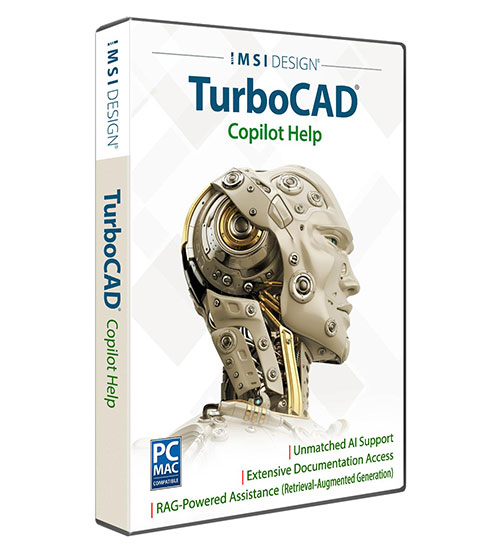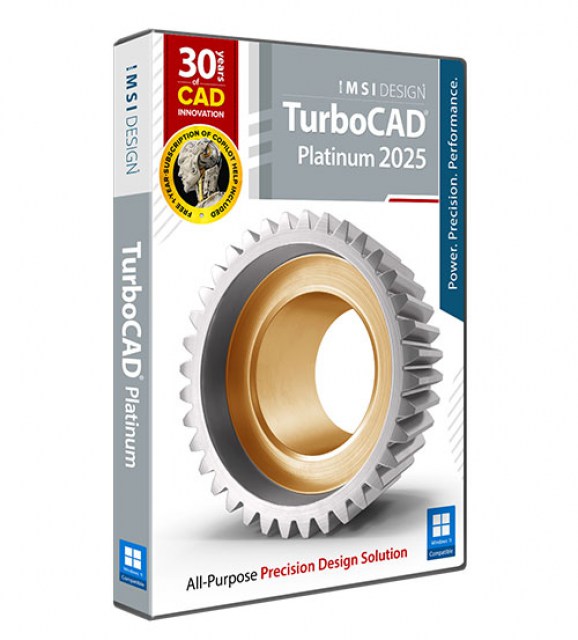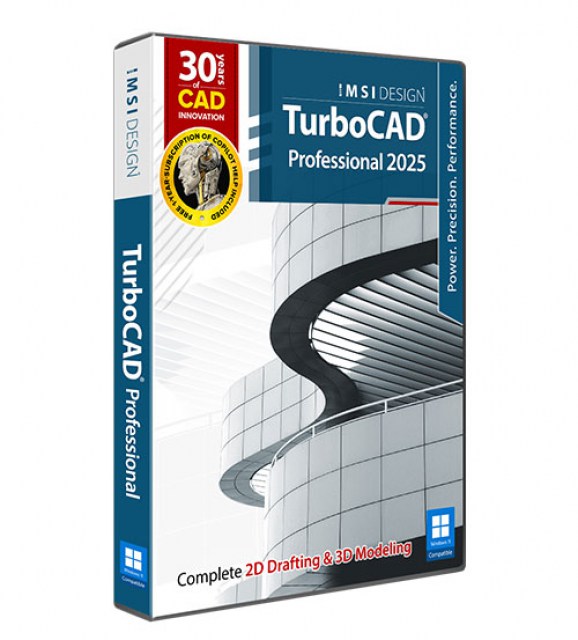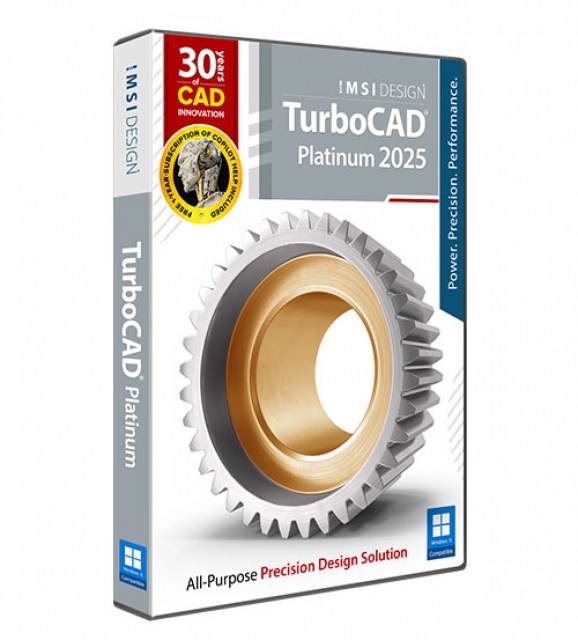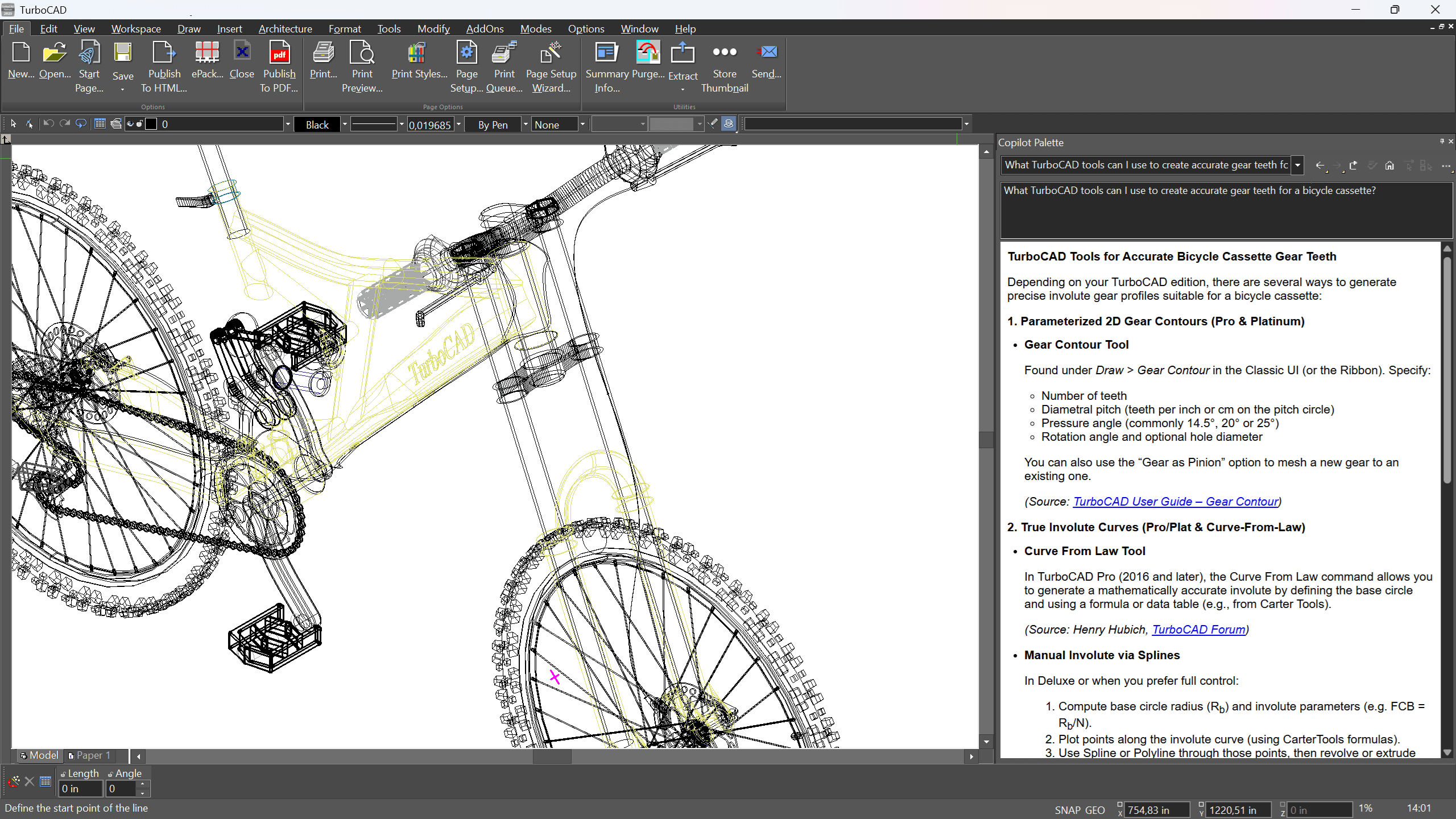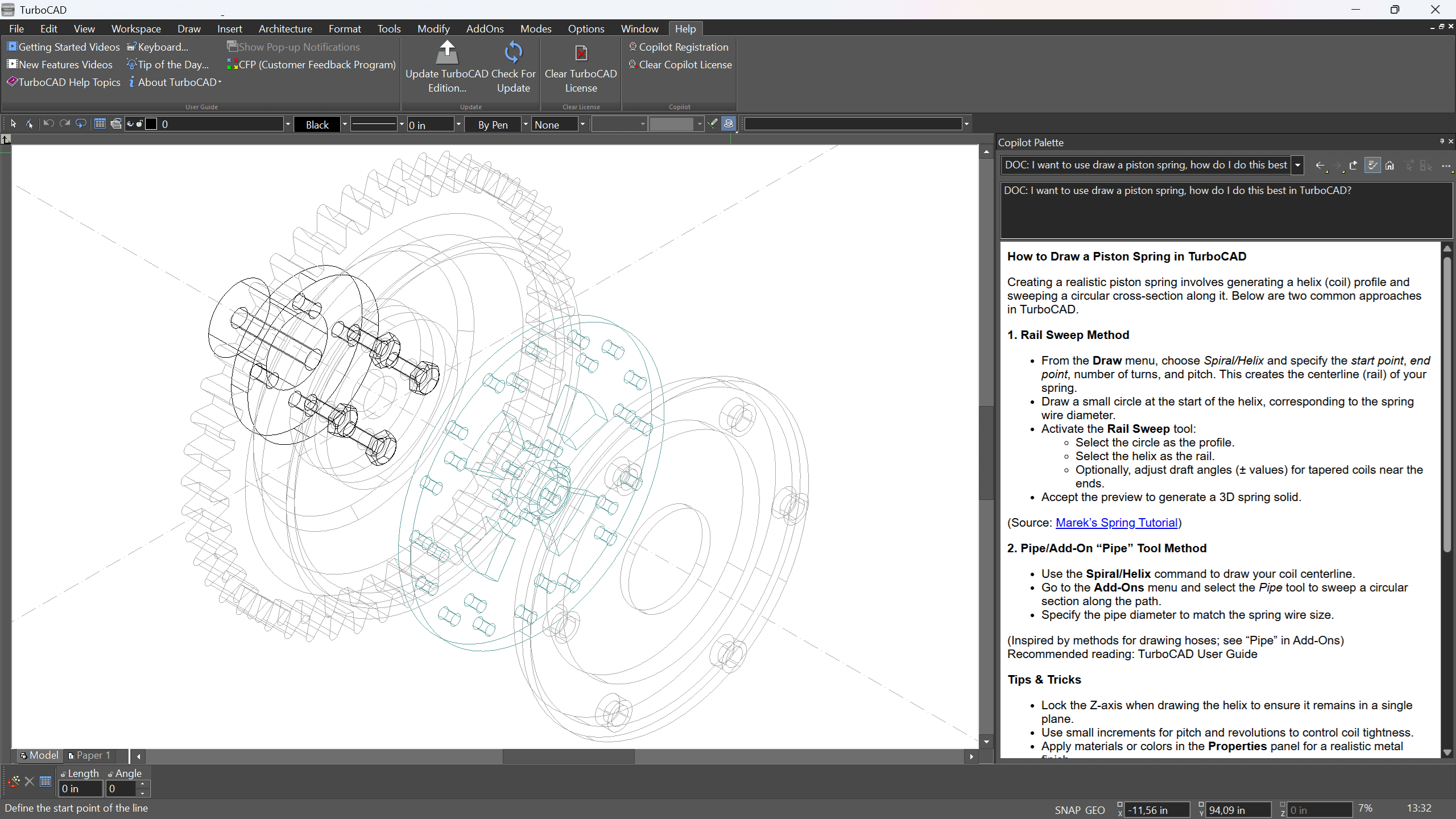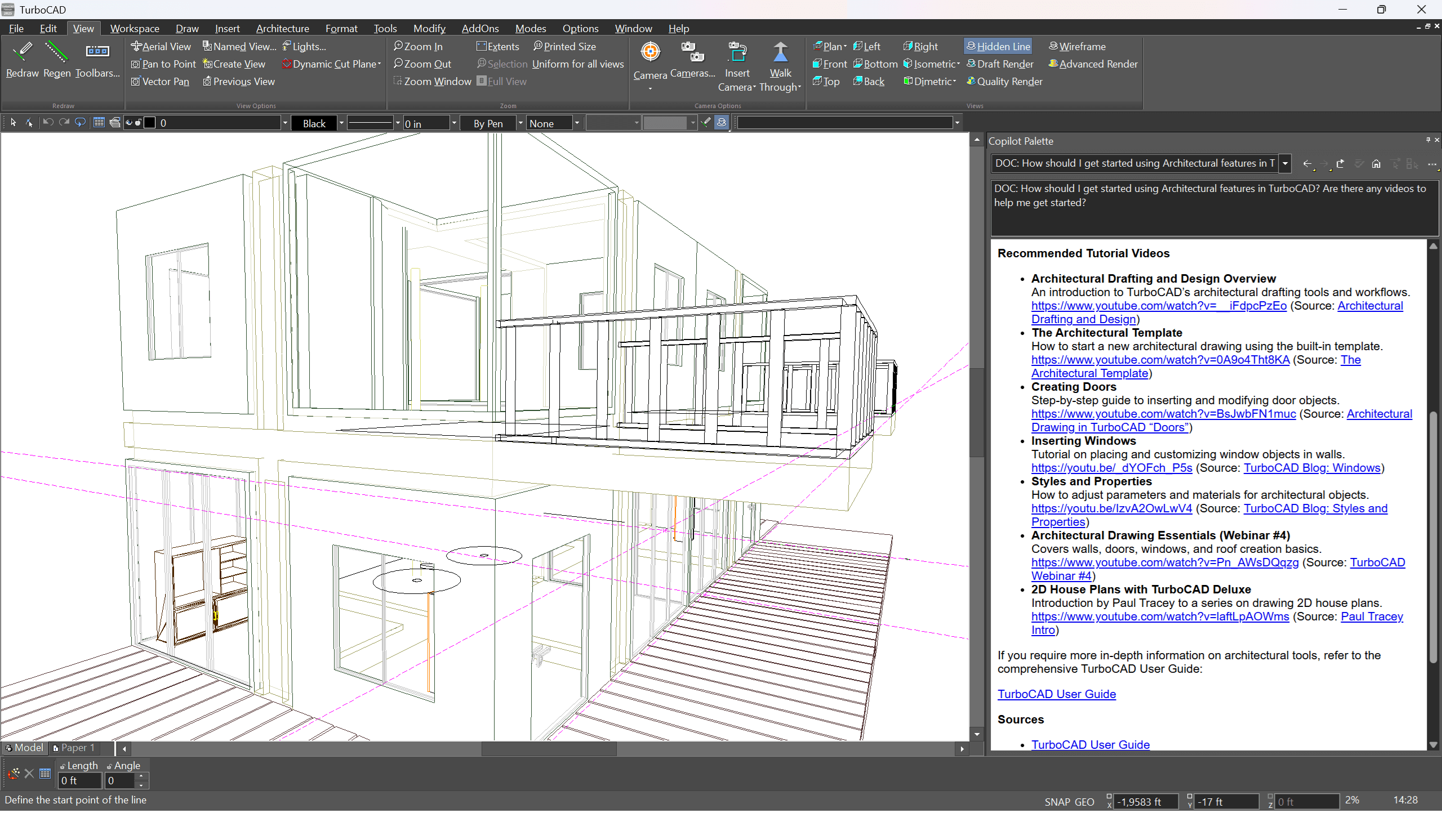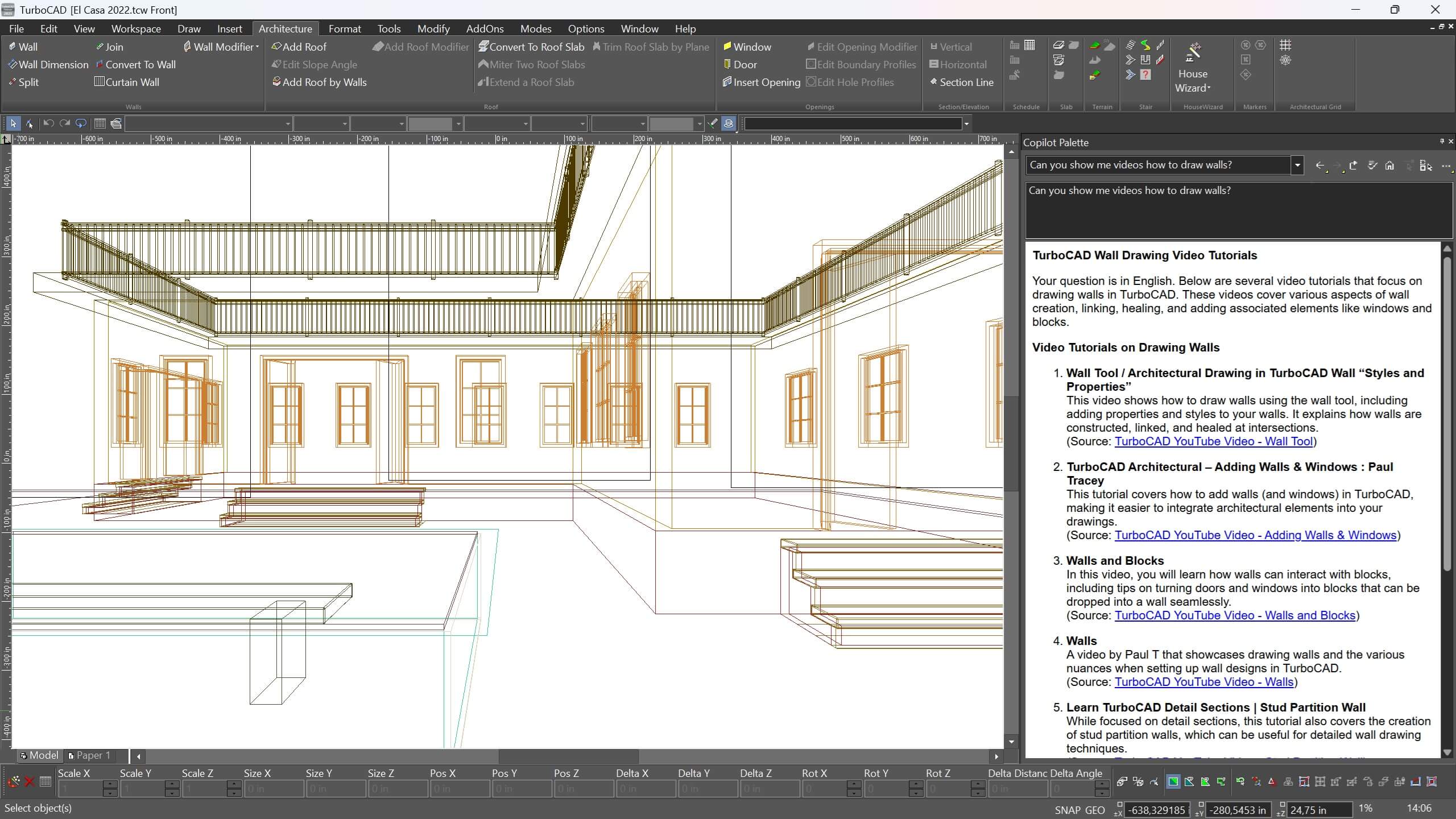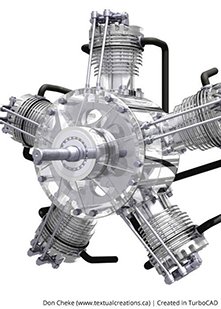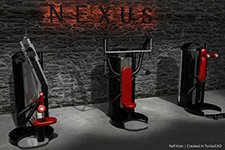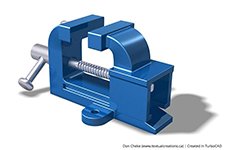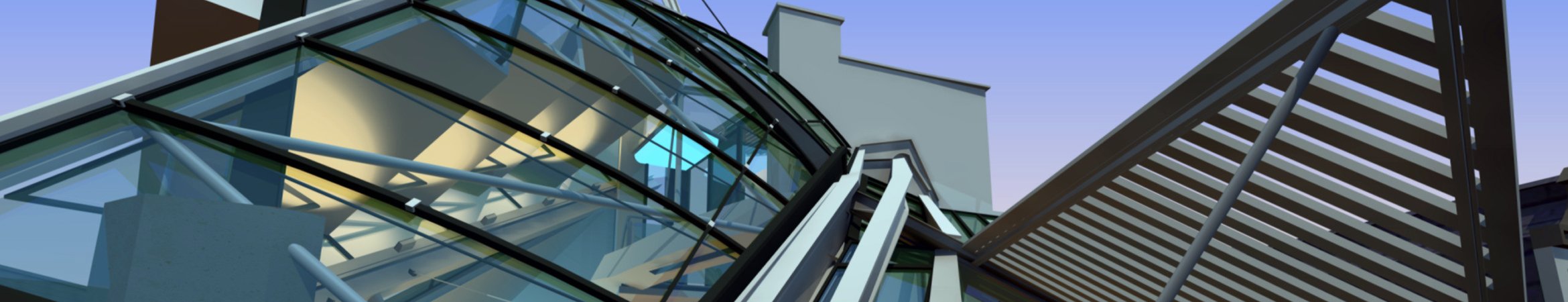
Copilot Help Annual

Product Info
TurboCAD® Copilot Help is an AI-powered support system designed to provide users with accurate and contextually relevant answers by leveraging Retrieval-Augmented Generation (RAG). This intelligent approach searches TurboCAD®'s extensive documentation to find the most relevant content and supplements responses with trusted sources, ensuring users receive precise guidance. Whether troubleshooting a feature, exploring design techniques, or seeking workflow improvements, Copilot Help pulls information from resources such as the User Guide, FAQ, YouTube videos, New Features documents, Press Releases, Blogs, and select User Forum categories to assist users effectively. By integrating AI-driven support with authoritative references, TurboCAD® Copilot Help simplifies navigation, making it easier to access essential information without extensive manual searches.
![]() RAG-Powered Assistance (Retrieval-Augmented Generation)
RAG-Powered Assistance (Retrieval-Augmented Generation)
![]() Unmatched AI Support
Unmatched AI Support
![]() Extensive Documentation Access
Extensive Documentation Access
![]() User Guide Integration
User Guide Integration
![]() FAQ & YouTube Video Support
FAQ & YouTube Video Support
![]() Contextual Help from Official Resources
Contextual Help from Official Resources
Key Features
RAG-Powered Assistance (Retrieval-Augmented Generation)
TurboCAD® Copilot Help utilizes RAG technology to enhance the accuracy and relevance of responses. By analyzing queries and supplementing answers with information from official documentation, it ensures users receive the most pertinent guidance available.
Intelligent AI Support
TurboCAD® Copilot Help delivers a powerful AI-driven support system, combining advanced intelligence with an extensive database of trusted resources. By searching and integrating relevant content from official documentation, it ensures that users receive precise, contextually accurate responses to their questions. Whether troubleshooting design challenges, learning new features, or exploring best practices, this intelligent assistance empowers users with timely and reliable information tailored to their specific needs, helping them navigate TurboCAD® with confidence.
Extensive Documentation Access
TurboCAD® Copilot Help provides seamless access to a vast collection of reliable sources, ensuring users can find accurate information quickly. Whether you're looking for step-by-step instructions, troubleshooting guidance, or insights into new features, Copilot Help searches through resources such as theUser Guide, FAQs, YouTube Channel videos, New Features documentation, press releases, blogs, and selected forum discussions. By integrating AI-powered assistance with well-documented references, it allows users to efficiently explore solutions and enhance their understanding of TurboCAD®.
Comprehensive and Contextual Help
TurboCAD User Reviews
"TurboCAD performs flawlessly for our needs. It is an indispensable tool for our company."
Al D.
"I have used TurboCAD for quite a few years and it has served me well. New and improved features have kept it up to date while methods of use have remained consistent making an upgrade easy to adjust to."
David M.
"TurboCAD is excellent and affordable. I first used it 20 years ago, and even that version did all I needed."
Kurt Z.
"I have 34 years of CAD experience using the more expensive CAD programs and I use TurboCAD for my business. TurboCAD offers 'new thinking' in CAD, which delivers a productive CAD platform at a reasonable price."
Paul S.
"I've used TurboCAD for countless projects over the years. Some for profit, some not for profit and some for fun. Whether the need has been construction drawings, marketing materials, design work or just creative outlet, TurboCAD has always come through for me."
Brad E.
"I rely on TurboCAD for all my company's drawings; as a result my own productivity is greater than the entire drafting department of my last company."
Roland A.
System Requirements
Windows
Minimum System Requirements
- Software Compatibility: TurboCAD® Windows 2025 Platinum, Professional, Deluxe, or Designer
- Operating System: Windows® 7, 8, 10, or 11 (64-bit) ¹
- Processor: 1 Gigahertz (GHz) or faster 64-bit (x64) Intel® processor*
- RAM: 8 GB or greater
- Hard Disk Space: 1 GB of free hard disk space
- Pointing Device: Mouse with wheel button (recommended)
- Graphics: OpenGL/DirectX9-compliant video card with 256MB of dedicated RAM
- Internet Connection: Required for activation, updates, online features, and subscription-based features (if applicable) ²
Additional Notes
- Operating System: ¹ Program compatibility is not guaranteed for earlier operating systems (pre-Windows 7) or future unreleased Windows versions.
- Optimal Performance: 16 GB RAM and SSD disk for improved handling of large files.
- Internet: ² User responsible for all associated ISP fees and charges.
*TurboCAD® is designed for desktop PCs or laptops that meet the specified system requirements. Windows RT technology for use on tablets is not supported. Your experience with TurboCAD will be greatly enhanced with a newer generation, higher speed CPU. ARM processors are not supported.
The TurboLux™ Rendering engine is included in TurboCAD Platinum, Professional, and Deluxe. When running TurboCAD® with TurboLux™ rendering, the OpenCL (GPU-based) modes require a NVIDIA graphics card or GPU that supports either OpenCL 1.2 or later, or NVIDIA's CUDA version 10.0 or later. It is recommended that you install the latest driver updates before using TurboLux™.
Mac
- Software Compatibility: TurboCAD® Mac 16 Platinum, Pro, Deluxe, or Designer
- Operating System: macOS 11.0 (Big Sur) through macOS 26.0 (Tahoe) ¹
- Processor: Apple Mac with Intel® (x64 architecture) or Apple Silicon (ARM-based M1, M2, M3, or newer)
- RAM: 8 GB or greater
- Hard Disk Space: 4 GB of free disk space for installation
- Pointing Device: Mouse with wheel button (recommended) or 3Dconnexion SpaceMouse
- Internet Connection: Required for activation, updates, online features, and subscription-based features (if applicable) ²
Additional Notes
- Operating System: ¹ Program compatibility is not guaranteed for earlier operating systems (pre-macOS 11.0) or future unreleased macOS versions. Requires a machine with an operating system using x64 (64-bit) architecture.
- Optimal Performance: 16 GB RAM and SSD disk for improved handling of large files.
- Internet: ² User responsible for all associated ISP fees and charges.
Buy Your TurboCAD Product Now
Find the TurboCAD version that best fits your needs
TurboCAD Platinum
$1,49999
- 2D Drawing, Editing & Modifying
- AutoCAD® File Compatibility
- 3D Modeling & Editing
- Photorealistic Rendering
- 3D Printing Support
- Architectural Tools
- Simple BIM via IFC Support
- 2D Drafting Interface Options
- Internal & External Database Connectivity
- Point Cloud & Terrain Data Support
- ACIS® Solid Modeling
- 2D Geo-Dimensional Constraints
- Part Tree/History Tree
TurboCAD Professional
$99999
- 2D Drawing, Editing & Modifying
- AutoCAD® File Compatibility
- 3D Modeling & Editing
- Photorealistic Rendering
- 3D Printing Support
- Architectural Tools
- Simple BIM via IFC Support
- 2D Drafting Interface Options
- Internal & External Database Connectivity
- Point Cloud & Terrain Data Support
- -
- 2D Geo-Dimensional Constraints
- -
TurboCAD Deluxe
$34999
- 2D Drawing, Editing & Modifying
- AutoCAD® File Compatibility
- 3D Modeling & Editing
- Photorealistic Rendering
- 3D Printing Support
- Architectural Tools
- Simple BIM (Limited)
- -
- -
- -
- -
- -
- -
TurboCAD Designer
$9999
- 2D Drawing, Editing & Modifying
- AutoCAD® File Compatibility
- -
- -
- -
- Architectural Tools (Very Limited)
- -
- -
- -
- -
- -
- -
- -