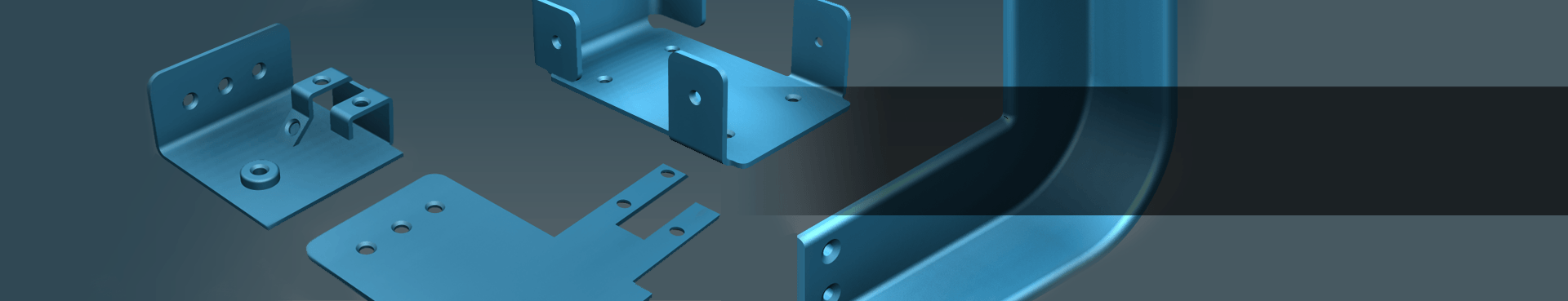Sheet Metal Design Software
Newswire estimated that the demand for sheet metal in the U.S. alone in 2016 was around $20 billion dollars. This material is used in all kinds of metalworking areas, including automobile and aerospace manufacturing, roofing, and HVAC products. Manufacturing is dependent on on 3D mechanical design software, such as TurboCAD Platinum.
For the past several versions, TurboCAD has included powerful 3D modification tools that are ideally suited to sheet metal design. And with TurboCAD’s broad support of CAD file formats such as STEP, IGES, SAT, and DWG, you can import and further modify existing designs. Once created, sheet metal parts can be exported to a DXF format that can then be used by most CAM software packages for CNC manufacturing.
Tools in TurboCAD that are well-suited to sheet metal product include Bend and Unbend, Tube Bend and Tube Flange creation, Imprint, Unfold and Tweak Faces, and Hole creation.
The release of TurboCAD 2019 Platinum has added significant 3D design features, many of which are perfect for sheet metal design. To see some of TurboCAD's Sheet Metal features in action, watch any of the videos below.
"Price-wise, TurboCAD is much more attractive than other engineering 3D software. It can do all the things that AutoCAD and Solidworks could do, but at a far more friendly price."
Ralf K.
"TurboCAD's photorealistic rendering capabilities enhance presentations by providing eye-catching visuals for our proposals."
Jeff L.
"TurboCAD performs flawlessly for our needs. It is an indispensable tool for our company."
Al D.

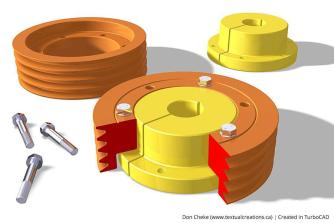


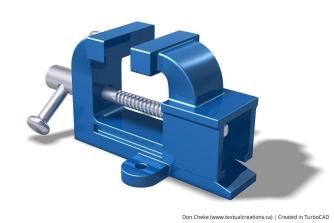

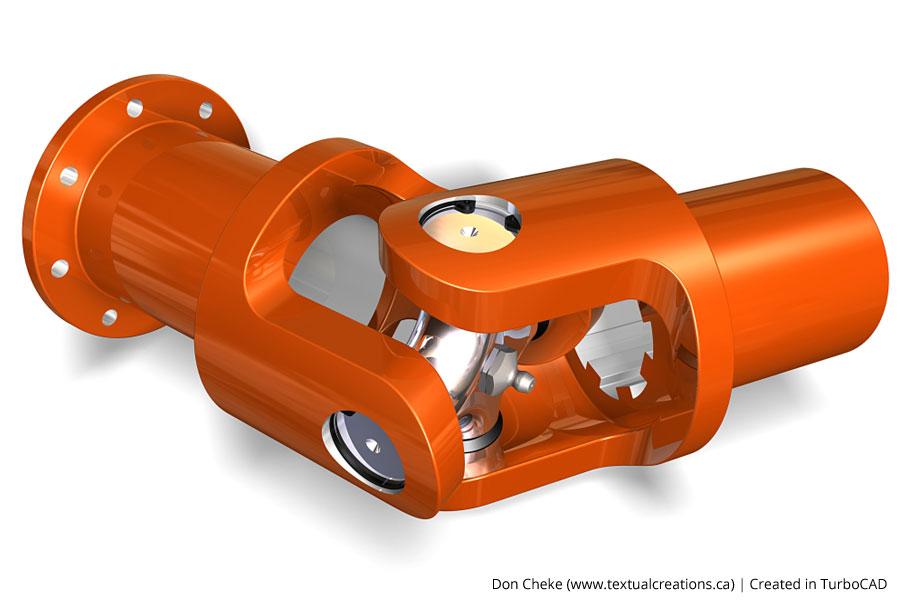
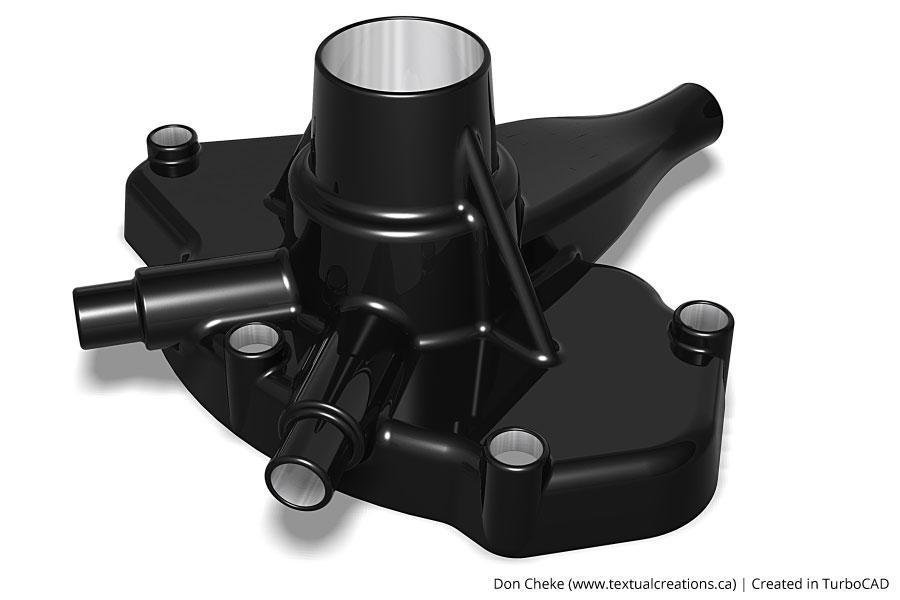

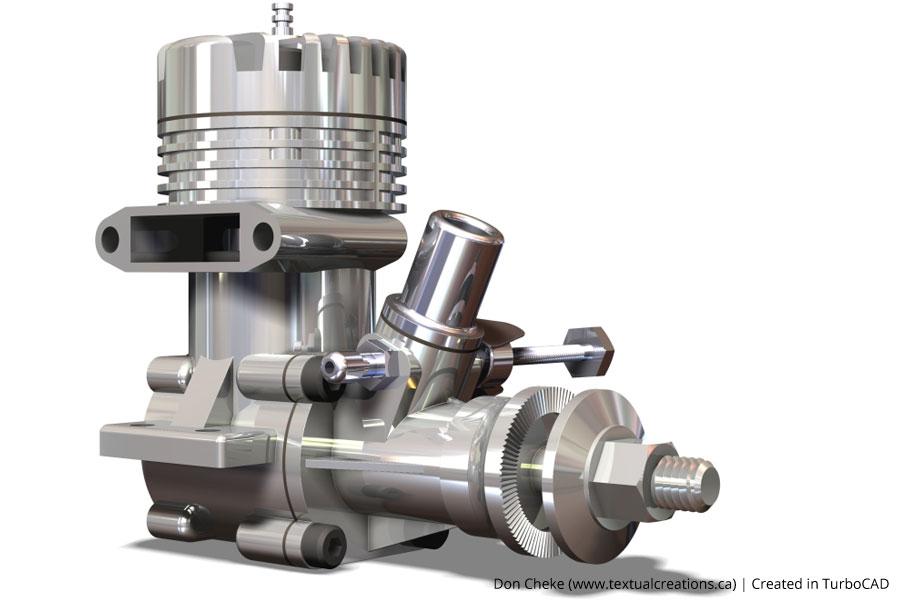


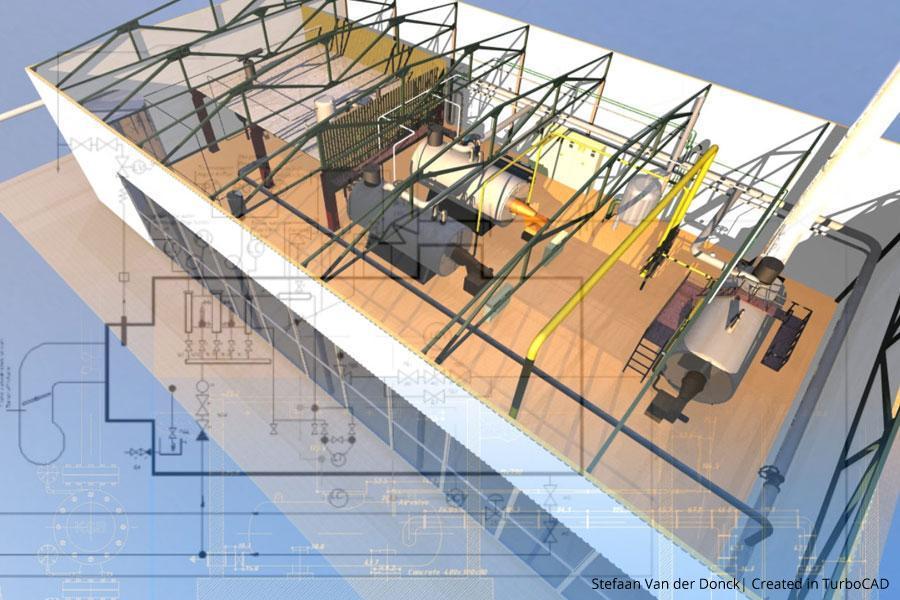

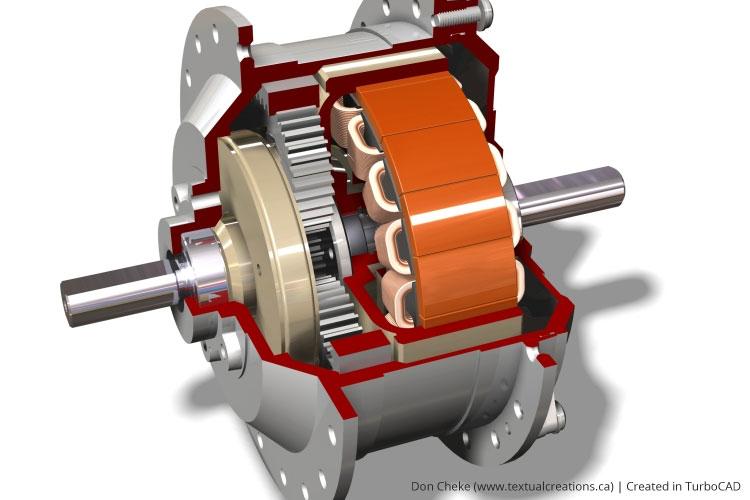
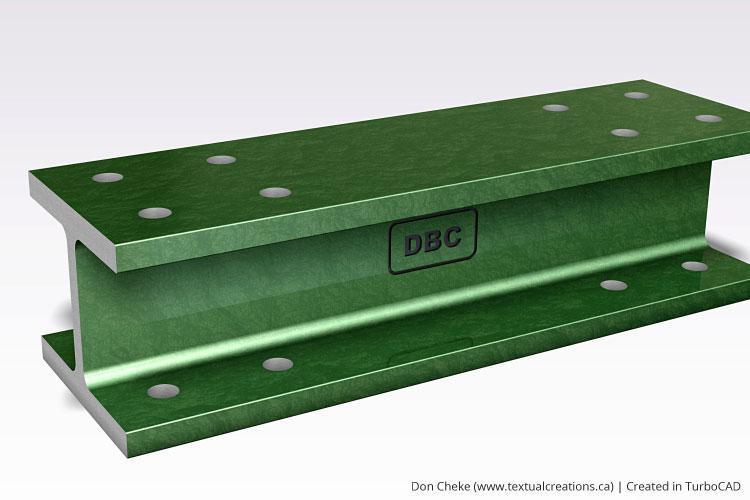

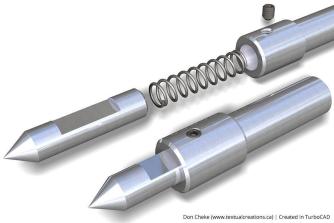


TurboCAD Platinum
$149999
- 2D Drawing & Editing
- AutoCAD® File Compatibility
- 3D Modeling & Editing
- Photorealistic Rendering
- 3D Printing Support
- Architectural Tools
- Simple BIM via IFC Support
- 2D Drafting Interface Options
- Internal & External DB Connectivity
- Point Cloud & Terrain Data Support
- ACIS® Solid Modeling
- 2D Geo-Dimensional Constraints
- Part Tree/History Tree
TurboCAD Professional
$99999
- 2D Drawing, Editing & Modifying
- AutoCAD® File Compatibility
- 3D Modeling & Editing
- Photorealistic Rendering/Ray Tracing
- 3D Printing Support
- Architectural Tools
- Simple BIM via IFC Support (Import Only)
- 2D Drafting Interface Options
- Internal & External DB Connectivity
- Point Cloud & Terrain Data Support
- -
- 2D Geo-Dimensional Constraints
- -