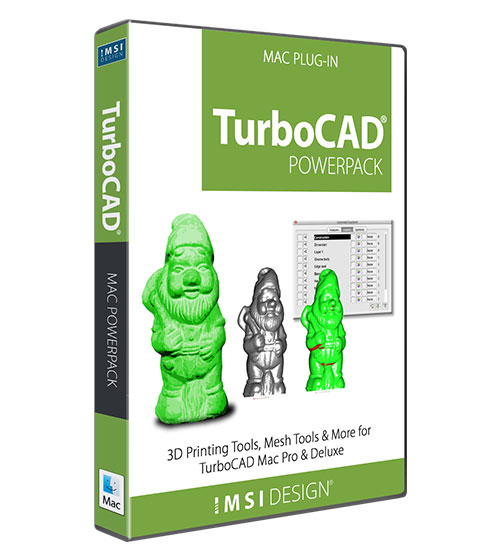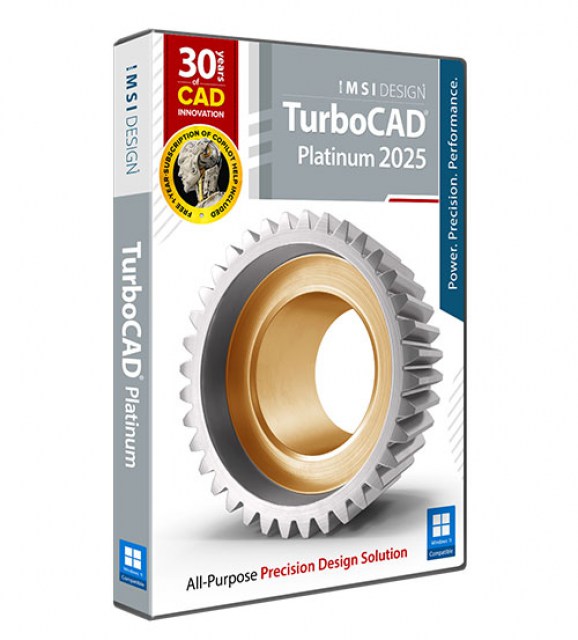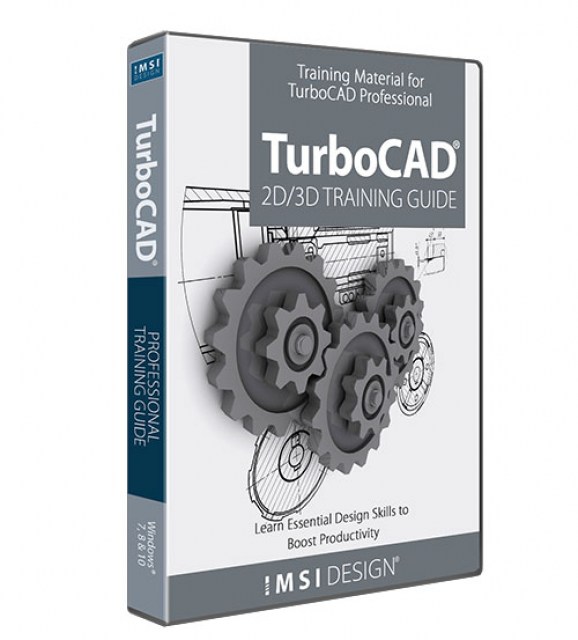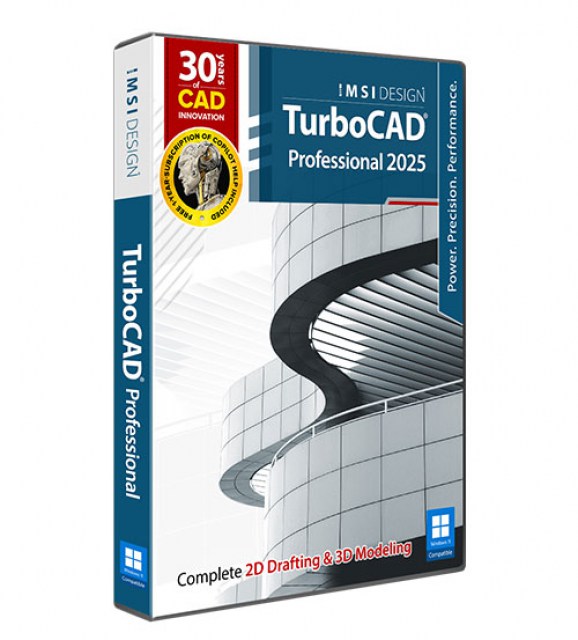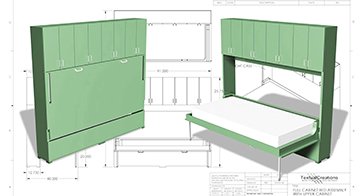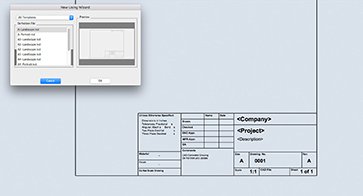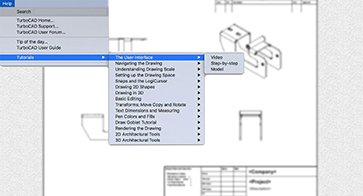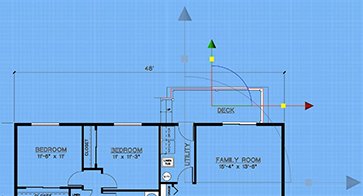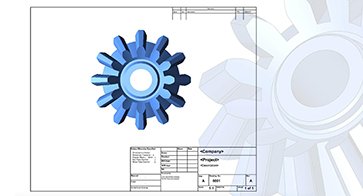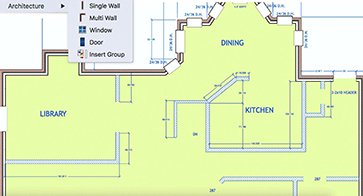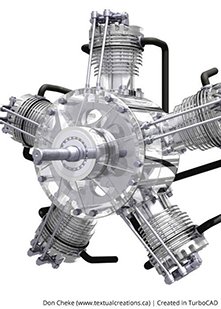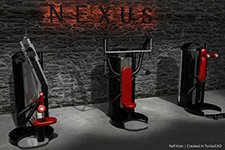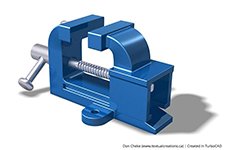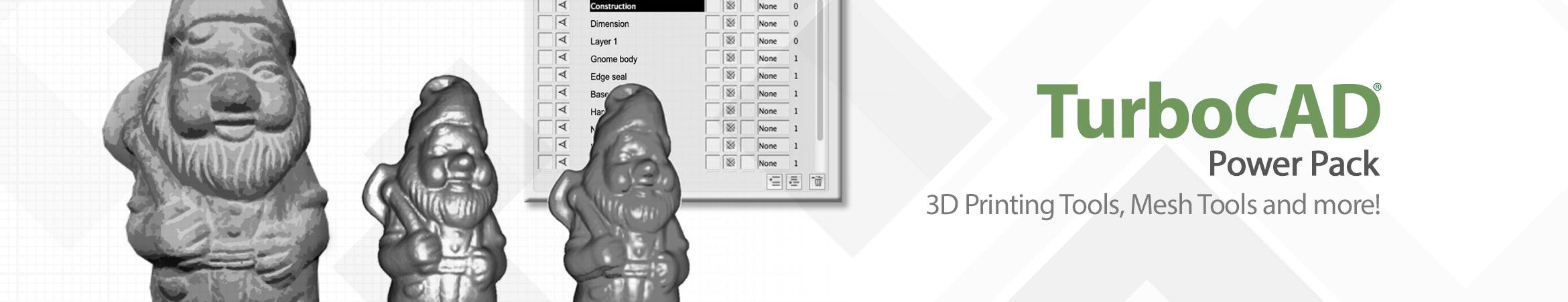
PowerPack Term License (1 Year/Annual)

Product Info
3D Printing Tools, Mesh Tools and morePowerPack offers 3D Printing, verification and repair tools, plus new modeling tools that will make your existing or future designs 3D Printer ready. Example tools include an overall 3D print check, slice preview, wall thickness analysis, and surface normals check along with a collection of tools to verify and repair mesh, curves, surfaces, and solids.
![]() Curve Modeling Tools
Curve Modeling Tools
![]() Surface Modeling Tools
Surface Modeling Tools
![]() Solid Modeling Tools
Solid Modeling Tools
![]() Mesh Tools
Mesh Tools
![]() Tools to Manage CAD data
Tools to Manage CAD data
TurboCAD Mac Reviews
"I use 2D modeling for drafting related to model ship building, and TurboCAD Mac Designer does everything I need."
Frank M.
"Very good CAD program!! I do mostly electric schematics and this program works well for that."
David W.
"I used to use AutoCAD LTE, but just do a few simple projects from time to time now, and TurboCAD Mac Designer handles them perfectly."
Eric R.
"Very good, very affordable 2D CAD program that works like a CAD program. Superior to most more expensive 'drawing' programs which may have stupid user interfaces."
Anton Z.
"Really like it. This is perfect for my occasional and simple CAD design needs, at a fantastic price. I was an AutoCAD user, but don’t need anything that expensive now."
Eric R.
System Requirements
Minimum System Requirements
- Software Compatibility: TurboCAD® Mac Pro or Deluxe 2D/3D*
- Operating System: macOS 11.0 (Big Sur) through macOS 26.0 (Tahoe) ¹
- Processor: Apple Mac with Intel® (x64 architecture) or Apple Silicon (ARM-based M1, M2, M3, or newer)
- RAM: 8 GB or greater
- Hard Disk Space: 4 GB of free disk space for installation
- Pointing Device: Mouse with wheel button (recommended) or 3Dconnexion SpaceMouse
- Internet Connection: Required for activation, updates, and subscription-based features (if applicable) ²
Additional Notes
- Operating System: ¹ Program compatibility is not guaranteed for earlier operating systems (pre-macOS 11.0) or future unreleased macOS versions.
- Optimal Performance: 16 GB RAM and SSD disk for improved handling of large files.
- Internet: ² User responsible for all associated ISP fees and charges.
* PowerPack is included in TurboCAD® Mac Platinum.
Buy Your TurboCAD Product Now
Find the TurboCAD Mac version that best fits your needs
TurboCAD Mac Platinum
$129999
- 2D Drawing, Editing & Modifying
- AutoCAD® (DXF, DWG & DWF) File Compatibility
- 3D Solid & Surface Modeling and Editing
- Architectural Tools
- Photorealistic Rendering
- 3D Printing Support
- 2D/3D Part Library
- Multi-Threaded Support
- ACIS® Solid Modeling
- Advanced Drafting - GD&T, Mark-Up & Redlining
- Feature-Based/History Tree
TurboCAD Mac Pro
$79999
- 2D Drawing, Editing & Modifying
- AutoCAD® (DXF, DWG & DWF) File Compatibility
- 3D Solid & Surface Modeling and Editing
- Architectural Tools
- Photorealistic Rendering
- 3D Printing Support
- 2D/3D Part Library
- Multi-Threaded Support
- ACIS® Solid Modeling
- Advanced Drafting - GD&T, Mark-Up & Redlining
- Feature-Based/History Tree
TurboCAD Mac Deluxe
$27999
- 2D Drawing, Editing & Modifying
- AutoCAD® (DXF, DWG & DWF) File Compatibility
- 3D Solid & Surface Modeling & Editing
- Architectural Tools
- Photorealistic Rendering
- 3D Printing Support
- 2D/3D Part Library
- -
- -
- -
- -
TurboCAD Mac Designer
$9999
- 2D Drawing, Editing & Modifying
- AutoCAD® (DXF, DWG & DWF) File Compatibility
- -
- Architectural Tools (Limited)
- -
- -
- -
- -
- -
- -
- -