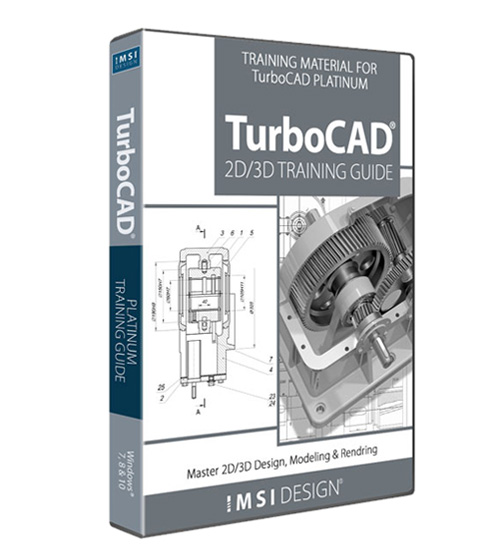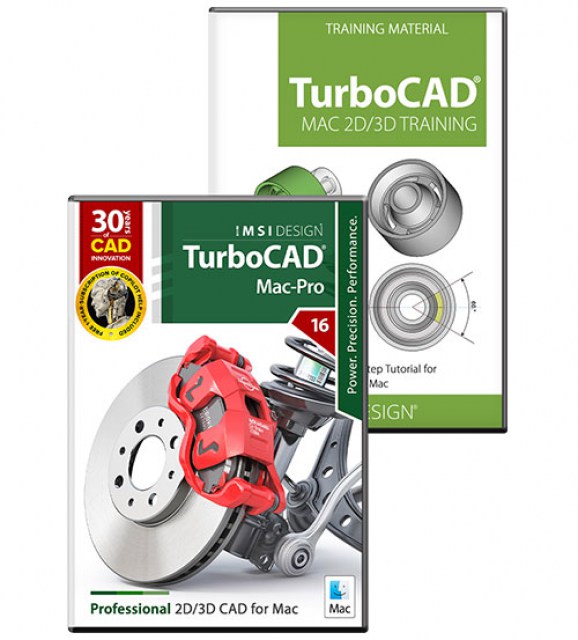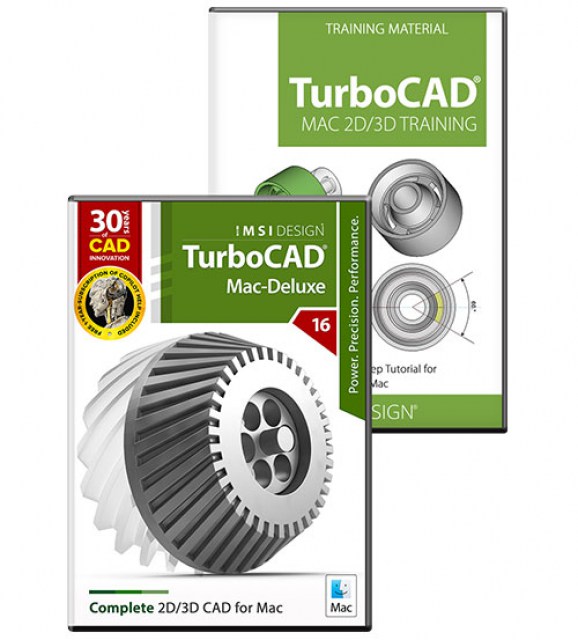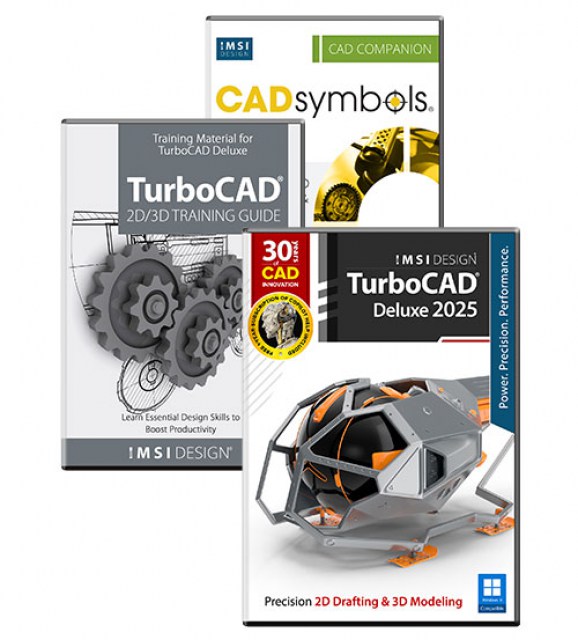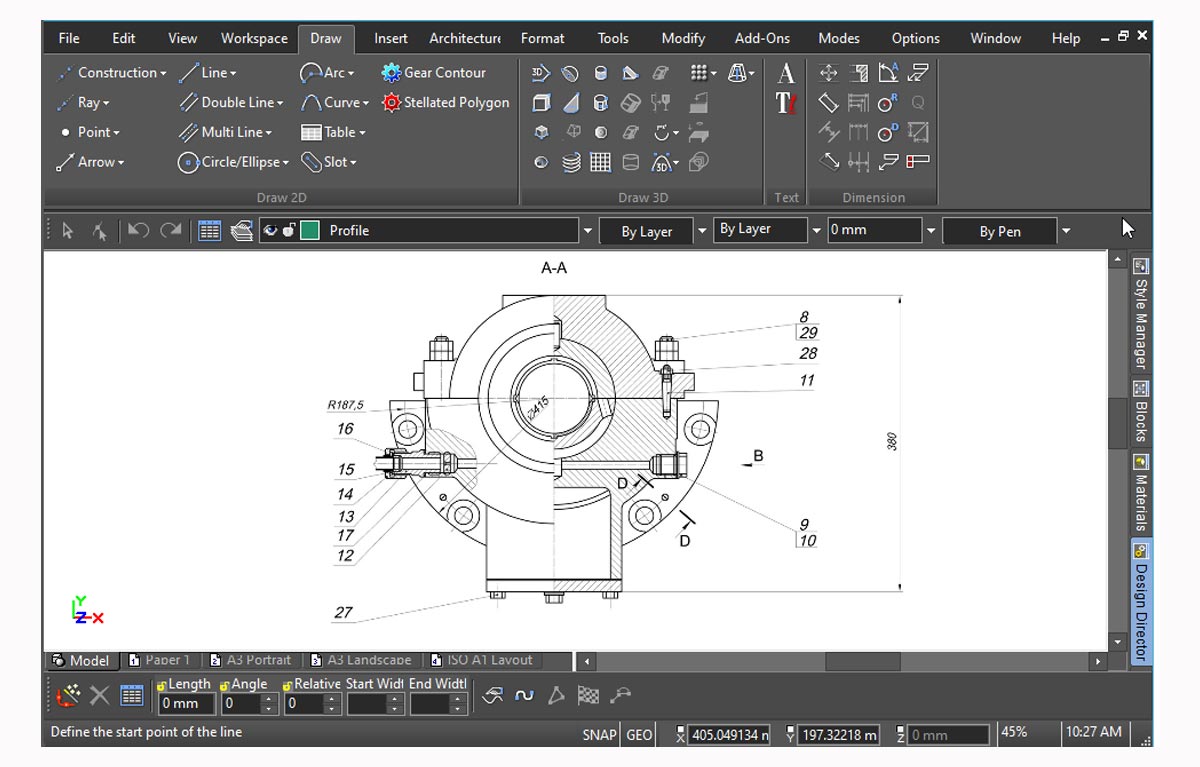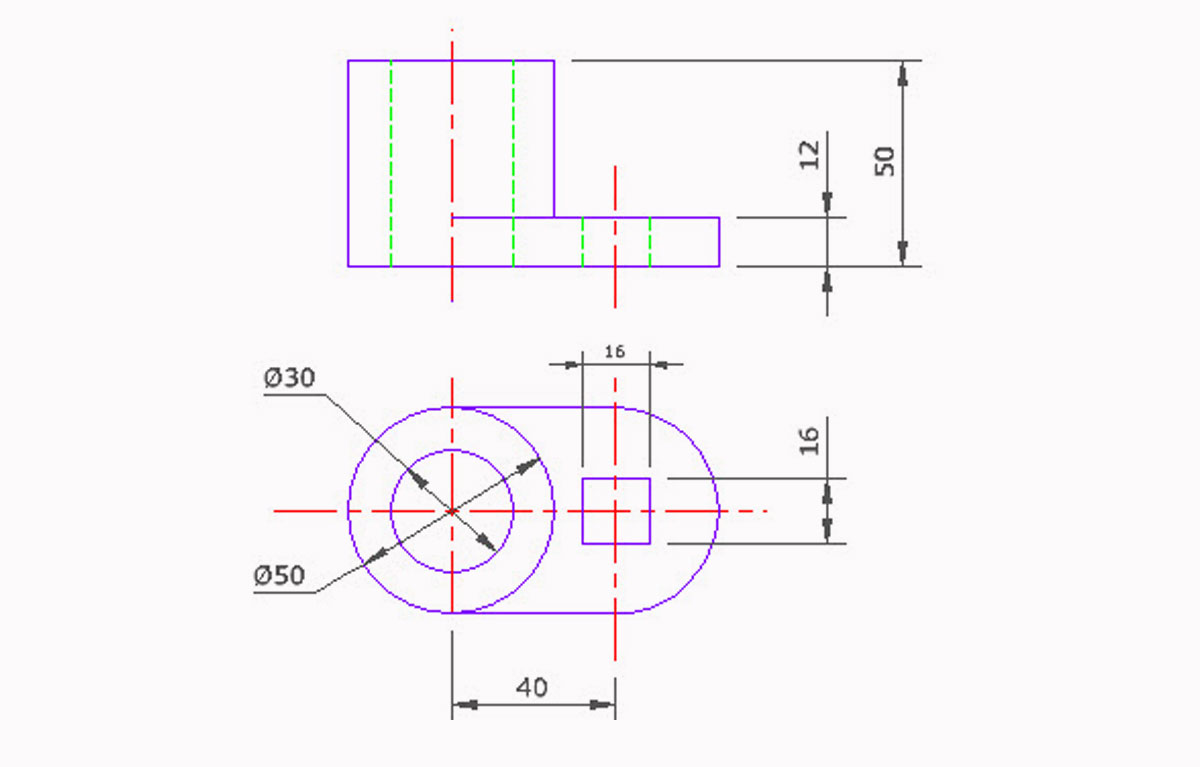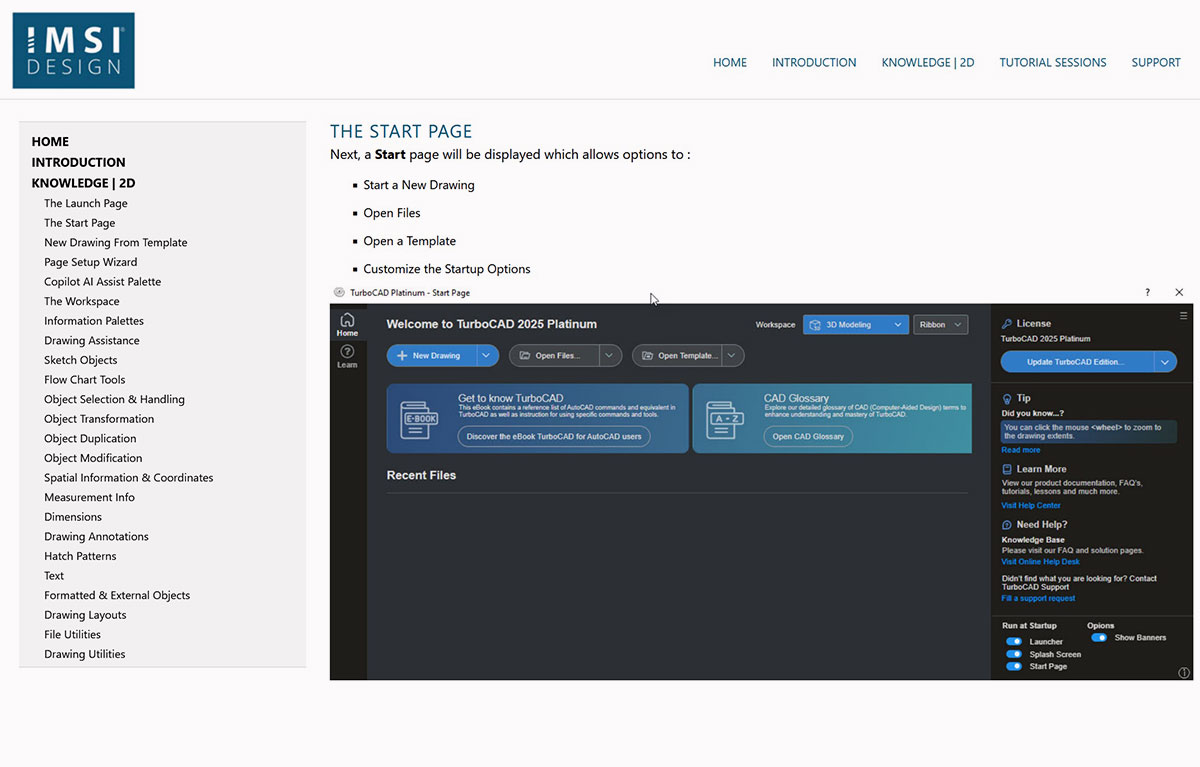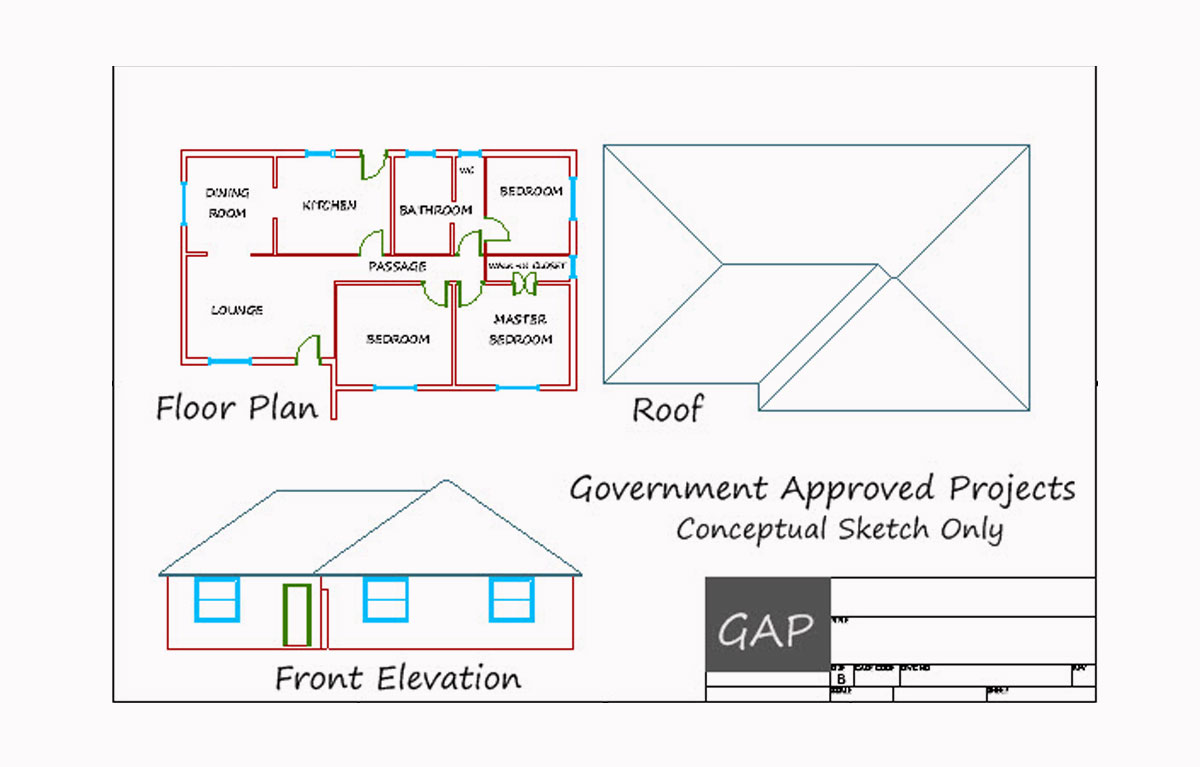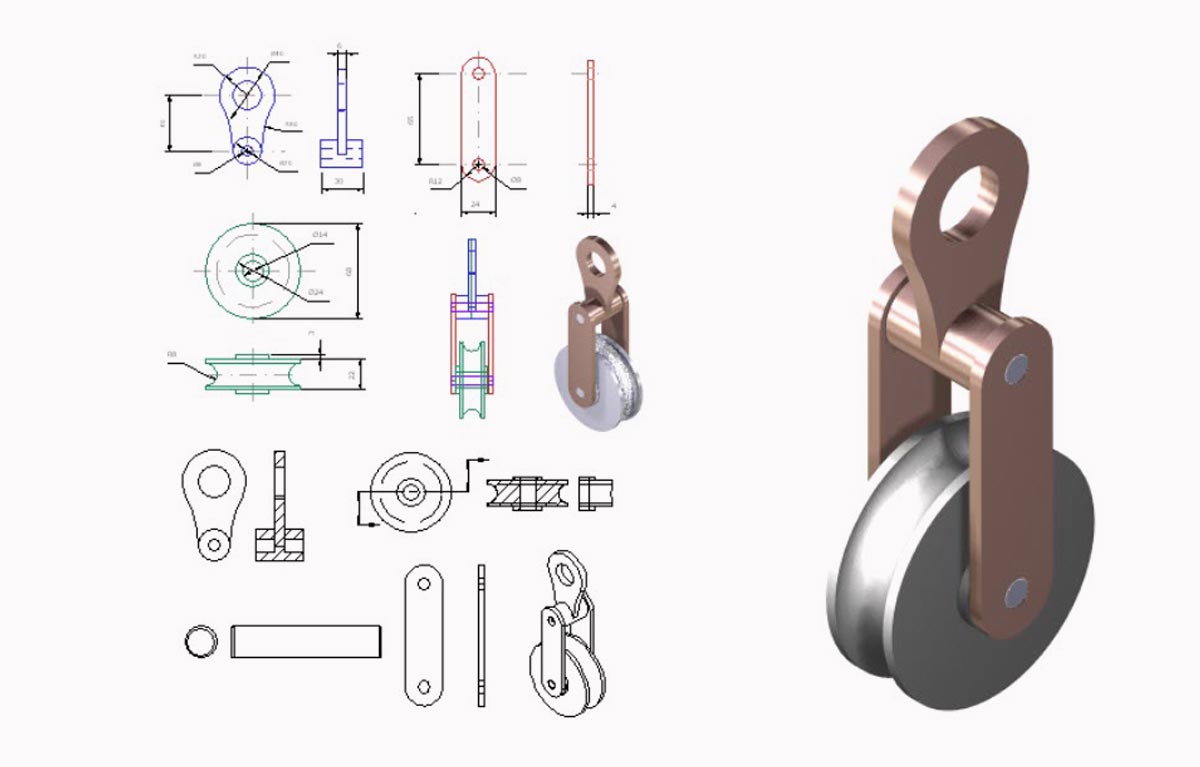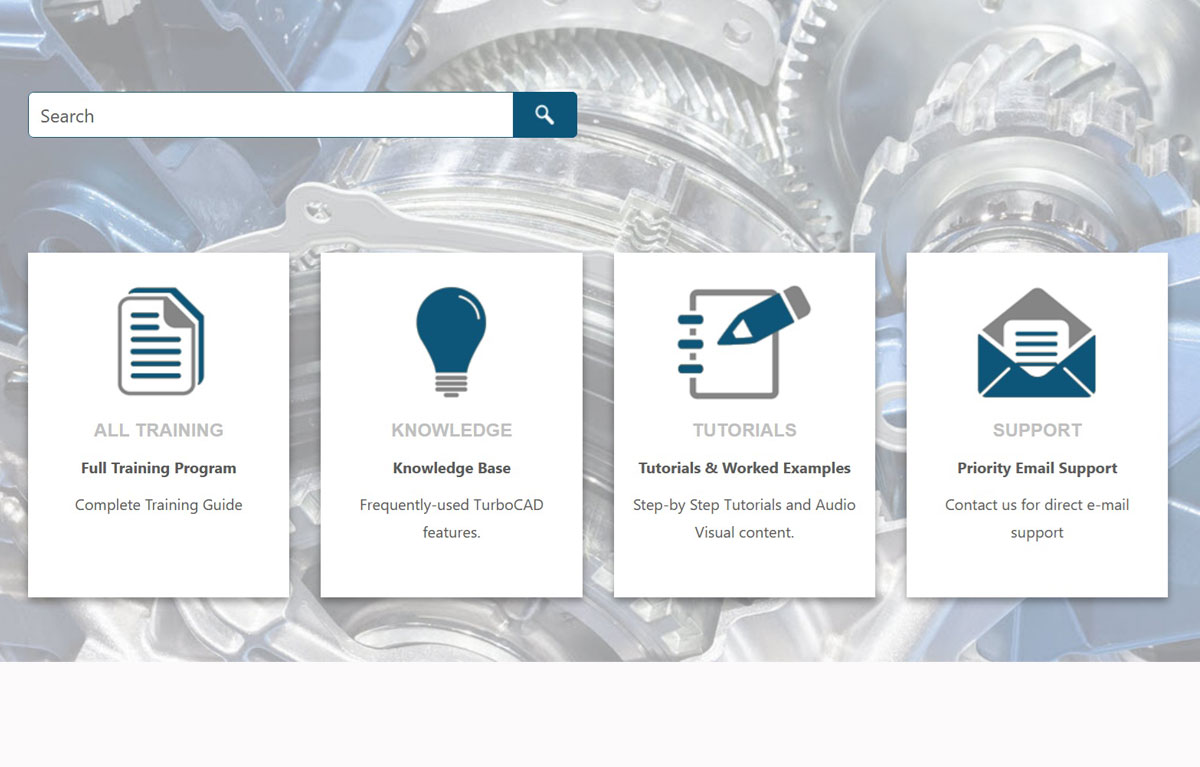TurboCAD 2D/3D Platinum Training - Windows

Product Info
The 2D/3D Training Guide Bundle for TurboCAD® Platinum Windows combines precision 2D drafting and creative 3D modeling, providing a complete training solution for architects, engineers, and designers. It includes the Introduction to TurboCAD® Guide to build a solid foundation before advancing to more complex techniques, with step-by-step guidance, illustrated instructions, and video sessions, suitable for all skill levels and compatible with the latest TurboCAD® version.
2D/3D Training Guides for TurboCAD
Newly updated for TurboCAD, these HTML and video training guides teach common 2D and 3D CAD skills through easy to use, step-by-step sessions. It’s designed for anyone wishing to learn TurboCAD Platinum for Windows in a self-paced, structured session format. This program is also appropriate for students learning CAD for the first time in a classroom setting, whether at school, college, university or any educational institution.
The Easiest Way to Learn Computer-Aided Design with TurboCAD
All key 2D features in TurboCAD are presented in the first program. Following basic introductory sessions are 14 learning sessions. Over 220 videos are spread throughout the 14 sessions to demonstrate the activities being presented.
See session details on the 2D Training Guide Page
Once you have completed the 2D training guide, move to the 3D training guide for comprehensive solid modeling and rendering instruction. In the 3D guide, over 250 videos are spread throughout 15 sessions.
See session details on the 3D Training Guide Page
With both the 2D and 3D guide, each session begins with a task worksheet with specific instructions about the session. All sessions are single session, from start to finish, which means drawings can easily be completed in the recommended timeframe. Projects and practical sessions are also included so you can build your own projects from scratch.
![]() Complete 2D & 3D Drafting Knowledge
Complete 2D & 3D Drafting Knowledge
![]() Step-by-Step Illustrated Tutorials & Video Training
Step-by-Step Illustrated Tutorials & Video Training
![]() Beginner to Advanced Learning
Beginner to Advanced Learning
![]() Architectural & Advanced Design Tools
Architectural & Advanced Design Tools
![]() Comprehensive 3D Workspace & Visualization
Comprehensive 3D Workspace & Visualization
![]() Precision Object Modification & Assembly Methods
Precision Object Modification & Assembly Methods
![]() Flexible, Structured Learning for All Skill Levels
Flexible, Structured Learning for All Skill Levels
![]() Mobile Access & Updates
Mobile Access & Updates
Key Features
System Requirements
Operating System: Windows® 11, 10, 8, 7, Vista, or XP
Processor: Pentium or newer
Memory (RAM): At least 256 MB
Storage: Minimum 40 MB of free hard disk space
Input Devices: Mouse with a scroll wheel recommended
Display: Super VGA monitor with a resolution of 1024 x 768 pixels or higher
Color Depth: Supports at least 32-bit color for better graphics quality
Internet Browser: Compatible with Chrome, Firefox, Microsoft Edge, or Safari
TurboCAD Compatibility:
- TurboCAD® Platinum Version 20 or newer required to open task/example drawings
- Most drawings open in TurboCAD® 2D/3D without losing any functionality
Additional Software:
- A PDF reader is necessary to view or print example drawings
- A 3D graphics accelerator card is recommended for better performance