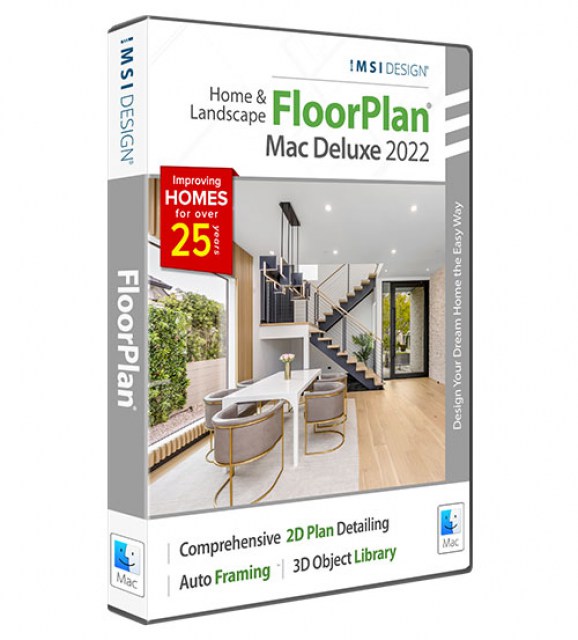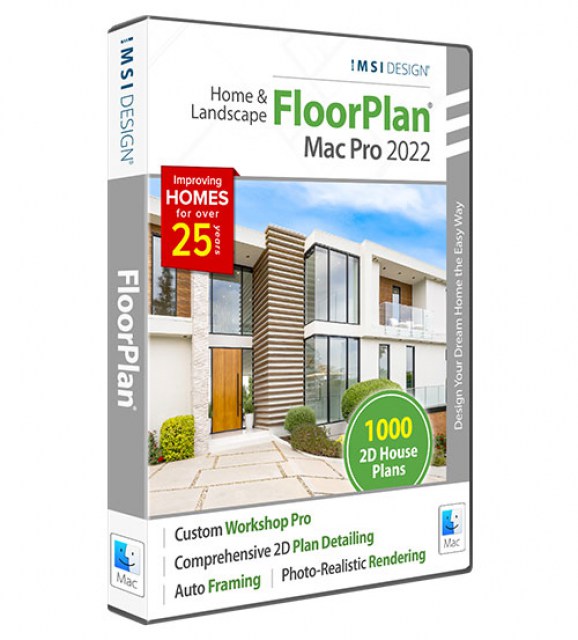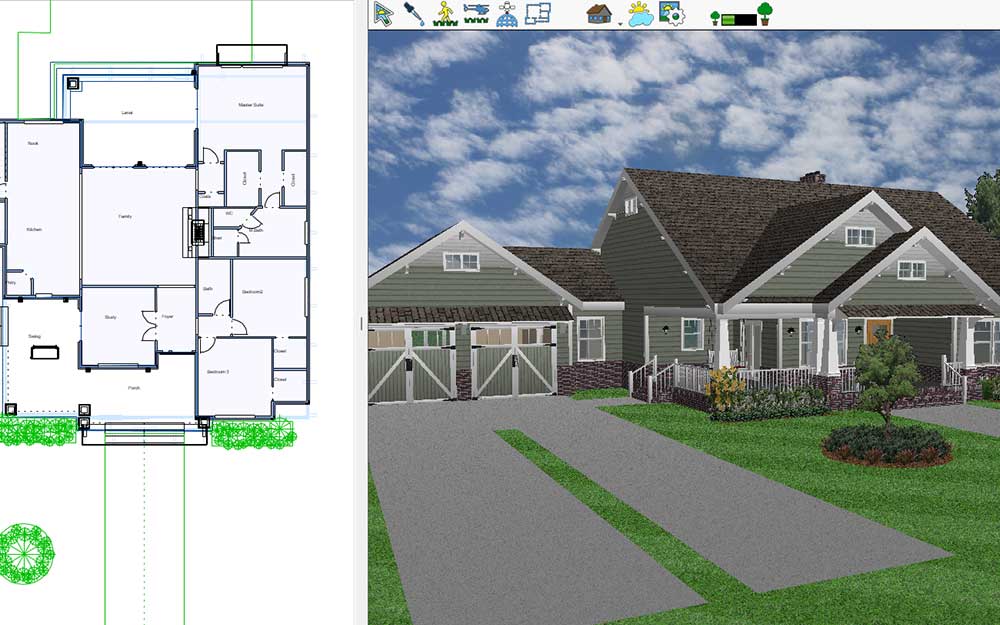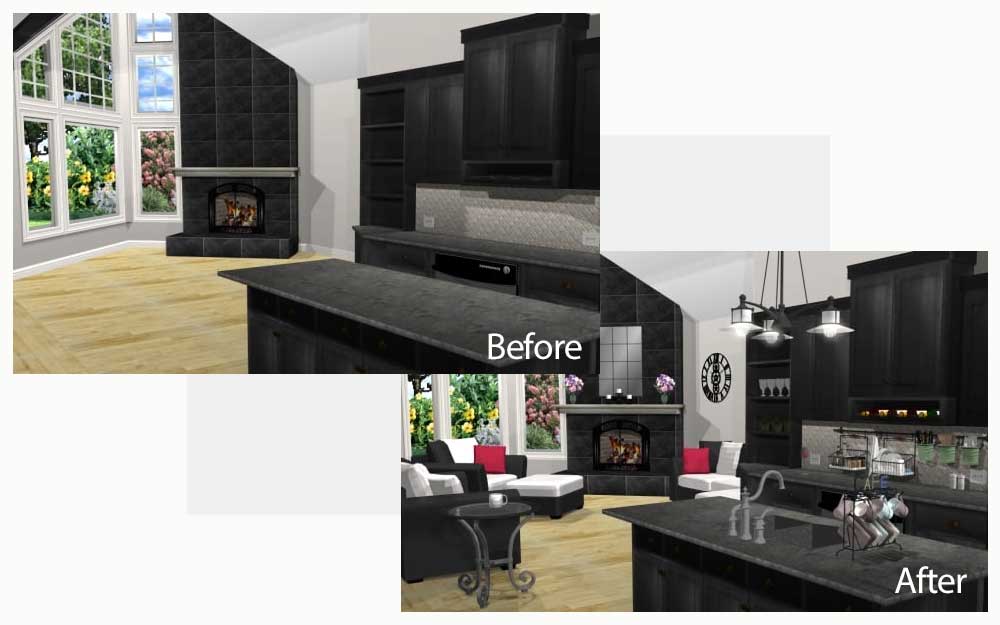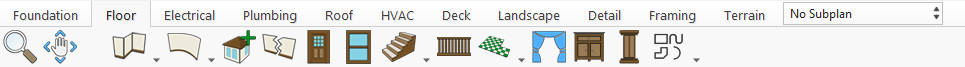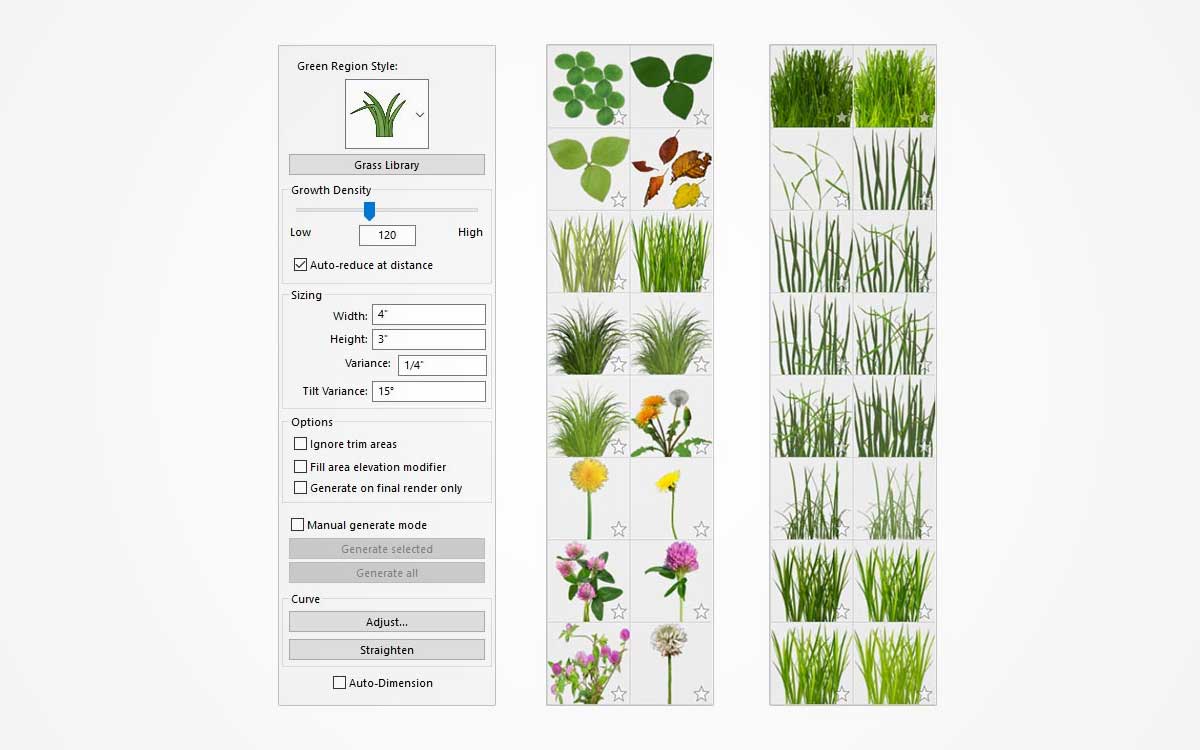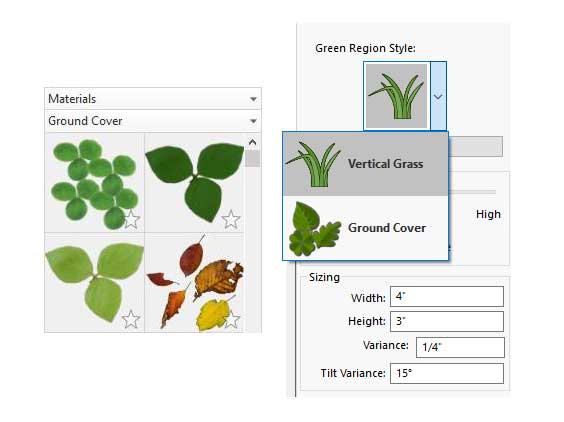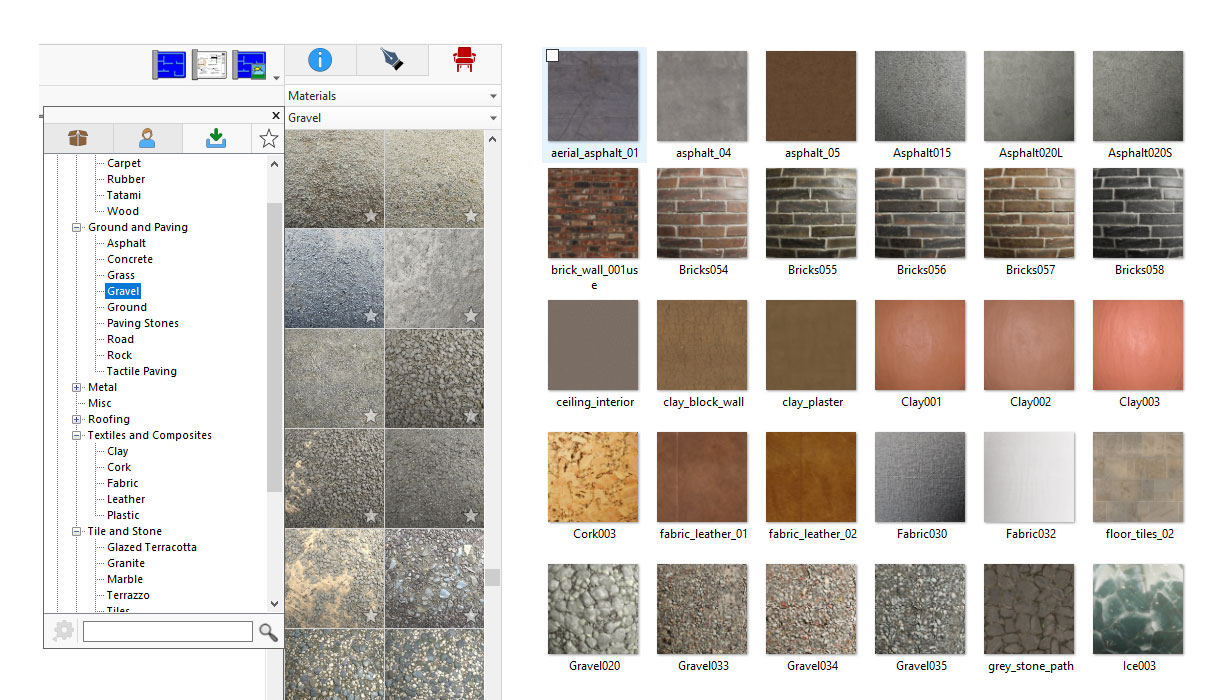FloorPlan 2025 Deluxe

Product Info
Complete Home & Landscape DesignFloorPlan® Home & Landscape Deluxe is a complete, easy-to-use home and landscape design solution for Windows Desktops. No experience required! Simply drag and drop and FloorPlan® does the work for you so you can focus on the final design.
![]() Design Phase Tabs
Design Phase Tabs
![]() Extensive Object Library
Extensive Object Library
![]() Simple Drag and Drop
Simple Drag and Drop
![]() Eco-Friendly Design
Eco-Friendly Design
![]() SmartWand™ Technology
SmartWand™ Technology
![]() Instant 2D/3D Views
Instant 2D/3D Views
Key Features
New Features
PBR Content Packs – High-Quality Texture Library
These packs contain over 2,000 detailed textures in 2K resolution, designed to enhance realism and adapt to various projects. All variants can utilize the textures, while LuxCore™ (an optional FloorPlan® Pro plug-in) fully supports Physically-Based Rendering (PBR) for advanced precision.
FloorPlan Reviews
"Does what it says, the program works perfect. Learning it depends very much on the time spend but allows very much room for intuition. In other words I was operational and got results within two days."
Reinhold G.
"Great piece of kit, does what it says on the box. It is easy to use with great walk-through videos to get you started a novice can be made to look like a professional."
Kenneth M.
"Great software! I have been searching for an easy to use, yet professional-looking floor plan software program for years now. I had tried most of the free options, but I was not happy with them. TurboFloorPlan is great & just what I needed."
Jane Z.
System Requirements
Minimum System Requirements
Operating System:Windows® 7, 8, 10, or 11 (64-bit only) ¹
Processor: Intel® Pentium IV or AMD Athlon64™ class 64-bit processor (1.0 GHz or higher)
RAM:4 GB
Hard Disk Space:4 GB of free disk space
Pointing Device:Mouse with wheel button (recommended)
Graphics:VGA-compatible video card (1024x768 resolution, 32-bit color support)
DVD-ROM Drive:Required for installations from physical media
Internet Connection:Required for activation, updates, online features, and subscription-based features (if applicable) ²
Additional Notes
Operating System:¹ Administrator privileges required for installation on Windows® 7, 8, 10, or 11. Compatibility not guaranteed for earlier OS versions or future unreleased Windows versions.
Optimal Performance:8 GB RAM, SSD storage, and dedicated GPU (4 GB VRAM or higher) recommended for 3D rendering and large projects.
Internet:² User responsible for all associated ISP fees and charges.
Buy Your FloorPlan Product Now
Find the FloorPlan 3D version that best fits your needs
FloorPlan Deluxe
$13999
- Click Room Additions
- Automatic & Custom Roof Tools
- 1000+ 3D Interior Design Furnishings & Materials
- Over 4000 Plants for Landscape Design
- Advanced Floor Management
- Foundation & HVAC Planning Tools
- Framing
- Import Materials, Backgrounds & Plants
- -
- -
- -
- -
FloorPlan Pro
$27999
- Click Room Additions
- Automatic & Custom Roof Tools
- 1000+ 3D Interior Design Furnishings & Materials
- Over 4000 Plants for Landscape Design
- Advanced Floor Management
- Foundation & HVAC Planning Tools
- Framing
- Import Materials, Backgrounds & Plants
- Fence Designer
- Global Sun Positioning
- Advanced Dimensioning Tools
- Interior Decorator Palette
FloorPlan Instant Architect
$6999
- New 2D Design Engine
- NEW DWG/DXF Import/Export
- Advanced Floor Management
- Instant 3D Views
- Over 4670+ 3D Furnishings Included
- Over 7640+ Materials
- Accessories / Window Treatments
- Over 4000+ Plants
- Library Navigation and Preview Control
- Download Packs for 3D Objects, textures and more
- Point Selection Highlight Guides
- Multiple Monitor Support