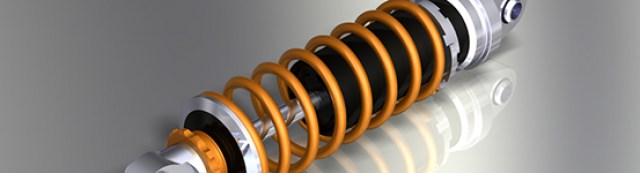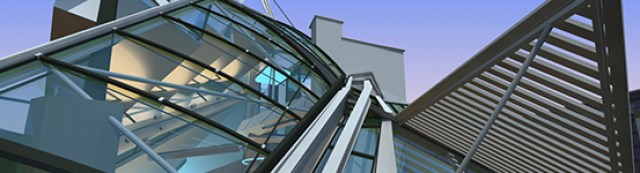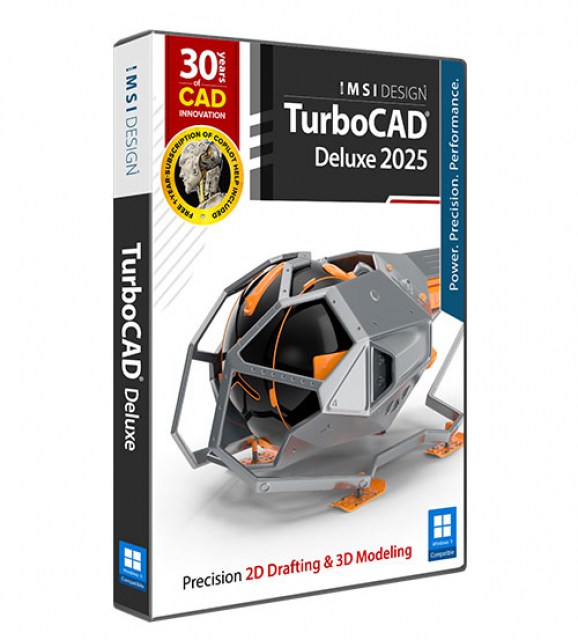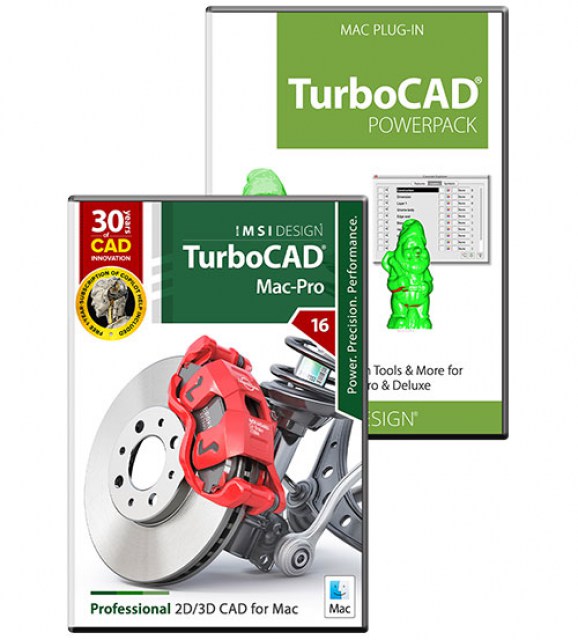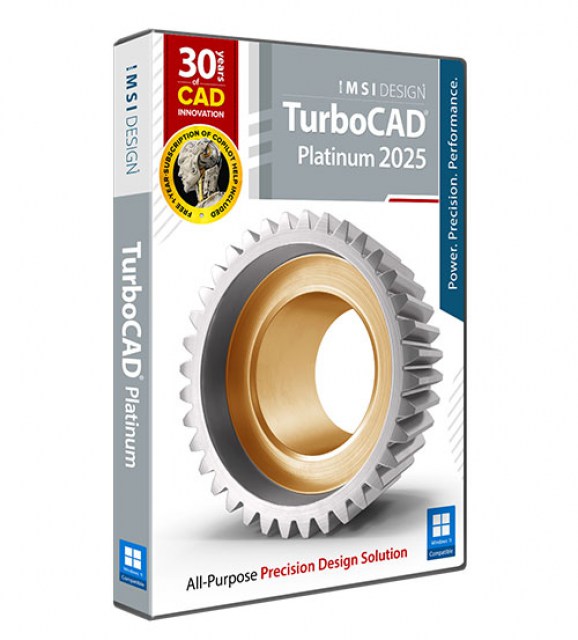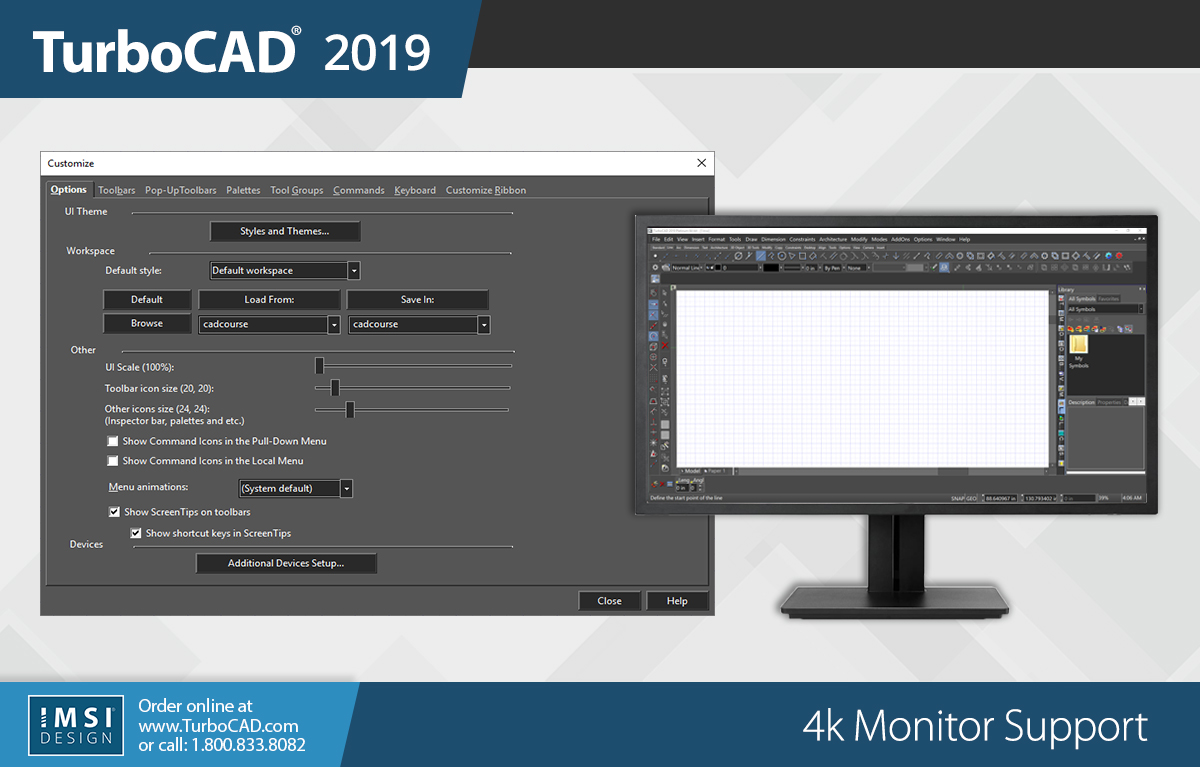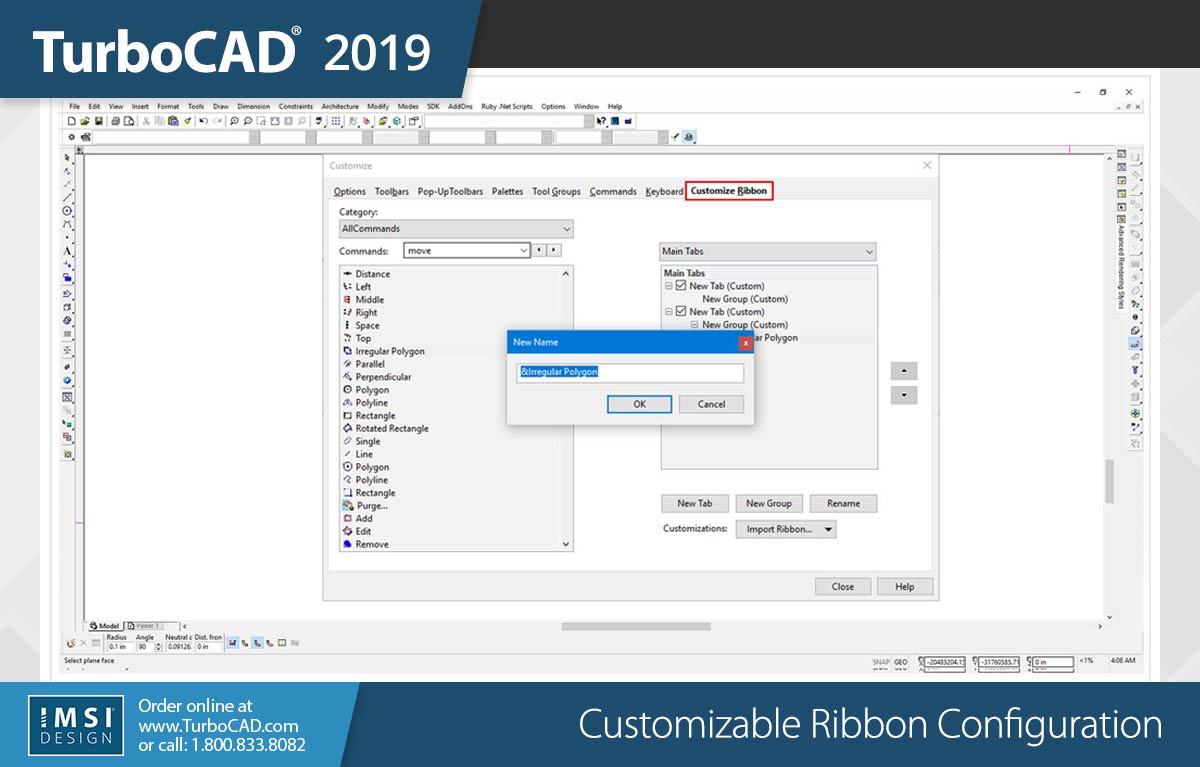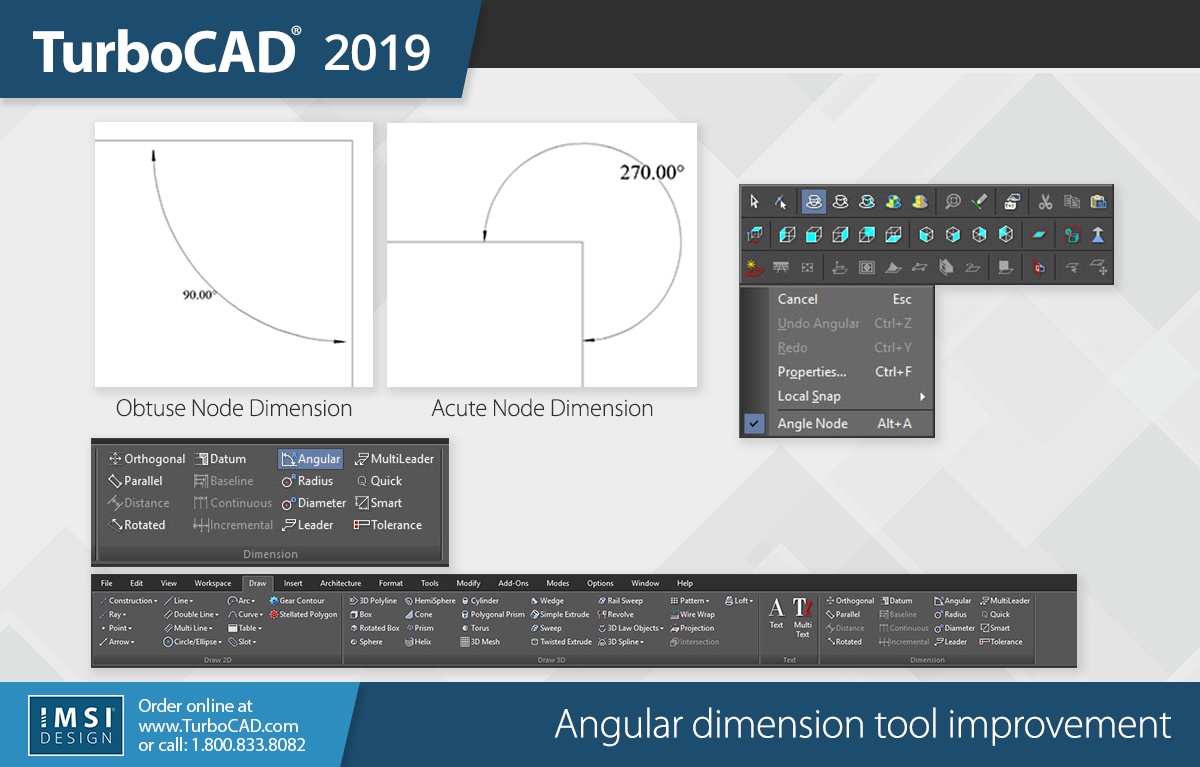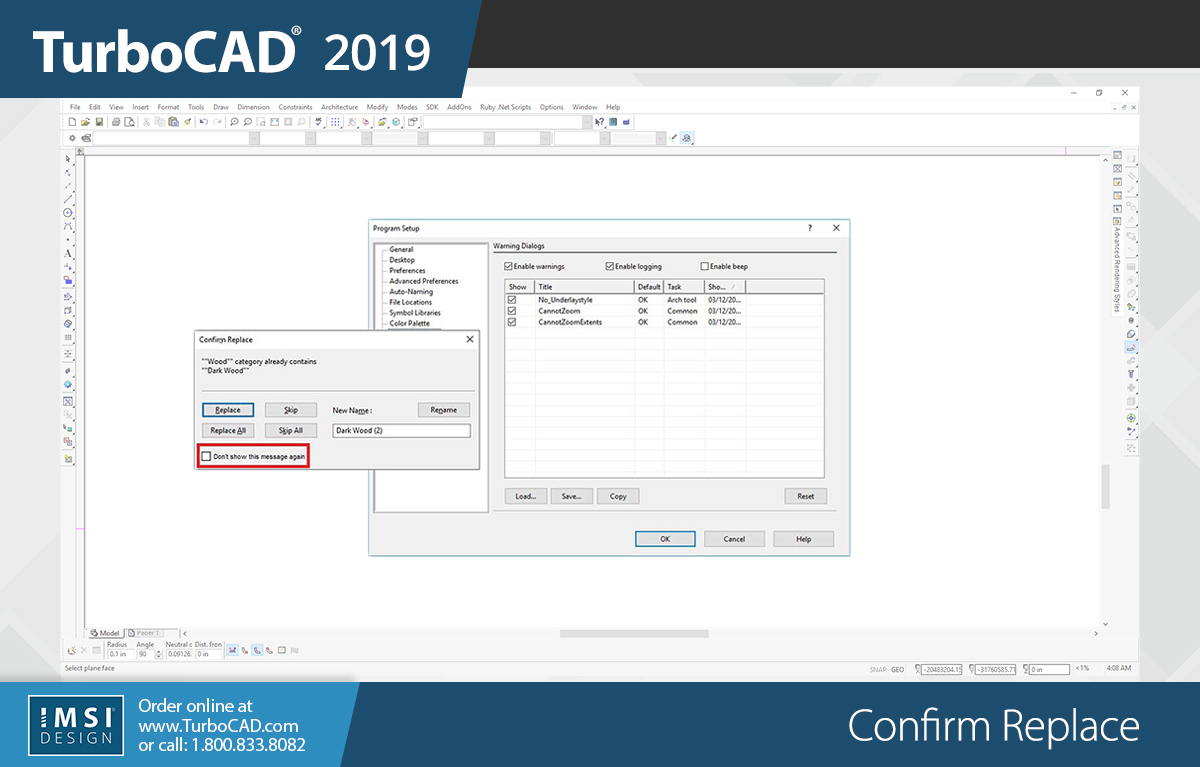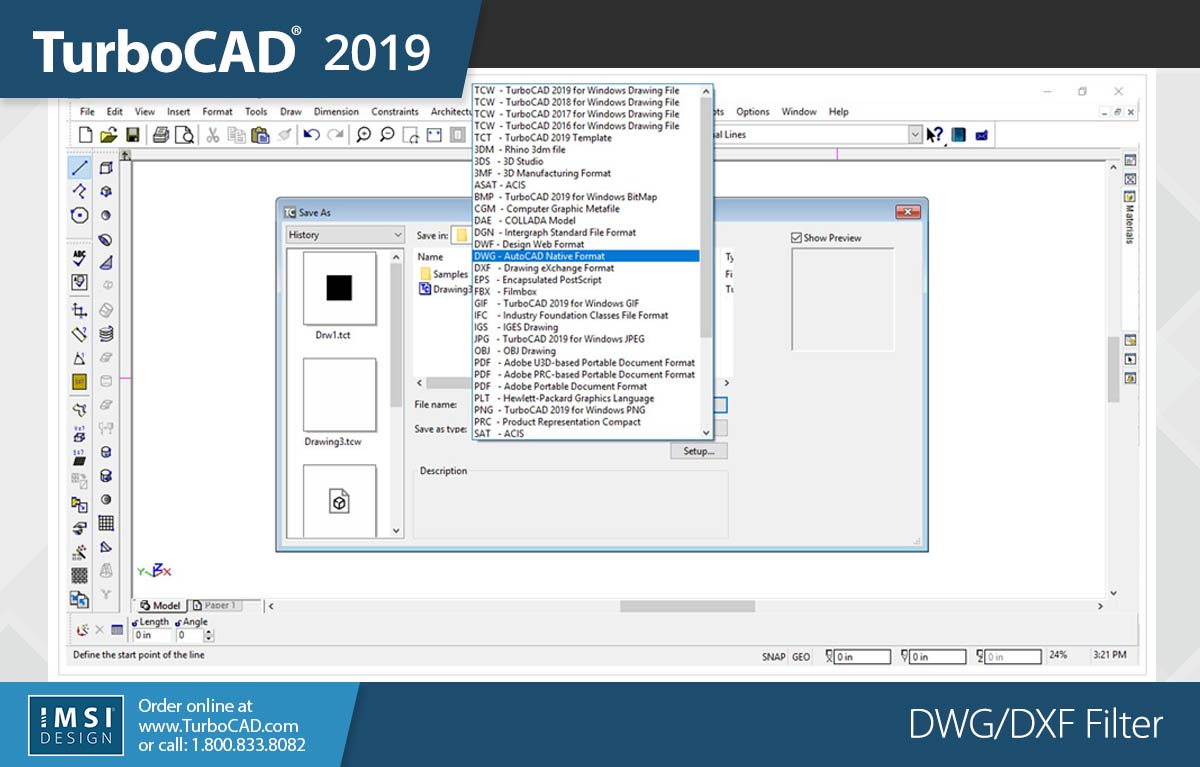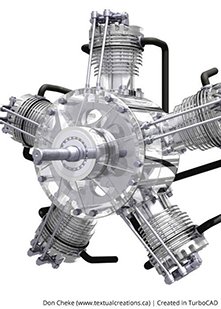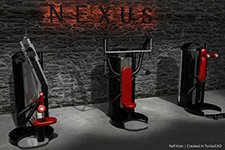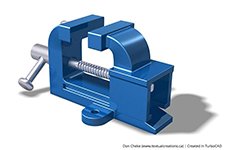![]() Flexible User Interface
Flexible User Interface
![]() Setup Wizard
Setup Wizard
![]() Dimension Tools
Dimension Tools
![]() Pick Point & Path Hatching, Bitmap Fills, and Transparency
Pick Point & Path Hatching, Bitmap Fills, and Transparency
![]() Handle-Based Editing
Handle-Based Editing
Customizable Ribbon Interface
Confirm Replace
TurboCAD Reviews
"Works great! The price of the program is very reasonable for a 2D program, which is what I needed."
Mark F.
"As a Realtor I have found TurboCAD Designer 2D to be the perfect tool for drawing scaled floor plans. It is easy to use and allows me to quickly generate the scale drawings for our clients."
Al B.
"Thank you, TurboCAD: I find that using this drafting tool accommodates my needs now and offers the depth to be able to learn and expand my drafting abilities."
Frank H.
"TurboCAD Designer is an excellent program for both experienced and non-experienced users. It is easy to use for me with no previous experience. I have been able to work things out without having to ask for support."
David M.
"I have used TurboCAD for quite a few years and it has served me well. New and improved features have kept it up to date while methods of use have remained consistent making an upgrade easy to adjust to. "
David M.
"I have used TurboCAD for quite a few years and it has served me well. New and improved features have kept it up to date while methods of use have remained consistent making an upgrade easy to adjust to. "
David M.
System Requirements
TurboCAD Deluxe is delivered in a 64-bit version to take full advantage of your hardware’s available computer memory to load and process CAD files.
A 32-bit version is also available if required by your hardware.
32-Bit
Operating System: Microsoft Windows 10, Windows 8*, Windows 7, Windows Vista** - 4GB RAM.
CPU Type: 1 gigahertz (GHz) or faster 32-bit (x86) processor
64-Bit
Operating System: Microsoft Windows 10, Windows 8* 64-bit, Windows 7 (64-bit), Vista (64-bit) - 8 GB RAM.
CPU Type 1 gigahertz (GHz) or faster 64-bit (x64) processor
Recommendation
*TurboCAD is designed for desktops or laptops that meet the indicated system requirements. Windows RT technology for use on tablets is not supported.
** 32-bit version of TurboCAD Deluxe will run on the Vista platform; however, this platforms is no longer being officially supported.
Buy Your TurboCAD Solution Now
Find the TurboCAD version that best fits your needs
TurboCAD Platinum
$1,49999
- 2D Drawing, Editing & Modifying
- AutoCAD File Compatibility
- 3D Modeling & Editing
- Photorealistic Rendering & Ray Tracing
- 3D Printing Support
- Architectural Tools
- Simple BIM via IFC Support
- 2D Drafting Interface Options
- Internal & External Database Connectivity
- Point Cloud & Terrain Data Support
- ACIS® Solid Modeling
- 2D Geometric & Dimension Constraints
- Part Tree/History Tree
TurboCAD Professional
$99999
- 2D Drawing, Editing & Modifying
- AutoCAD File Compatibility
- 3D Modeling & Editing
- Photorealistic Rendering & Ray Tracing
- 3D Printing Support
- Architectural Tools
- Simple BIM via IFC Support
- 2D Drafting Interface Options
- Internal & External Database Connectivity
- Point Cloud & Terrain Data Support
- -
- 2D Geometric & Dimension Constraints
- -
TurboCAD Deluxe
$19999
- 2D Drawing, Editing & Modifying
- AutoCAD File Compatibility
- 3D Modeling & Editing
- Photorealistic Rendering & Ray Tracing
- 3D Printing Support
- Architectural Tools (Limited)
- Simple BIM via IFC Support (Limited)
- -
- -
- -
- -
- -
- -
TurboCAD Designer
$5999
- 2D Drawing, Editing & Modifying
- AutoCAD File Compatibility
- -
- -
- -
- Architectural Tools (Very Limited)
- -
- -
- -
- -
- -
- -
- -