
Founded in 1983, IMSI is a leader in feature-rich, yet affordable, general-purpose CAD (Computer Aided Design) and home design desktop software, and a pioneer in mobile solutions for the AEC (Architectural, Engineering, and Construction) industry.
IMSI Design is a maker of CAD (Computer-Aided Design) and home design software for Windows and Mac, as well as mobile solutions for the AEC (Architectural, Engineering, and Construction) industry.
In the world of computer-aided design (CAD), choosing the right software can significantly impact your productivity, creativity, and budget. While AutoCAD has long been a standard in the industry, TurboCAD emerges as a compelling alternative, offering exceptional value and a suite of advanced features. Let's delve into why TurboCAD is worth considering over AutoCAD, especially for those seeking a cost-effective yet powerful CAD solution.
A standout advantage of TurboCAD is its pricing structure. Starting at just $69, TurboCAD provides an array of options catering to different budgets and needs. This competitive pricing is a significant draw, especially for independent designers, small businesses, or anyone looking to minimize software costs without compromising on functionality.
In an era where subscription models are becoming the norm, TurboCAD offers a refreshing alternative with its perpetual license option. This means you can own the software outright, a boon for those who prefer a one-time investment over recurring subscription fees, as is the case with AutoCAD.
TurboCAD's status as a founding member of OpenDWG underscores its commitment to DWG compatibility. This is crucial fo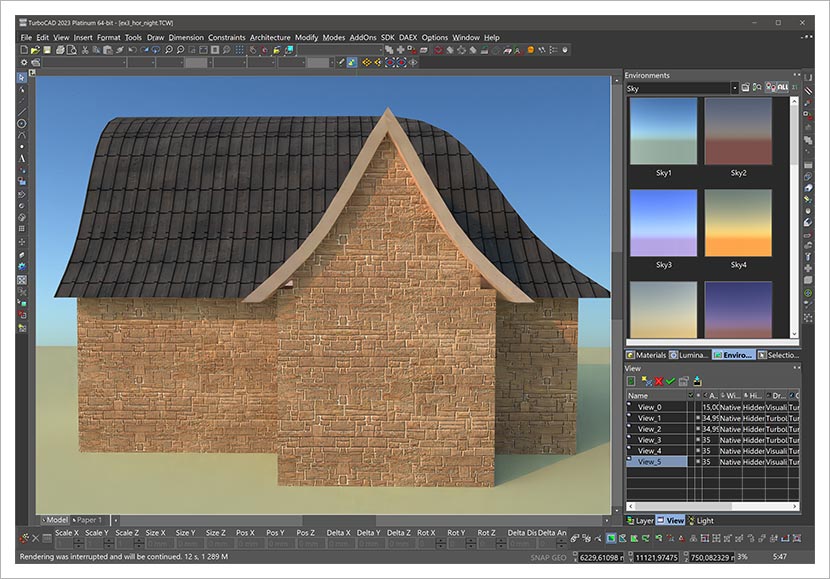
TurboCAD shines in architectural drafting with tools specifically designed for this purpose. Unlike AutoCAD, which offers basic multi-lines for walls and dynamic blocks for doors and windows, TurboCAD goes further. It includes smart objects for creating and editing walls, adding window and door openings, and designing roofs. These tools automate tedious tasks like cleaning up intersections and orienting symbols, streamlining the architectural design process.
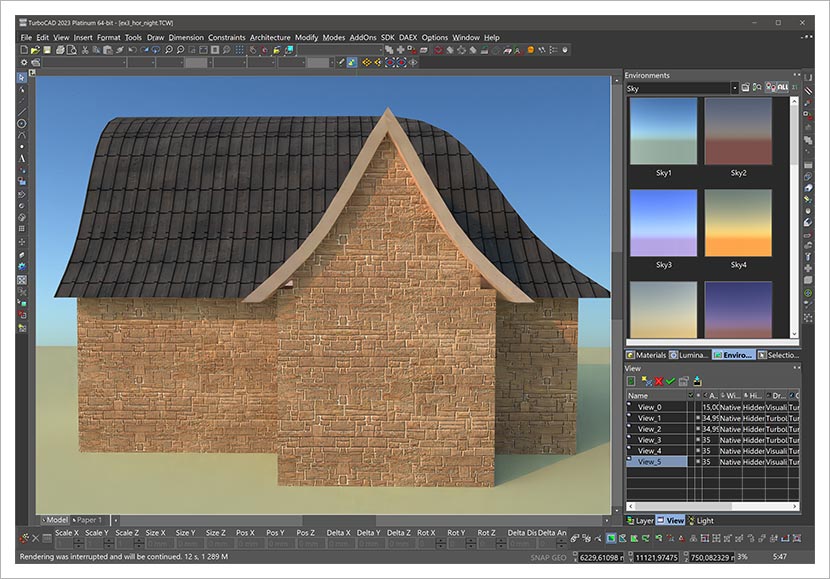
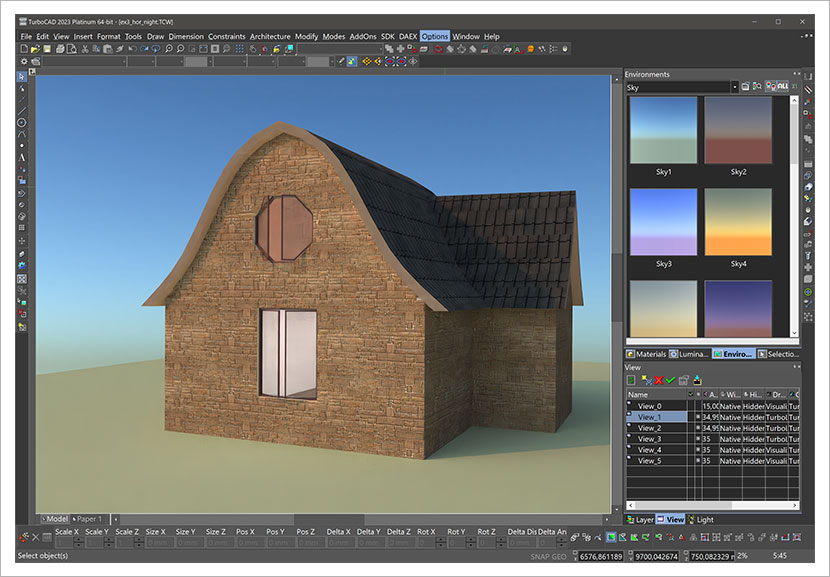
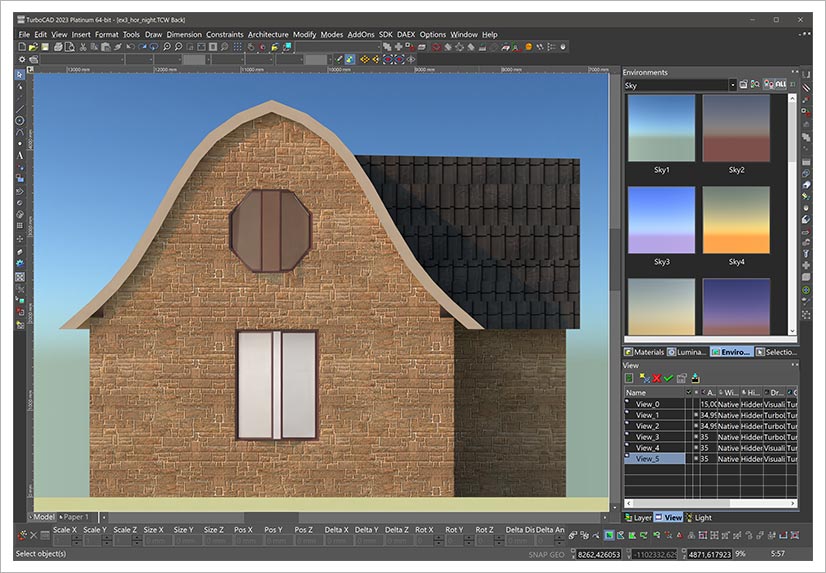
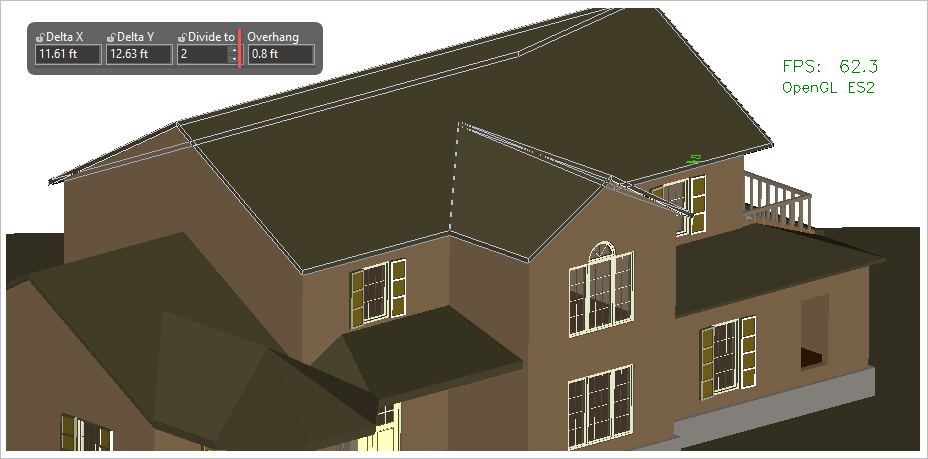
In the realm of mechanical design, TurboCAD again outpaces AutoCAD by offering a more extensive suite of tools for both 2D and 3D modeling. This includes the Parts Tree palette for editable history trees of 3D operations, allowing for intricate changes to chamfers, fillets, Boolean operations, and more. The ability to deform facets of solid models adds another layer of sophistication to your mechanical design projects.
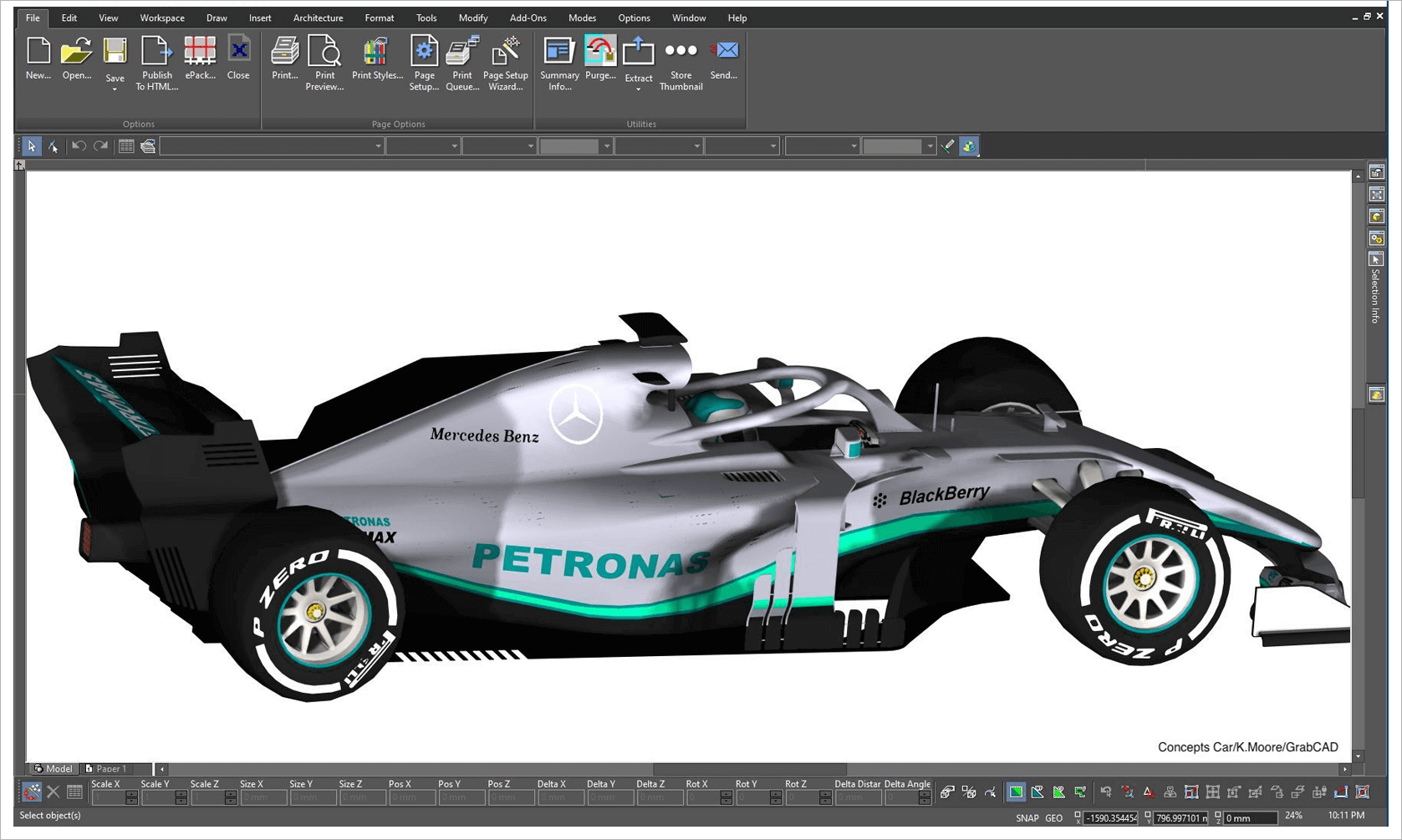
Transitioning to a new CAD platform can be challenging, but TurboCAD eases this with its customizable user interface. It mirrors many elements of AutoCAD's interface, making the switch smoother for AutoCAD users. The familiar layout of menus, toolbars, and scroll bars reduces the learning curve, ensuring a comfortable and efficient adaptation to TurboCAD's environment.
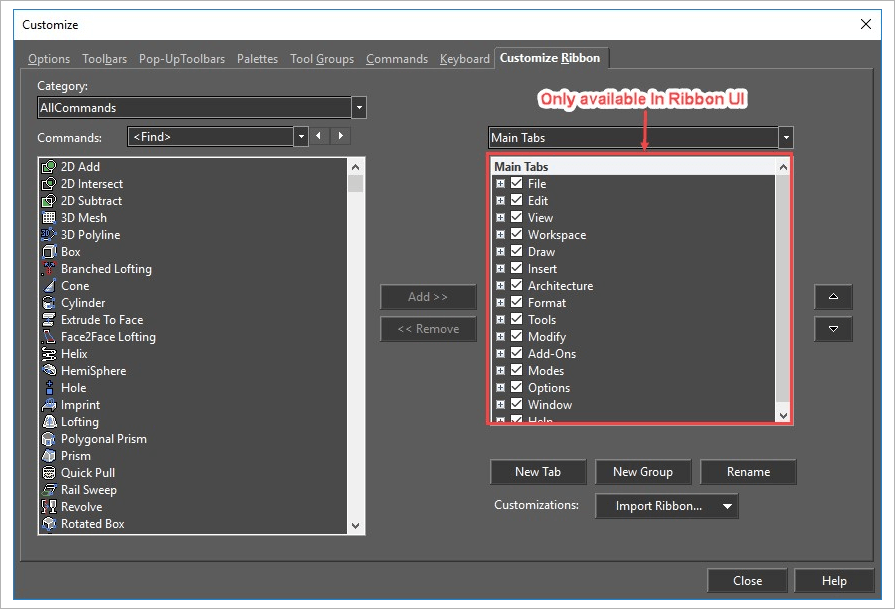
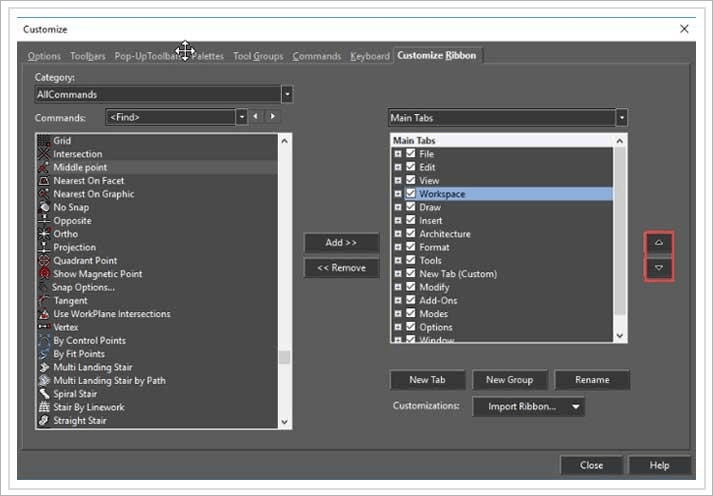
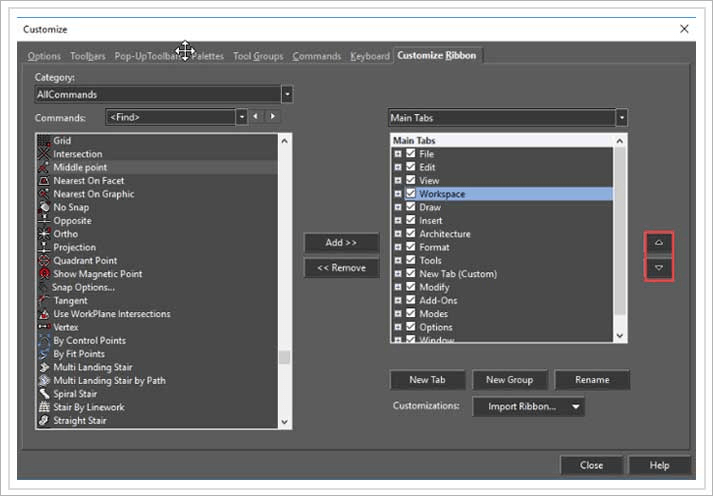
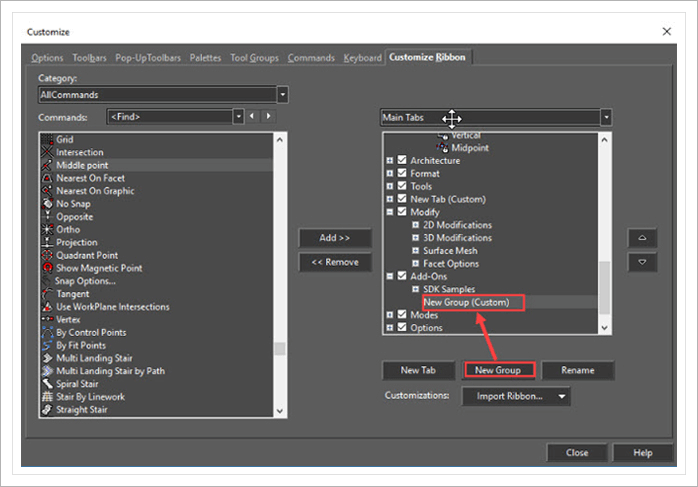
One of the most user-friendly features of TurboCAD is the availability of free trials for its software. This is a fantastic opportunity for users to explore and experience the full range of TurboCAD's capabilities without any initial investment. The free trial period allows you to delve into the software's advanced tools, test its compatibility with your projects, and evaluate its user interface to see how it fits into your workflow. This risk-free exploration is especially beneficial for those who are considering transitioning from AutoCAD to TurboCAD, as it provides a practical, hands-on comparison to inform your decision. Remember, the word "free" isn't just a buzzword; it's an invitation to experience the power of TurboCAD and understand why it's a cost-effective and feature-rich alternative to AutoCAD.
Trials are available at : TurboCAD FREE Trials
TurboCAD presents itself as an incredibly viable alternative to AutoCAD, especially when considering its affordability, diverse feature set, and user-friendly interface. With options suitable for various professional needs, from architectural to mechanical design, and a pricing model that offers exceptional value, TurboCAD stands out as a smart choice for CAD professionals and enthusiasts alike.
One of the most powerful, yet least known tools in professional versions of TurboCAD is the Drafting Palette. The Drafting Palette is used for the creation of 2D construction and manufacturing documents from 3D designs, including ACIS® solids and 3D surfaces. It can be used in conjunction with both 3D Architectural and Mechanical designs. 3D Designs created or imported into TurboCAD’s Model Space are fully associative with the 2D views and construction drawings that the Drafting Palette creates in TurboCAD’s Layouts, even when working on an XRef. Dimensions are also fully associative. For Mechanical designs, both individual parts and assemblies can have any of 10 different standard views, 9 different preconfigured sectional views, as well as custom, detailed views chosen by a line or other closed arc or polyline. Recent versions of TurboCAD have also added the ability to add Layer Sets containing both visible and non-visible layers, and no scaling of Drafting Objects can be controlled by the Local (right click) menu. The Drafting Palette gives you great artistic control over how your views will work. Each drafting object placed on your Layout may be hatched, colored, or have its line weight and style adjusted as needed, with separate controls for visible and hidden line. In addition to standard cross-sectional views, fragmental views can be created and Drafting Breaks added.
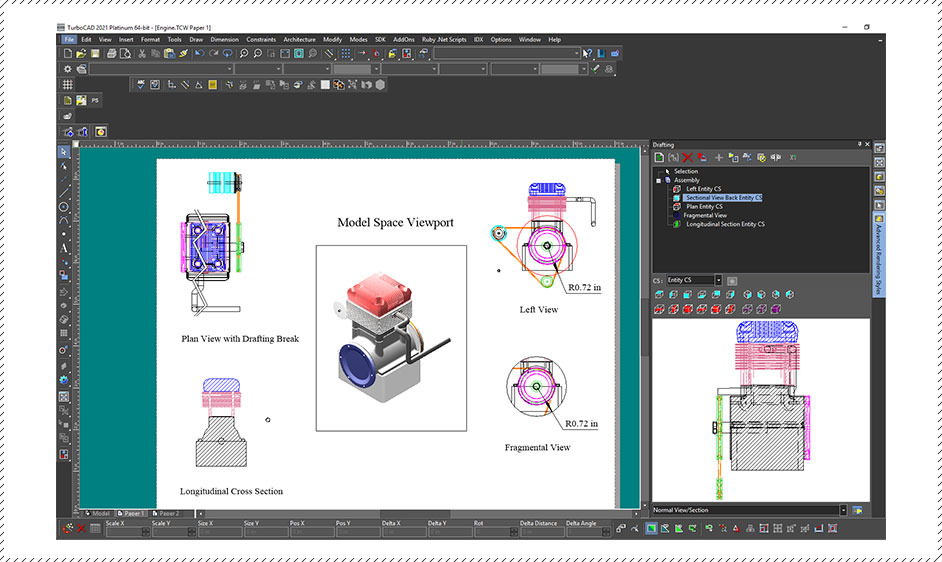
The Drafting Palette works with over a dozen file formats and helps make TurboCAD Platinum, Professional and LTE Professional an excellent collaboration tool with other CAD applications. This includes Architectural formats such as .SKP (SketchUp) and .DGN (MicroStation/Intergraph) so the Drafting Palette can be used to create elevations, floorplans, sections, even detailed views, all of which are associative to changes in the model!
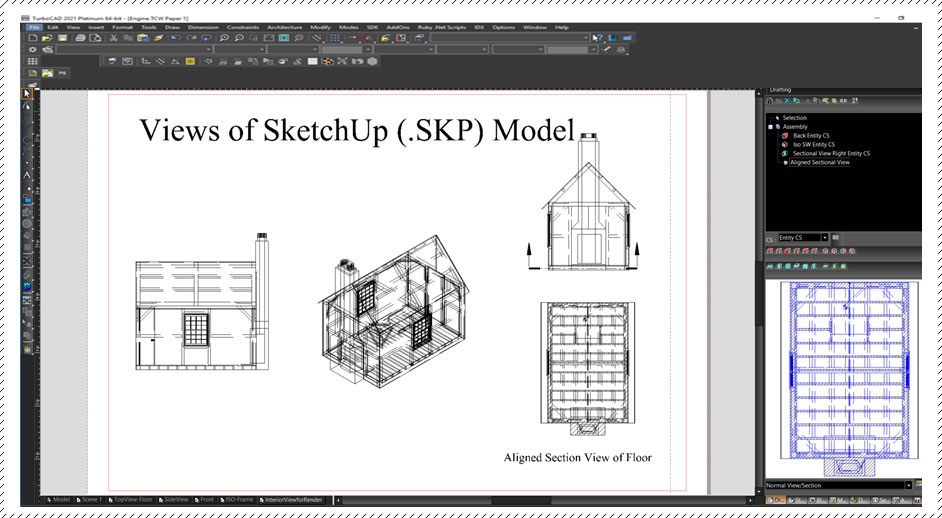
Are you thinking about using TurboCAD with AutoCAD or switching from AutoCAD to TurboCAD?
We’ve created a resource to provide you with the information you need to shorten your learning curve and start creating professional designs in no time at all. Once you’ve made the decision to use TurboCAD, this guide will help you get started by outlining the few differences in jargon, commands, and tools.
Here is just some of the information you’ll find:
TurboCAD offers the AutoCAD user
The few differences and how they are resolved between TurboCAD and AutoCAD
What you will love about TurboCAD!
Download TurboCAD for AutoCAD Users now to learn more about why it’s easy to switch between TurboCAD and AutoCAD.
This new FloorPlan® PowerTool adds over 90 professional CAD tools to FloorPlan® Home & Landscape Design. Its diverse feature set, consisting of 2D drafting, 3D modeling, editing, and data sharing tools allows the user to create virtually any object to complement their home design project. Objects created can be saved to your library and used with any of your home and landscape designs. Custom Workshop Pro can bring in popular CAD file formats such as SketchUp®, 3D Studio®, 3MF, STL, DAE, PLY, as well as Adobe® Illustrator®, PDF, SVG, TIFF, BMP, PNG, and JPG. Some of the features included in Custom Workshop Pro:
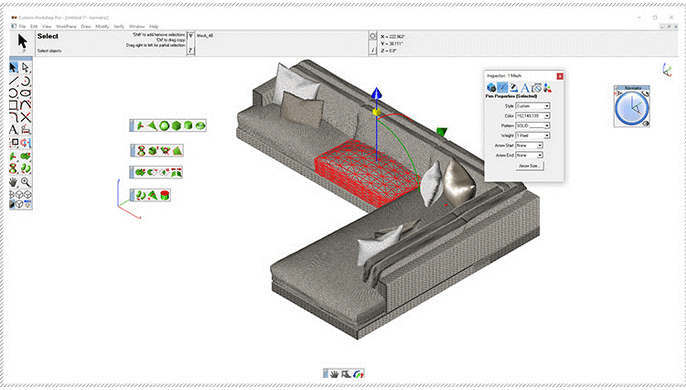
Some of the features included in Custom Workshop Pro:
2D Drafting Features:
· Line Tools (8 methods)
· Arc Tools (5 methods)
· Circle Tools (7 methods)
· Ellipse Tools (5 methods)
· Polygon Tools (7 methods)
· Bezier Spline Tool Fillet/Chamfer (5 methods)
· Spline Fill
3D Modeling Features:
· Primitives (6 types)
· Extrude, Lathe, Skin, Cover
· Booleans (Add, Subtract, Intersect)
· Subdivision (Add Loop, Fill, Bridge, Inset)
· Split & Slice
Modification and Editing:
· Align, Group, Ungroup, Copy, Paste
· Transformations (Translate, rotate, scale, mirror, along the path)
· Arrays (Polar and Rectangular)
· Magnet Tool
Data Sharing:
DWG/DXF, SketchUp®, 3D Studio®, 3MF, STL, DAE, Ply Adobe® Illustrator®, PDF, SVG, TIFF, BMP, PNG, JPG
With the release of TurboCAD 2017, users will find a more seamless workflow between office design and editing, and field work documentation. Office staff can now take TurboCAD drawing sand upload them to an iOS mobile device, where the files can then be used with IMSI Design’s field documentation app, TurboSite, in order to capture project and site information. Perfect for building construction, site design, job site inspections, construction administration, as-built verification, or practically any other AEC-related fieldwork project.
The captured information can then be round-tripped back into TurboCAD 2017 through the program’s new ability to read TurboSite’s native TAP files. Export the TAP file back to the office via email or upload to DropBox, Box or any WebDAV-enabled cloud site.
Back in the office, you can open up the TAP file in the new GeoMarks Palette. The Tap file will contain all mark-ups and GeoMarks, which include all captured media such as photos, videos and notes taken onsite.
Noted changes from the field visit that need to be made to the original file can then easily be made in TurboCAD.
To see a real-world example of workflow integration with TurboCAD and TurboSite, watch this video:
Working with TurboCAD and TurboSite together allows you to drive project efficiency across more of the project lifecycle, streamlining workflow processes and increasing productivity.

Founded in 1983, IMSI is a leader in feature-rich, yet affordable, general-purpose CAD (Computer Aided Design) and home design desktop software, and a pioneer in mobile solutions for the AEC (Architectural, Engineering, and Construction) industry.