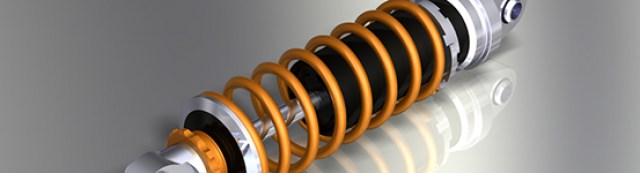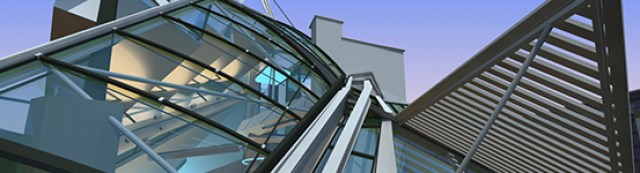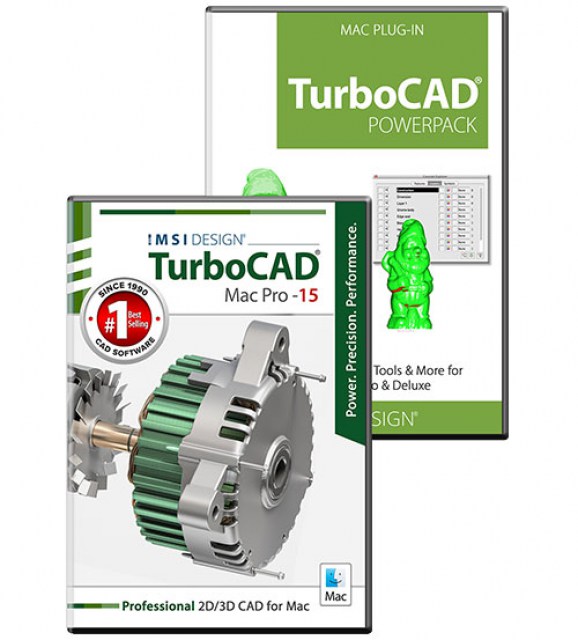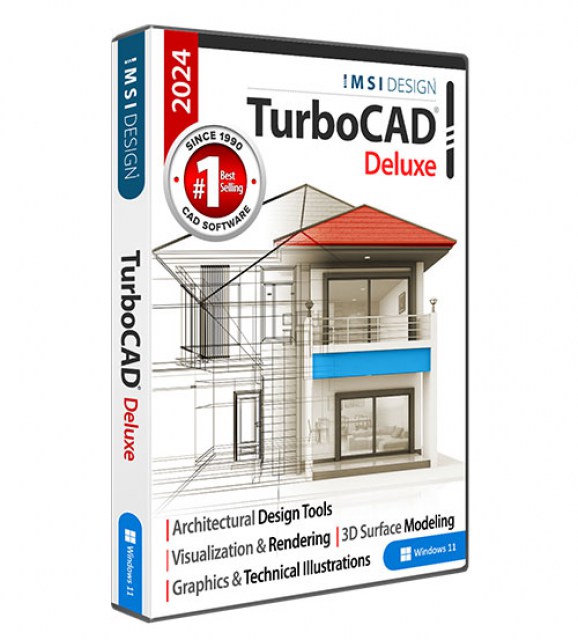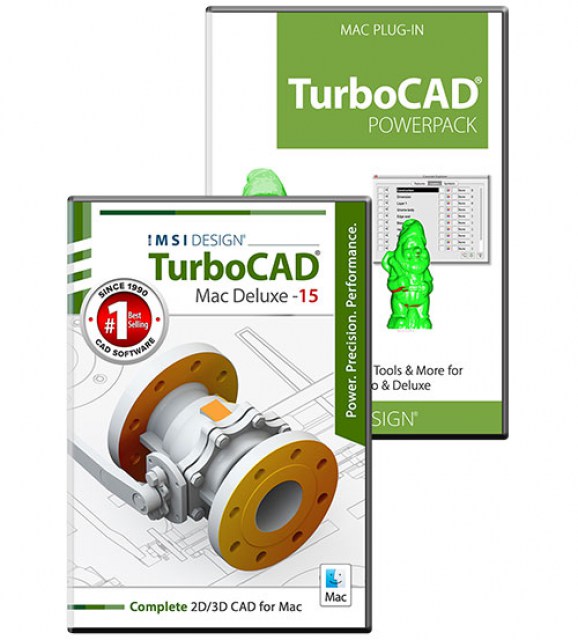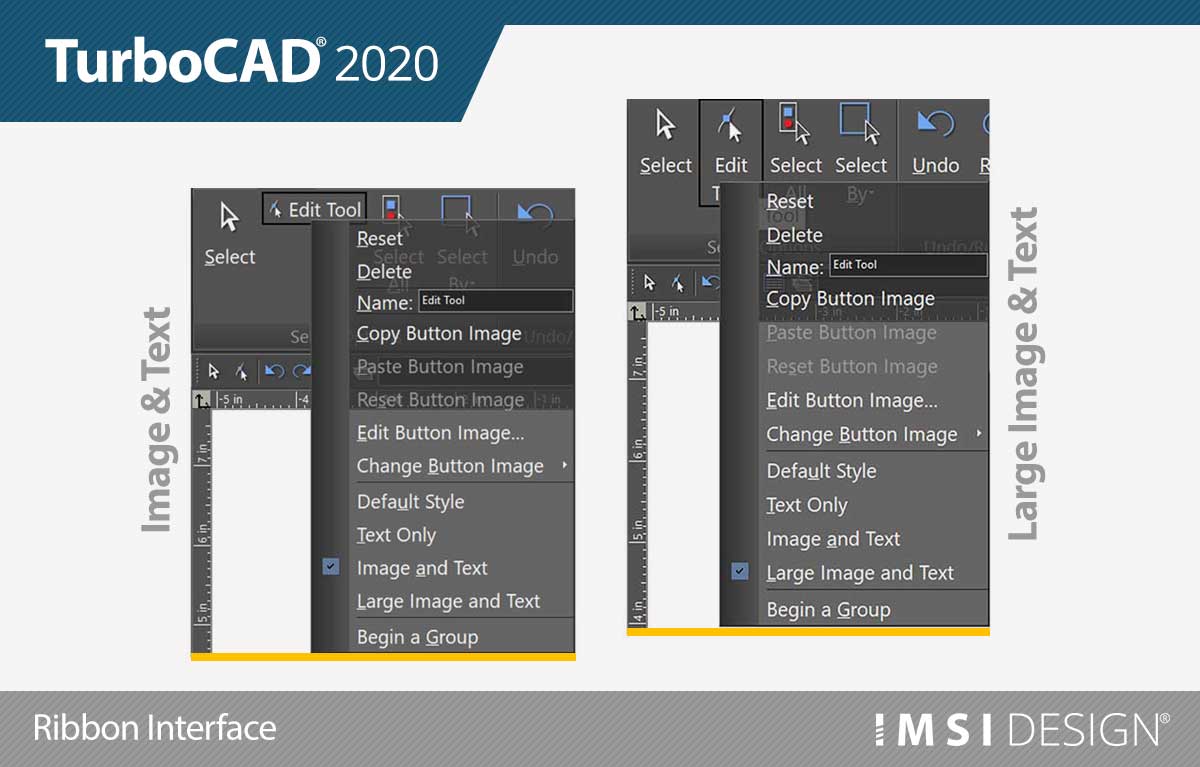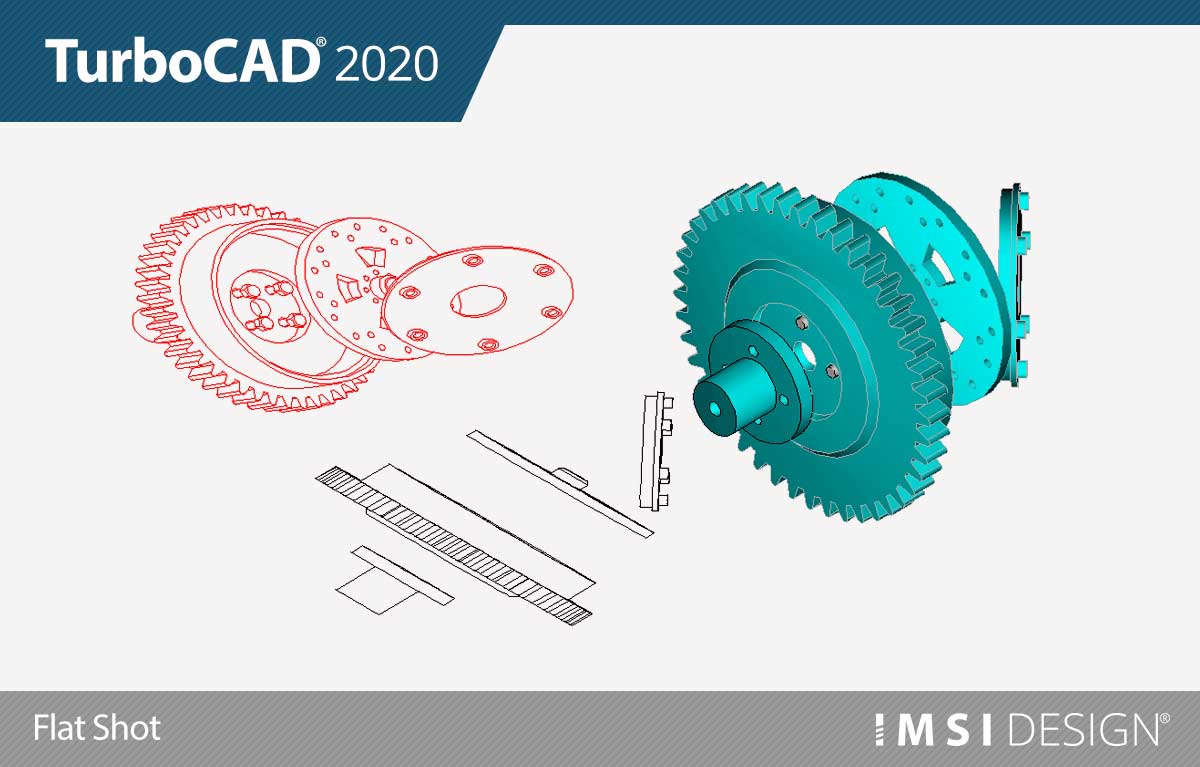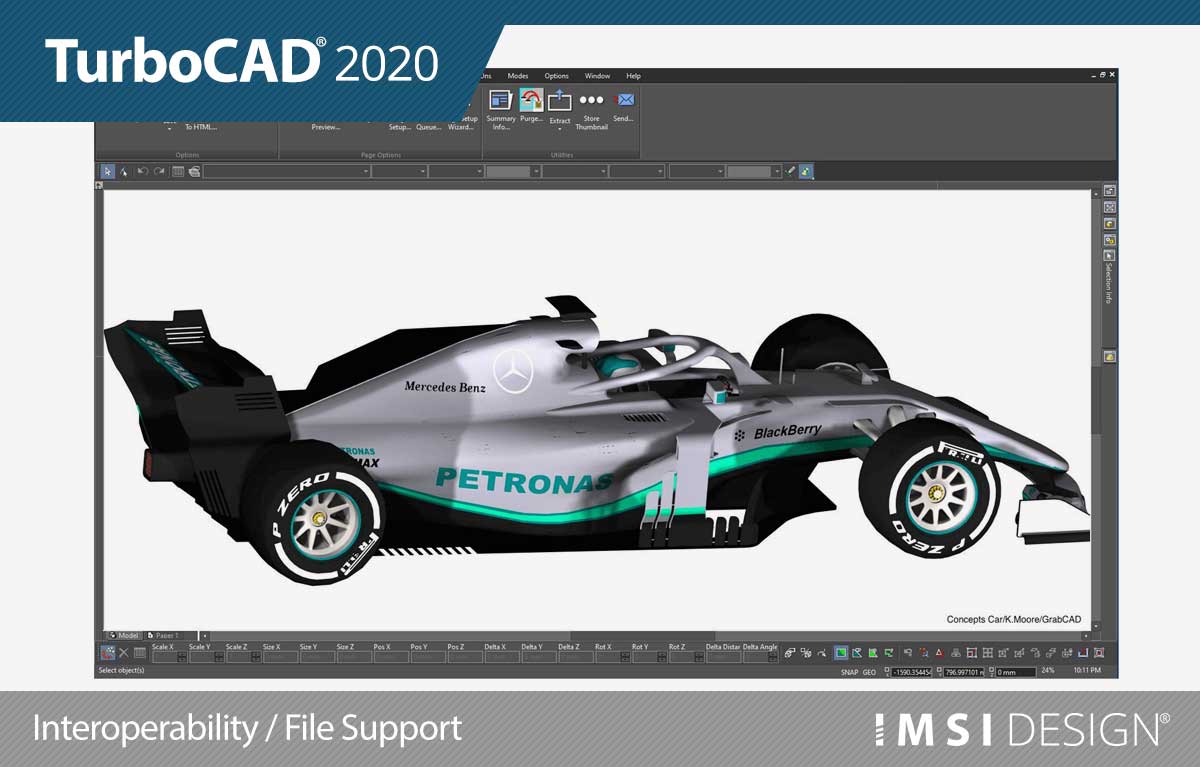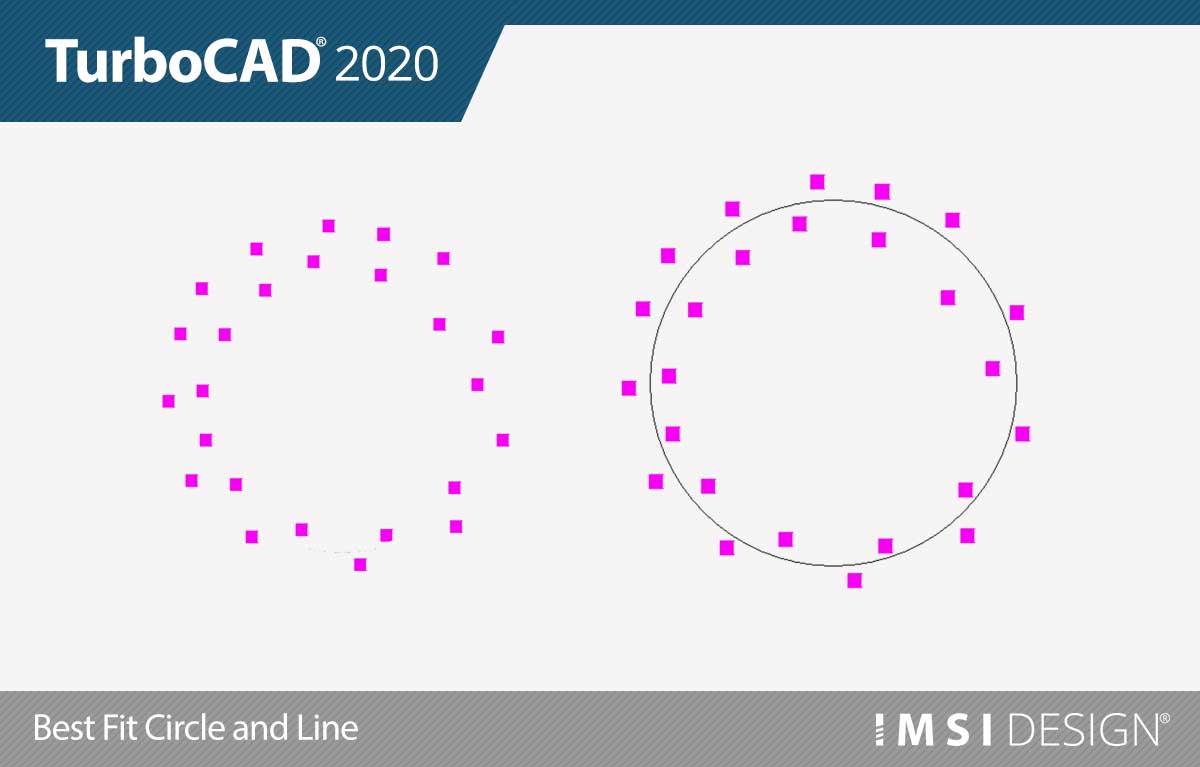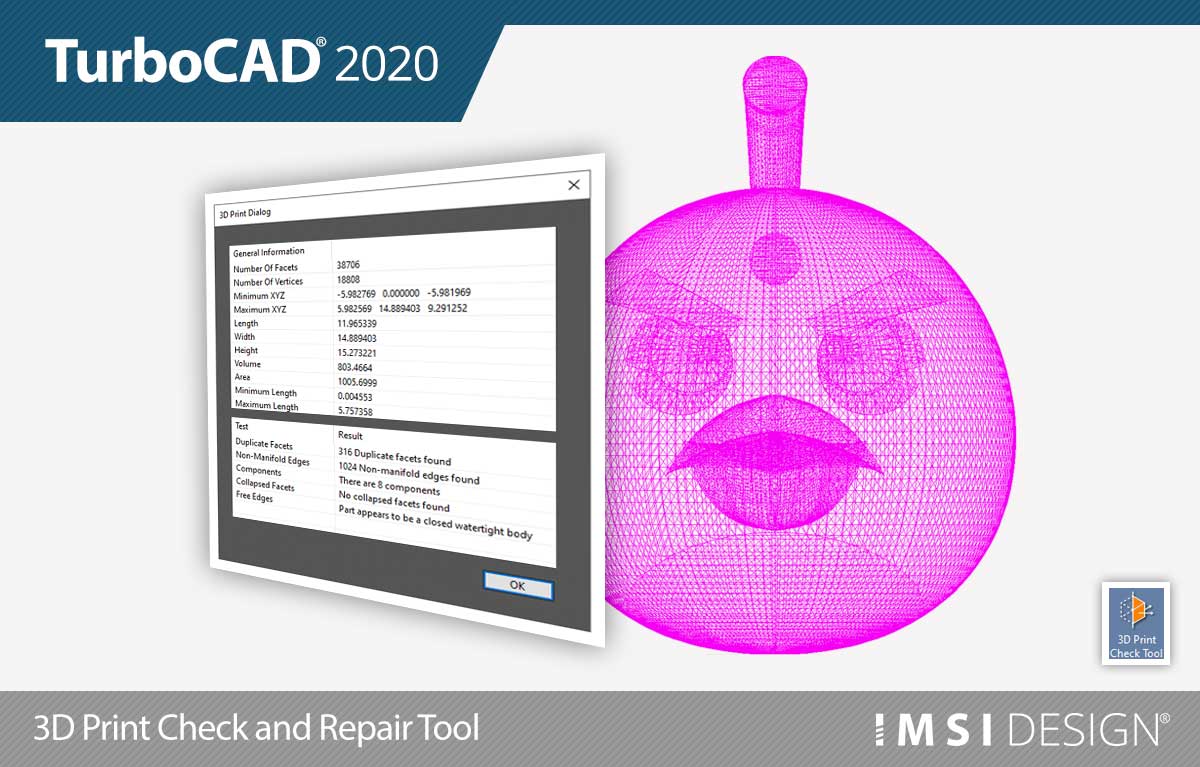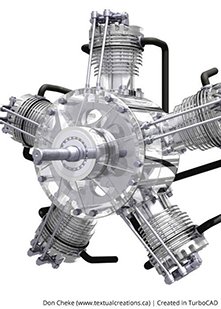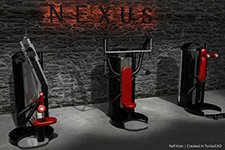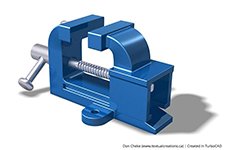![]() Powerful UI & Performance
Powerful UI & Performance
![]() 3D Surface and Solid Modeling
3D Surface and Solid Modeling
![]() Advanced Part Tree
Advanced Part Tree
![]() Interoperability / File Support
Interoperability / File Support
![]() Architectural & GIS
Architectural & GIS
![]() 2D Geometric and Dimensional Constraints
2D Geometric and Dimensional Constraints
![]() Drafting Palette
Drafting Palette
Interoperability / File Support
Surface Covering
TurboCAD Pro Platinum Reviews
"I have used a number of other CAD programs and I believe TurboCAD's dwg translation is much better than average. I have even seen situations where TurboCAD salvaged drawings unopenable in AutoCAD (that were not created in TurboCAD."
Joseph M.
"Price-wise, TurboCAD is much more attractive than other engineering 3D software. It can do all the things that AutoCAD and Solidworks could do, but at a far more friendly price."
Ralf K.
"This is more than a program, it is a powerful tool. Very simple, clean interface, with all the tools and capabilities you could want. As a woodworker, the cut-lists can come in very handy on pieces requiring a large number of parts of various sizes."
James R.
"I have found the tools in TurboCAD to be adaptable to a broad range of tasks. I have done everything from machine parts to earth retaining structures with it. The interface has a much easier learning curve than other products. The input output features makes sharing drawings very easy."
Neil H.
"I have 34 years of CAD experience using the more expensive CAD programs and I use TurboCAD for my business. TurboCAD offers "new thinking" in CAD, which delivers a productive CAD platform at a reasonable price."
Paul S.
"I just love how TurboCAD is an all-purpose CAD application. That means that I can meet the needs of most of my clients using this single product. This includes mechanical designs for manufacture, furniture design and assembly instructions and even retail outlet store renders (interior and exterior)."
Don C.
"Many CAD programs are much too expensive or require a subscription, and prices tend to go way up to get a version that you can actually use for designing homes. For once, I feel like I made the right decision the first time"
Kevin M.
"I've been an AutoCAD user for 30 years. I recently switched to TurboCAD Pro Platinum 2017 and I found it very easy to transition. It has all the power of AutoCAD and does everything I need to do in my work as a designer. Thanks to IMSI for making available an affordable and productive tool for engineers, architects and CAD operators. This software is nothing less than fabulous at a price most can afford."
Bernd V.
"TurboCAD’s functionality is comparable to CAD software selling – or renting – for much more money. It provides all the features I need, and then some."
Jeff L.
System Requirements
TurboCAD Platinum is delivered in a 64-bit version to take full advantage of your hardware’s available computer memory to load, process, and render CAD files. A 32-bit version is also available if required by your hardware.
64-Bit
Operating System: Microsoft Windows 10, Windows 8* 64-bit, Windows 7 (64-bit), Vista (64-bit) - 8 GB RAM.
CPU Type 1 gigahertz (GHz) or faster 64-bit (x64) processor
32-Bit
Operating System: Microsoft Windows 10, Windows 8*, Windows 7, Windows Vista** - 4GB RAM.
CPU Type: 1 gigahertz (GHz) or faster 32-bit (x86) processor
Recommendation
Your experience with TurboCAD Platinum will be greatly enhanced with a newer generation, higher speed CPU, and 8+ GB RAM
The optional GPU-accelerated Redsdk render modes require a supported graphic processing unit (either a chip on the board, or on a video card). The latest video drivers are typically required. Newer boards with more power and VRAM generally provide greater performance.
*TurboCAD is designed for desktops or laptops that meet the indicated system requirements. Windows RT technology for use on tablets is not supported.
** 32-bit version of TurboCAD Deluxe will run on the Vista platform; however, this platforms is no longer being officially supported.
Important Notice to Subscription Customers: Subscriptions require an active Internet connection in order to maintain the subscription license.
Buy Your TurboCAD Product Now
Find the TurboCAD version that best fits your needs
TurboCAD Platinum
$1,49999
- 2D Drawing, Editing & Modifying
- AutoCAD® File Compatibility
- 3D Modeling & Editing
- Photorealistic Rendering
- 3D Printing Support
- Architectural Tools
- Simple BIM via IFC Support
- 2D Drafting Interface Options
- Internal & External Database Connectivity
- Point Cloud & Terrain Data Support
- ACIS® Solid Modeling
- 2D Geometric & Dimensional Constraints
- Part Tree/History Tree
TurboCAD Professional
$99999
- 2D Drawing, Editing & Modifying
- AutoCAD® File Compatibility
- 3D Modeling & Editing
- Photorealistic Rendering
- 3D Printing Support
- Architectural Tools
- Simple BIM via IFC Support
- 2D Drafting Interface Options
- Internal & External Database Connectivity
- Point Cloud & Terrain Data Support
- -
- -
- -
TurboCAD Deluxe
$19999
- 2D Drawing, Editing & Modifying
- AutoCAD® File Compatibility
- 3D Modeling & Editing
- Photorealistic Rendering
- 3D Printing Support
- Architectural Tools (Limited)
- Simple BIM (Limited)
- -
- -
- -
- -
- -
- -
TurboCAD Designer
$5999
- 2D Drawing, Editing & Modifying
- AutoCAD® File Compatibility
- -
- -
- -
- Architectural Tools (Very Limited)
- -
- -
- -
- -
- -
- -
- -