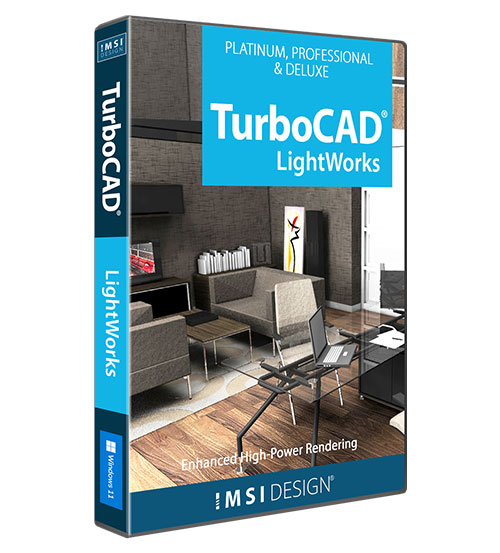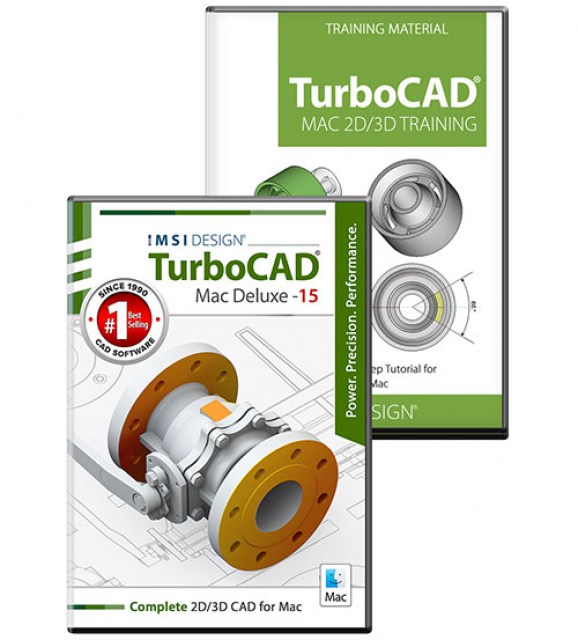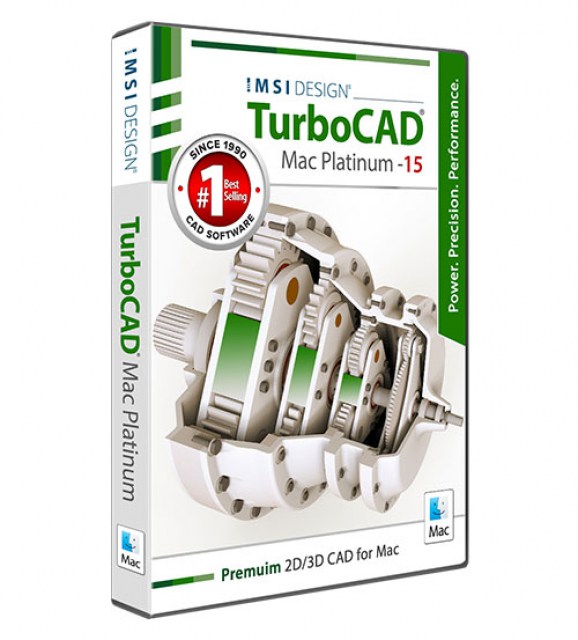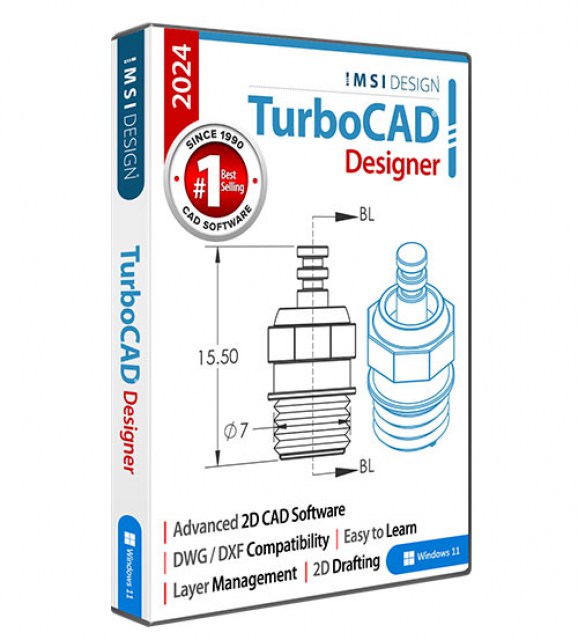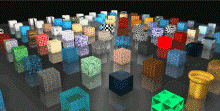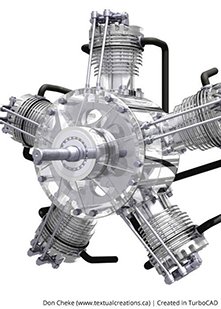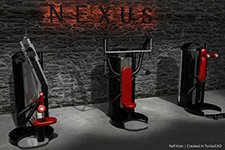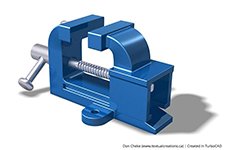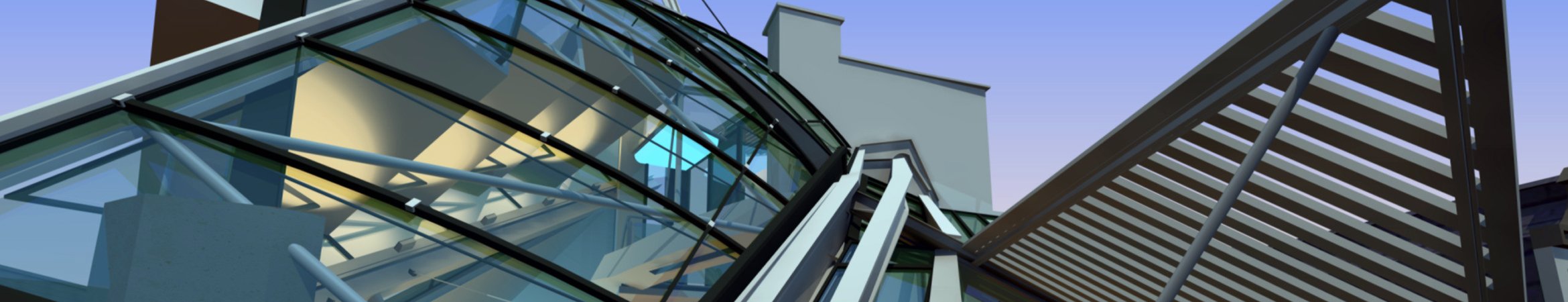
LightWorks Plug-in for TurboCAD 2024
Product Info
Enhanced Rendering Capabilities with LightWorks® Plug-inThe LightWorks® Plug-in for TurboCAD® significantly improves lighting, luminance, and photorealistic rendering capabilities, resulting in more robust and high-powered renders. Integrating directly with the TurboCAD® Material Editor and Design Director, this plug-in works exclusively with TurboCAD® Platinum, Pro, and Deluxe.
![]() Direct integration with the TurboCAD® Material Editor.
Direct integration with the TurboCAD® Material Editor.
![]() Creation of custom colors, materials, and effects.
Creation of custom colors, materials, and effects.
![]() Support for both bitmap-based textures and procedural materials.
Support for both bitmap-based textures and procedural materials.
![]() Adjustable OpenGL-based lights within the TurboCAD® Design Director.
Adjustable OpenGL-based lights within the TurboCAD® Design Director.
Lighting
The LightWorks® Plug-in for TurboCAD® provides robust support for lighting. Lights are OpenGL-based, quick to add and use, and offer various types including ambient, directional, headlight, point, spot, and sky light. Properties of lights can be adjusted in the Design Director, allowing for the creation of light sets that can be toggled on or off as a group. Each light type has properties that can be managed, such as color, intensity, fall-off, and shadow softness. Directional-specific properties may include beam sharpness, penumbra, and umbra angles, offering a wide range of customization for different lighting needs.
Luminances
Luminances provide advanced lighting properties that can be assigned to the entire model or to specific objects within it. Multiple lights can be combined, allowing for an ambient luminance to be enhanced by additional lights and luminances. Luminance types include ambient, area, area goniometric, area sky, distant, eye, goniometric, point, projector, simple environment, simple sky, sky, spot, and sun. Each type has unique properties that can be adjusted, such as beam sharpness and penumbra angles, to create natural lighting conditions, artificial environments, or mood lighting for design emphasis.
Materials
The LightWorks® Plug-in for TurboCAD® integrates with TurboCAD’s Material Editor, offering numerous shaders to create materials and their finishes with a real-time preview, even on model selections. With over 500 included materials and the ability to create hundreds of custom colors, materials, and effects, this plug-in significantly extends rendering capabilities. LightWorks® materials include both bitmap-based textures and procedural materials, which are designed to avoid repetitive tiling. Bitmap textures can be imported and used as material textures, supporting objects with alpha channel transparency. This is particularly useful for elements like entourage or landscaping, where a 2D image of a tree can render much faster than a high-polygon 3D model, enhancing the material creation process and achieving high-quality, photorealistic renders.
TurboCAD User Reviews
"TurboCAD performs flawlessly for our needs. It is an indispensable tool for our company."
Al D.
"I have used TurboCAD for quite a few years and it has served me well. New and improved features have kept it up to date while methods of use have remained consistent making an upgrade easy to adjust to."
David M.
"TurboCAD is excellent and affordable. I first used it 20 years ago, and even that version did all I needed."
Kurt Z.
"I have 34 years of CAD experience using the more expensive CAD programs and I use TurboCAD for my business. TurboCAD offers 'new thinking' in CAD, which delivers a productive CAD platform at a reasonable price."
Paul S.
"I've used TurboCAD for countless projects over the years. Some for profit, some not for profit and some for fun. Whether the need has been construction drawings, marketing materials, design work or just creative outlet, TurboCAD has always come through for me."
Brad E.
"I rely on TurboCAD for all my company's drawings; as a result my own productivity is greater than the entire drafting department of my last company."
Roland A.
System Requirements
TurboCAD® 2024 Platinum, Pro, or Deluxe. Microsoft Windows 11, Windows 10, Windows 8 (64-bit). 8+ GB RAM. 1 gigahertz (GHz) or faster CPU.
Buy Your TurboCAD Product Now
Find the TurboCAD version that best fits your needs
TurboCAD Platinum
$1,49999
- 2D Drawing, Editing & Modifying
- AutoCAD® File Compatibility
- 3D Modeling & Editing
- Photorealistic Rendering
- 3D Printing Support
- Architectural Tools
- Simple BIM via IFC Support
- 2D Drafting Interface Options
- Internal & External Database Connectivity
- Point Cloud & Terrain Data Support
- ACIS® Solid Modeling
- 2D Geo-Dimensional Constraints
- Part Tree/History Tree
TurboCAD Professional
$99999
- 2D Drawing, Editing & Modifying
- AutoCAD® File Compatibility
- 3D Modeling & Editing
- Photorealistic Rendering
- 3D Printing Support
- Architectural Tools
- Simple BIM via IFC Support
- 2D Drafting Interface Options
- Internal & External Database Connectivity
- Point Cloud & Terrain Data Support
- -
- 2D Geo-Dimensional Constraints
- -
TurboCAD Deluxe
$29999
- 2D Drawing, Editing & Modifying
- AutoCAD® File Compatibility
- 3D Modeling & Editing
- Photorealistic Rendering
- 3D Printing Support
- Architectural Tools
- Simple BIM (Limited)
- -
- -
- -
- -
- -
- -
TurboCAD Designer
$9999
- 2D Drawing, Editing & Modifying
- AutoCAD® File Compatibility
- -
- -
- -
- Architectural Tools (Very Limited)
- -
- -
- -
- -
- -
- -
- -