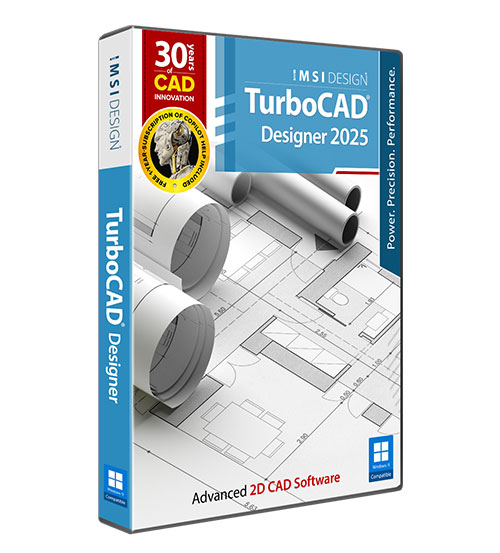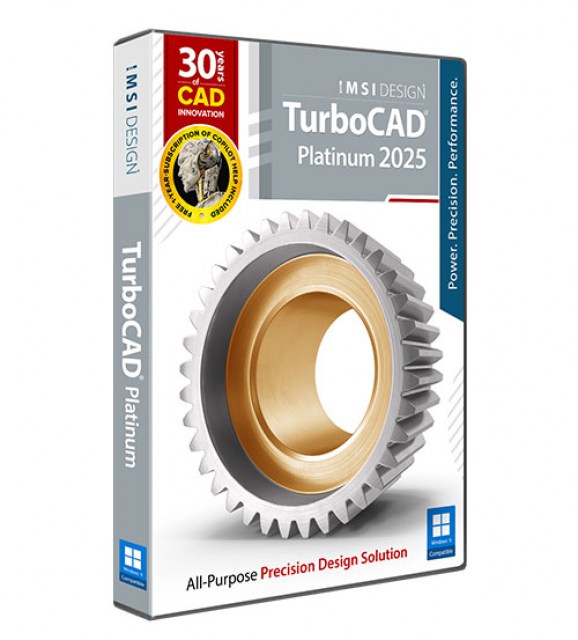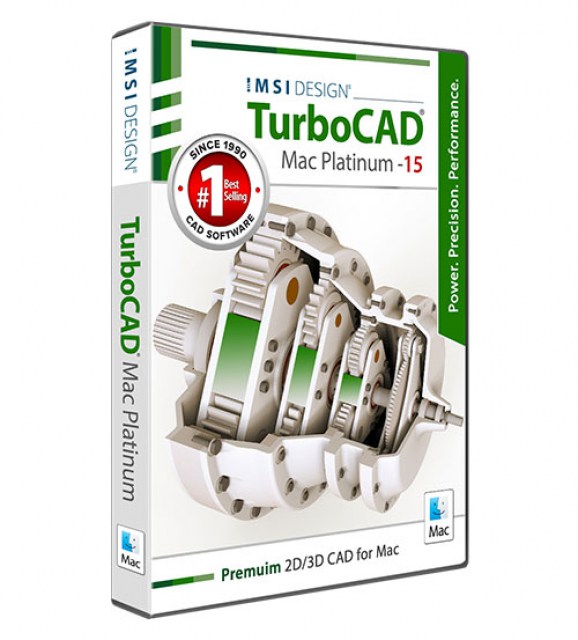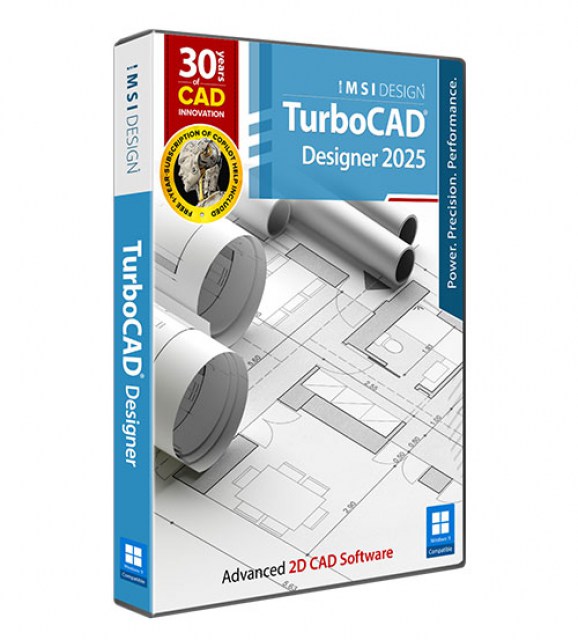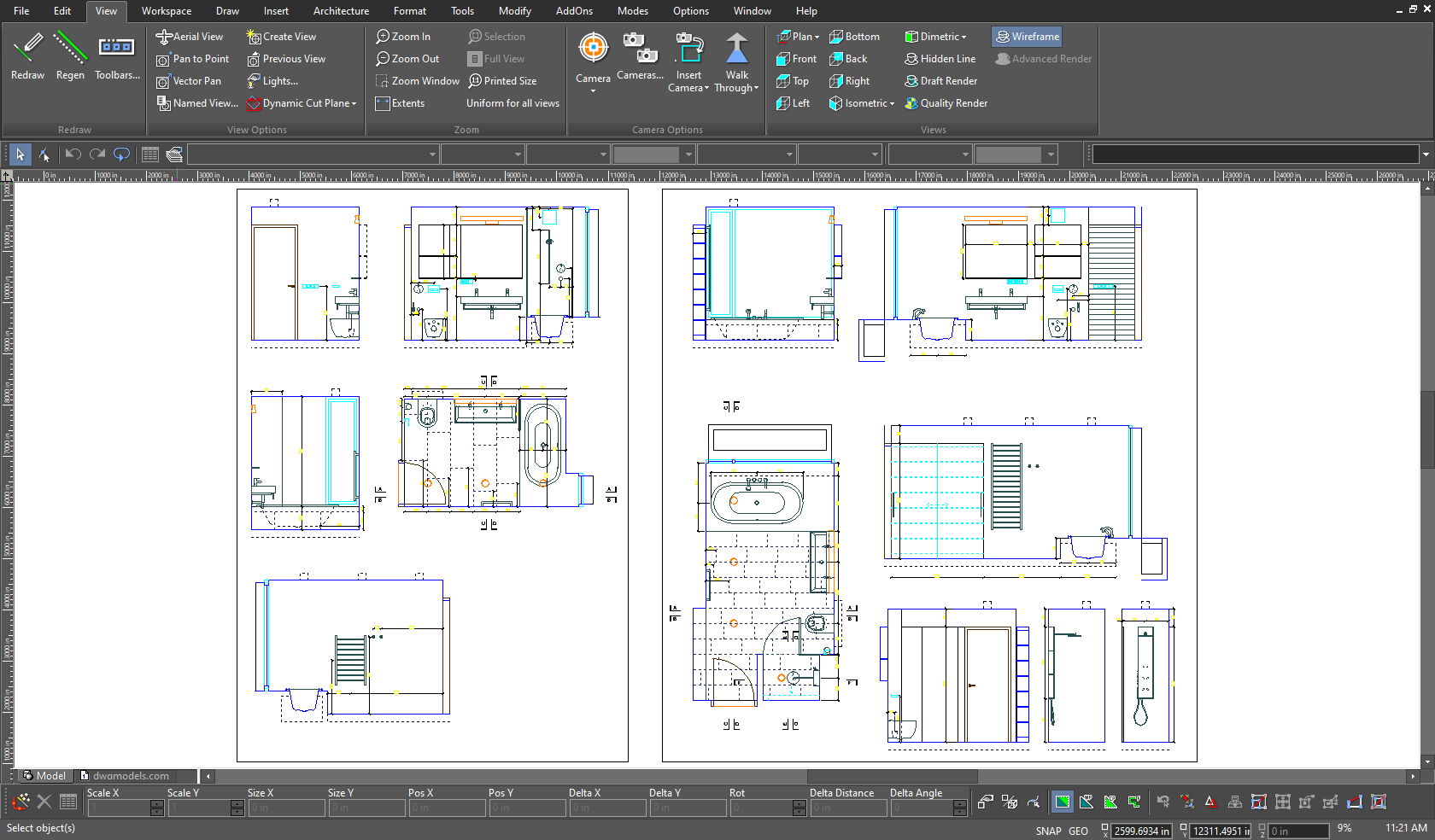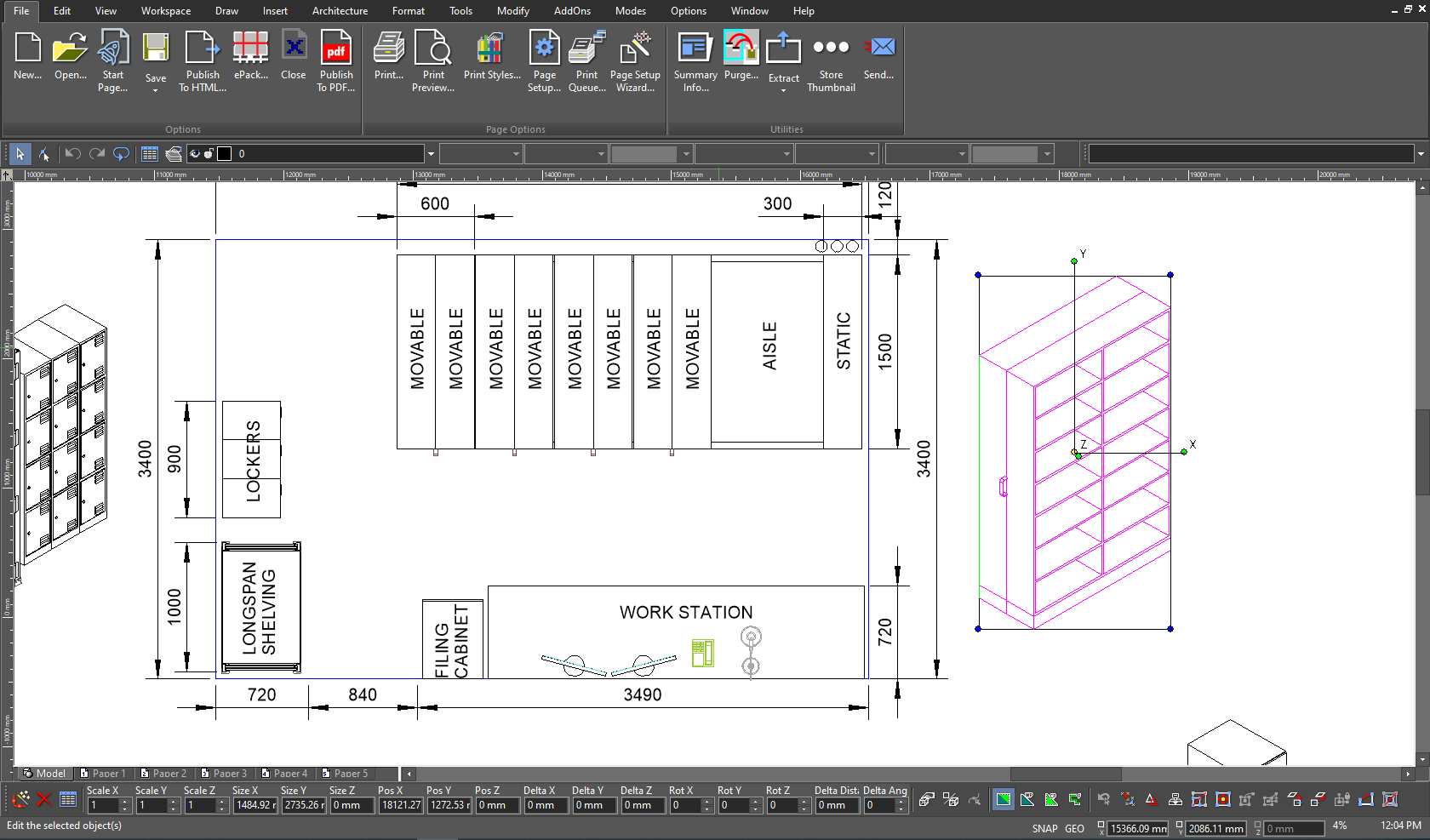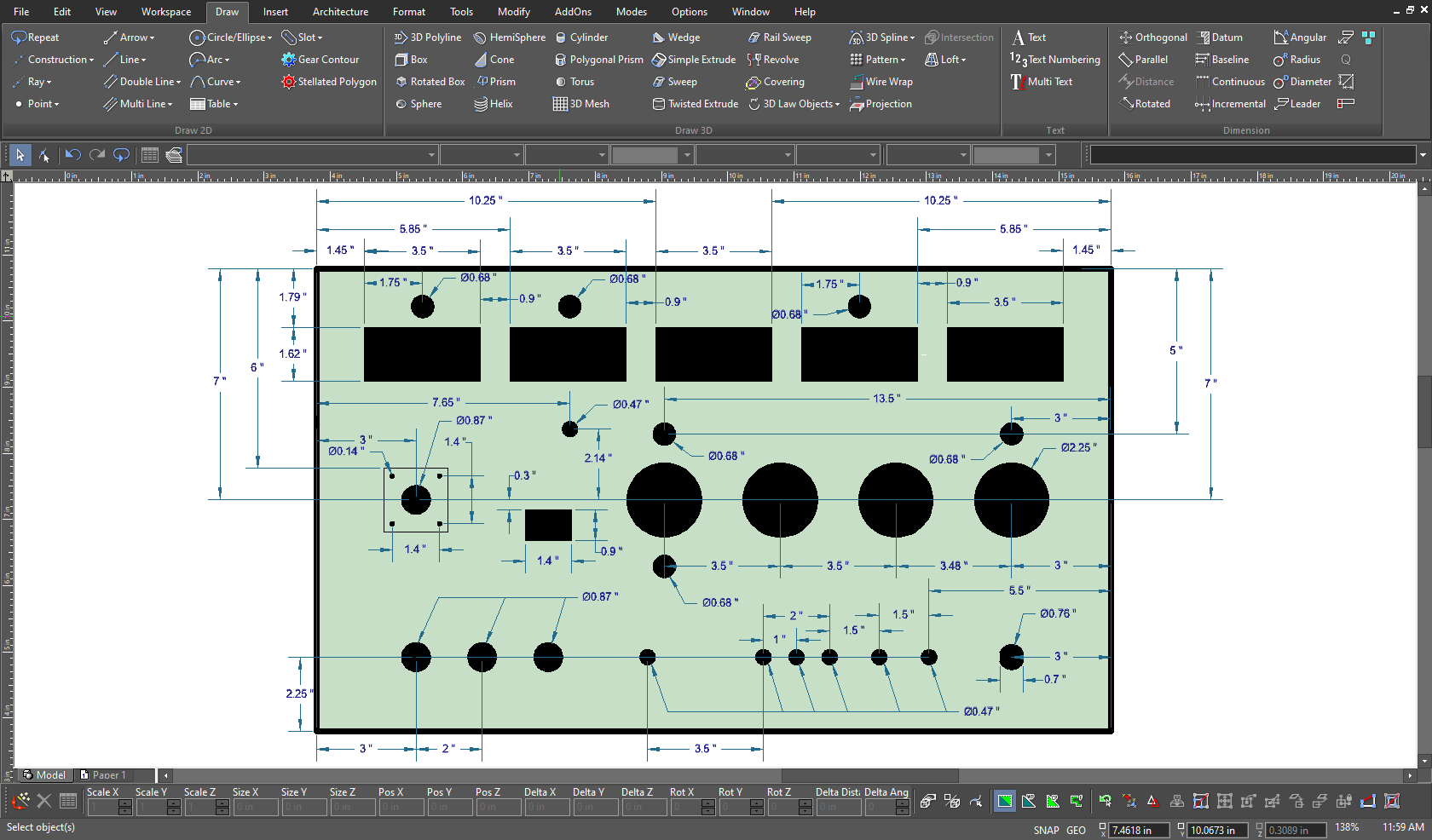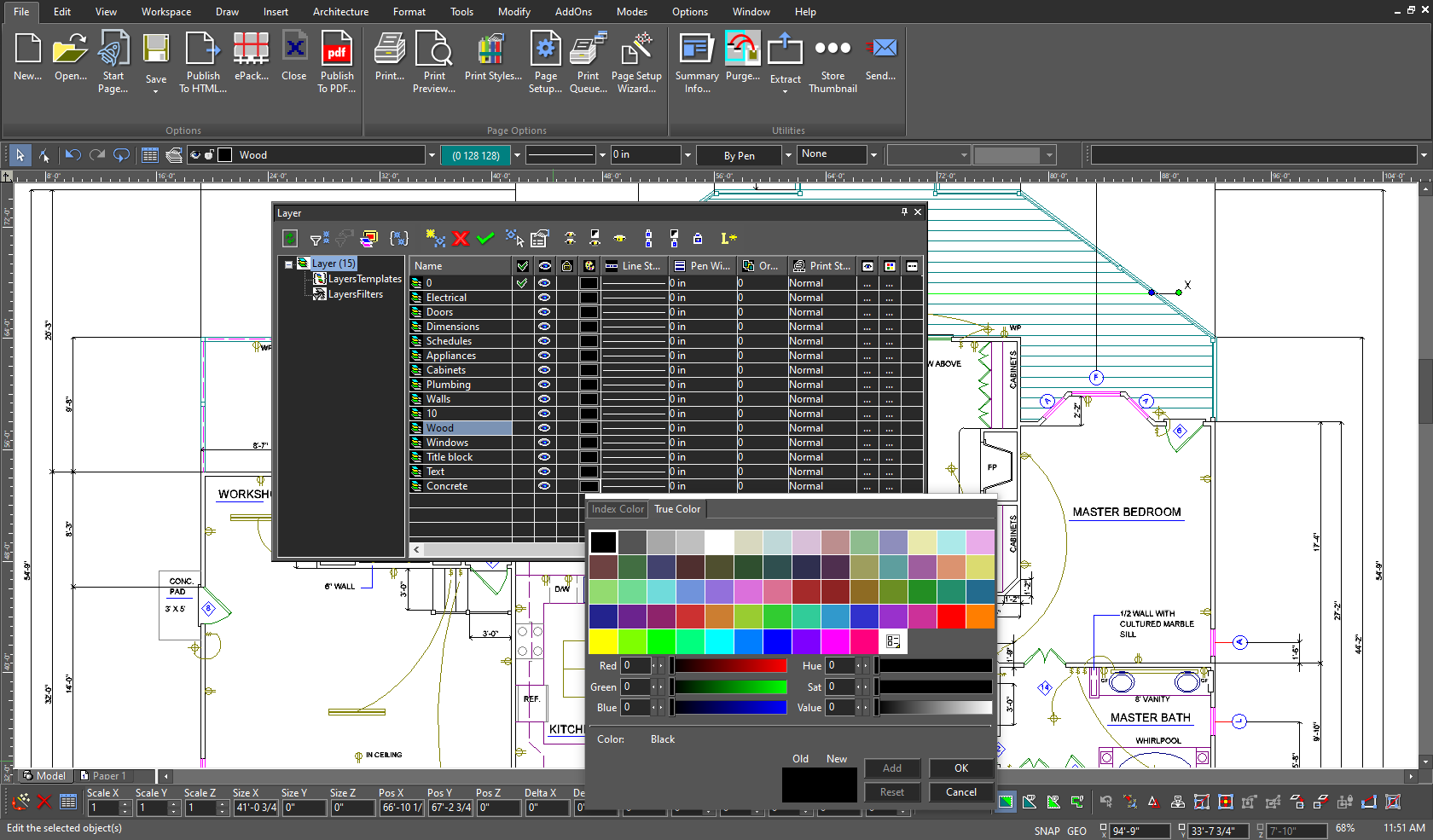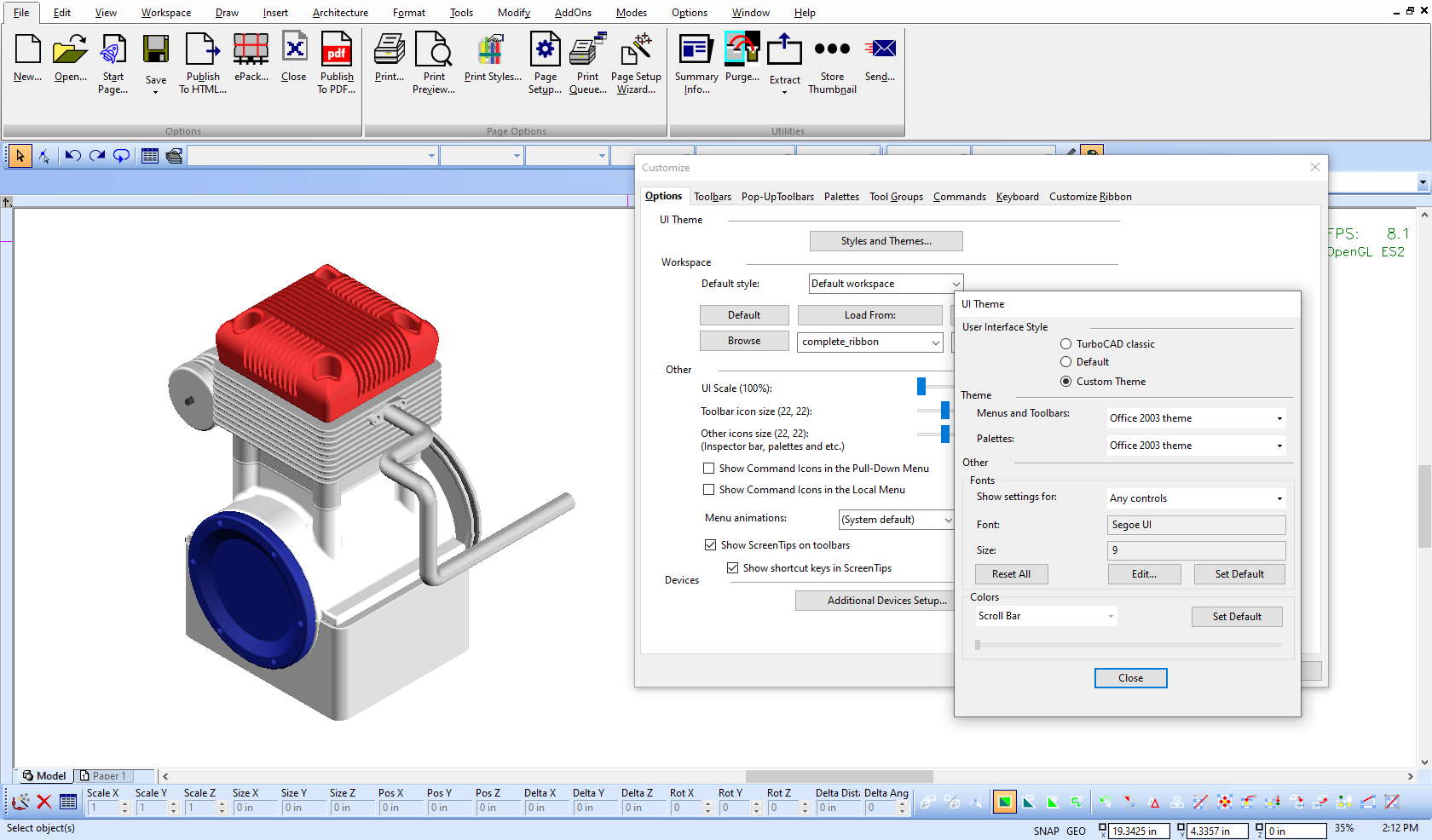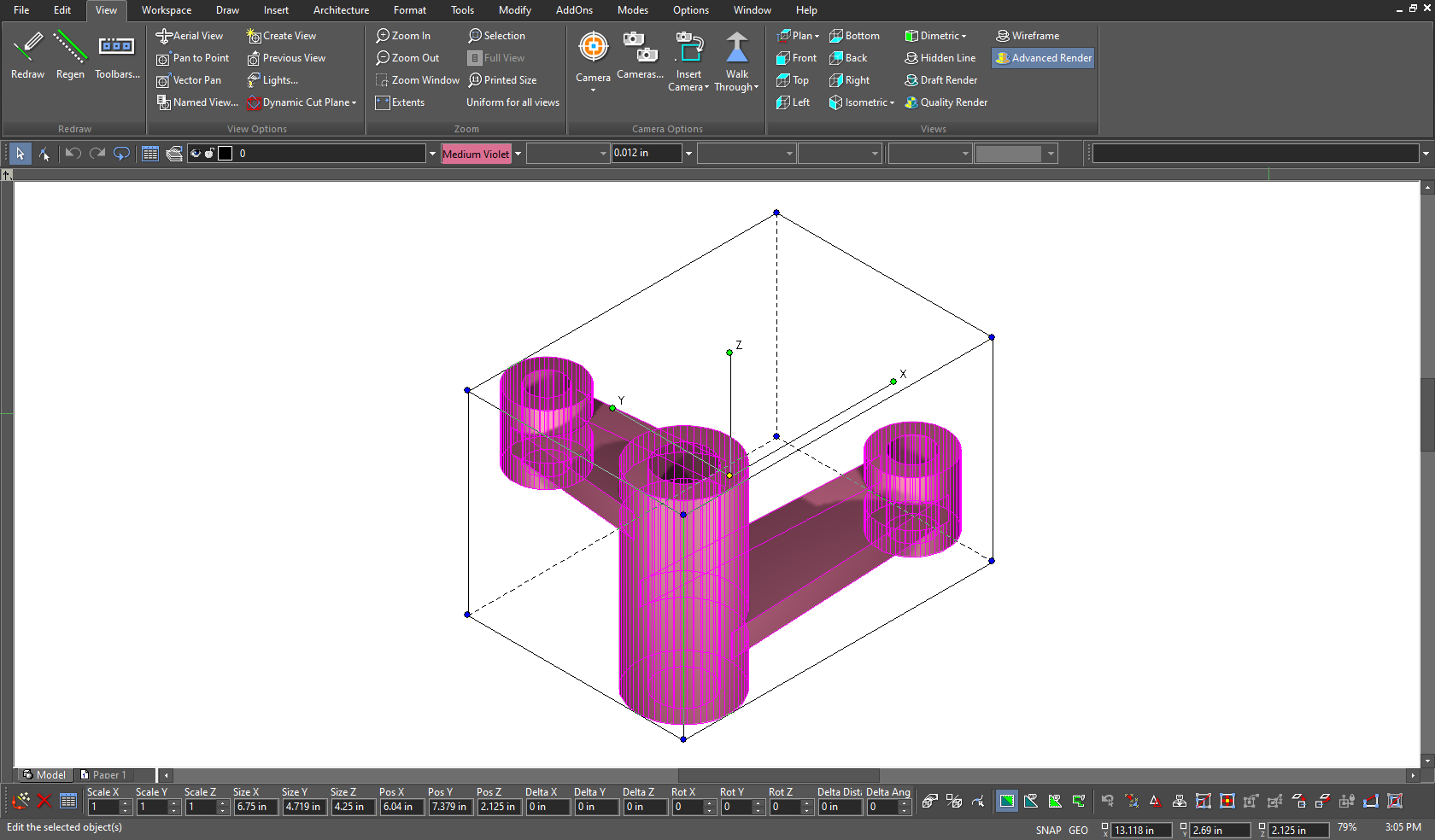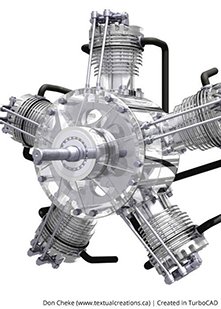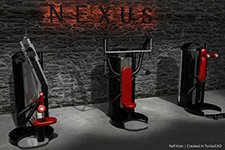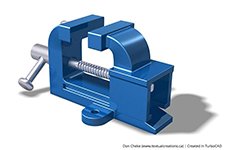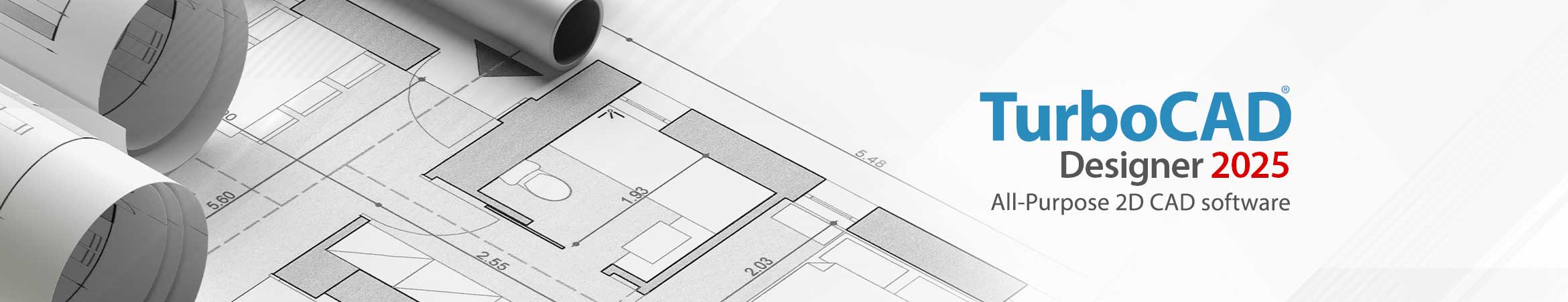
TurboCAD 2025 Designer

Product Info
TurboCAD® Designer is the ultimate entry-level 2D drafting solution, perfect for those new to CAD. Offering easy-to-use precision tools at an affordable price, this software ensures a smooth introduction to computer-aided design. With a setup wizard, interactive tutorials, and context-sensitive help, users can quickly become productive. Effortlessly create, modify, dimension, and annotate floorplans, technical illustrations, and any 2D designs imaginable—all with speed and precision.
![]() Intuitive UI & High-Speed Performance
Intuitive UI & High-Speed Performance
![]() Flexible User Interface
Flexible User Interface
![]() Setup Wizard
Setup Wizard
![]() Dimension Tools
Dimension Tools
![]() Pick Point & Path Hatching, Bitmap Fills, and Transparency
Pick Point & Path Hatching, Bitmap Fills, and Transparency
![]() Handle-Based Editing
Handle-Based Editing
Key Features
New Features
Smartly Organized Workspaces & New Start Page
TurboCAD® now offers intuitive, project-tailored workspaces that group the right tools for every task. The new launcher and start page provide pre-configured environments, professional templates, customizable themes, and quick access to recent files, minimizing setup time and enhancing overall efficiency.
Command Finder: Smart Tool Search
TurboCAD® introduces Command Finder, an intelligent feature that quickly locates and executes commands. Type partial names—for example, "Li" for "Line"—to immediately access tools, while essential functions like Undo, Redo, and Save remain available. With direct command execution from the search results, you save time by avoiding the hassle of navigating through menus and toolbars.
Moreover, the enhanced Save 3D View functionality now includes additional settings for customizing the view. You can fine-tune details such as the active decorator palette, visible floors, plans, subplan visibility, photo render lighting settings, lot specifications, and even the active cutaway object. A perfect blend of accuracy and ease!
Copilot Professional: Detailed Scene Analysis & Intelligent Part Generation
Exclusively available with the TurboCAD® Copilot Professional plug-in, these new features add significant capabilities to your workflow. Rendering Scene Analysis delivers detailed inventories of objects, materials, and lighting, while visual updates—such as color markers, texture links, dark themes, and raw HTML previews—provide essential information at a glance. An experimental AI-powered Basic Text-to-CAD feature creates CAD objects from natural language commands, and the all-new Part Creation & Editing tools allow precise design of both standard and custom components.
File Interoperability
TurboCAD® Platinum benefits from the latest Teigha (ODA) 25.7 update, enhancing DWG/DXF compatibility and improving overall file translation reliability. Additionally, SketchUp 2024 support allows direct imports of SKP files while preserving material assignments. These enhancements enable smooth collaboration across diverse CAD platforms and disciplines.
TurboCAD Designer Reviews
"Works great! The price of the program is very reasonable for a 2D program, which is what I needed."
Mark F.
"As a Realtor I have found TurboCAD Designer 2D to be the perfect tool for drawing scaled floor plans. It is easy to use and allows me to quickly generate the scale drawings for our clients."
Al B.
"Thank you, TurboCAD: I find that using this drafting tool accommodates my needs now and offers the depth to be able to learn and expand my drafting abilities."
Frank H.
"TurboCAD Designer is an excellent program for both experienced and non-experienced users. It is easy to use for me with no previous experience. I have been able to work things out without having to ask for support."
David M.
"I have used TurboCAD for quite a few years and it has served me well. New and improved features have kept it up to date while methods of use have remained consistent making an upgrade easy to adjust to. "
David M.
"I have used TurboCAD for quite a few years and it has served me well. New and improved features have kept it up to date while methods of use have remained consistent making an upgrade easy to adjust to. "
David M.
"As a Realtor I have found the TurboCAD Designer 2D to be the perfect tool for drawing scaled floor plans. "
Edward O.
"I find the TurboCAD designer 2D to be easy to use and allows me to quickly generate the scale drawings for our clients. "
Edward O.
"I've used TurboCAD for 15 years or so and this version keeps the tradition of performance excellence unchanged. I can't figure out what keeps AutoCAD in business."
James B.
"Been using this software in various versions for 10+ years for architectural drawings. First CAD software I ever used when transferred from a drawing board and pens. Very happy with TurboCAD and have never considered changing to anything else."
James L.
"Great program for design 3D and 2D models, top program for value! We use also Solidworks and this program is more easy to use when we build prototypes."
Hans N.
System Requirements
TurboCAD® is delivered in a 64-bit version to fully utilize your hardware’s available memory for loading, processing, and rendering CAD files.
Operating System
Microsoft Windows 11, Windows 10, Windows 8* 64-bit, Windows 7 (64-bit), Vista (64-bit) - 8 GB RAM.
Note: TurboCAD® is designed for desktops or laptops that meet these requirements. Windows RT technology for tablets is not supported.
Recommendation: Your experience with TurboCAD® will be greatly enhanced with a newer generation, higher-speed CPU, with 16+ GB RAM.
CPU Type
1 Gigahertz (GHz) or faster 64-bit (x64) Intel processor.
Note: ARM processors are not supported.
GPU Support
The TurboLux™ Rendering engine is included in TurboCAD® Platinum, Professional, and Deluxe.
Note: OpenCL (GPU-based) modes require an NVIDIA graphics card or GPU supporting OpenCL 1.2 or later, or NVIDIA’s CUDA version 10.0 or later.
Recommendation: Install the latest driver updates before using TurboLux™ rendering.
Other
Mouse Pointing Device (wheel button recommended).
Important Notice to Subscription Customers: Subscriptions require an active Internet connection in order to maintain the subscription license.
Buy Your TurboCAD Solution Now
Find the TurboCAD version that best fits your needs
TurboCAD Platinum
$1,49999
- 2D Drawing, Editing & Modifying
- AutoCAD® File Compatibility
- 3D Modeling & Editing
- Photorealistic Rendering
- 3D Printing Support
- Architectural Tools
- Simple BIM via IFC Support
- 2D Drafting Interface Options
- Internal & External Database Connectivity
- Point Cloud & Terrain Data Support
- ACIS® Solid Modeling
- 2D Geometric & Dimension Constraints
- Part Tree/History Tree
TurboCAD Professional
$99999
- 2D Drawing, Editing & Modifying
- AutoCAD® File Compatibility
- 3D Modeling & Editing
- Photorealistic Rendering
- 3D Printing Support
- Architectural Tools
- Simple BIM via IFC Support
- 2D Drafting Interface Options
- Internal & External Database Connectivity
- Point Cloud & Terrain Data Support
- -
- -
- -
TurboCAD Deluxe
$34999
- 2D Drawing, Editing & Modifying
- AutoCAD® File Compatibility
- 3D Modeling & Editing
- Photorealistic Rendering
- 3D Printing Support
- Architectural Tools (Limited)
- Simple BIM via IFC Support (Limited)
- -
- -
- -
- -
- -
- -
TurboCAD Designer
$9999
- 2D Drawing, Editing & Modifying
- AutoCAD® File Compatibility
- -
- -
- -
- Architectural Tools (Very Limited)
- -
- -
- -
- -
- -
- -
- -