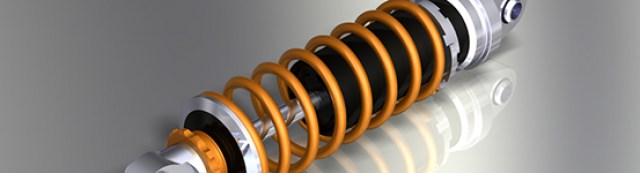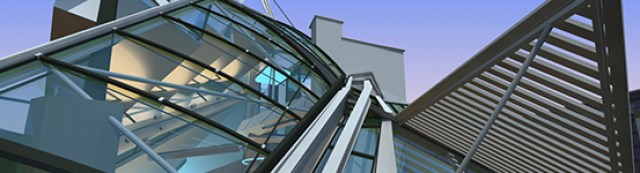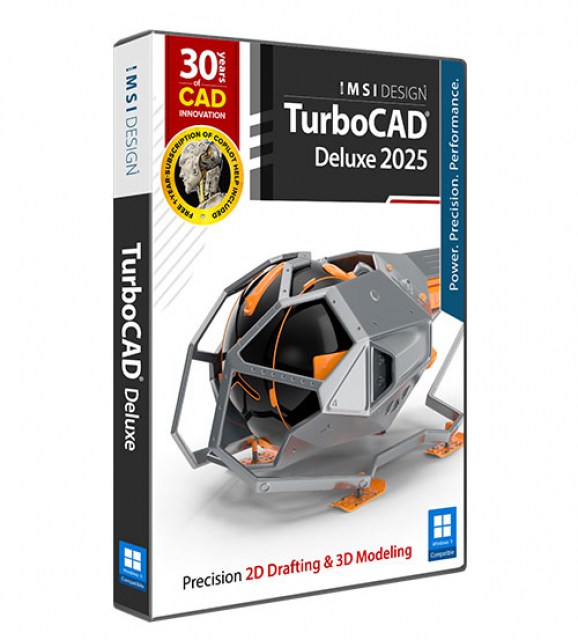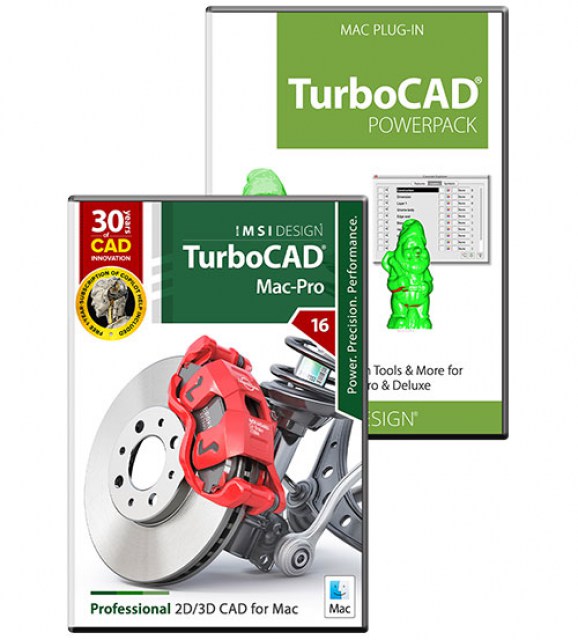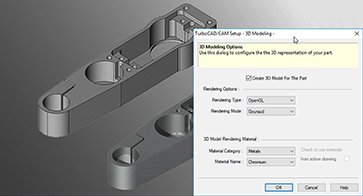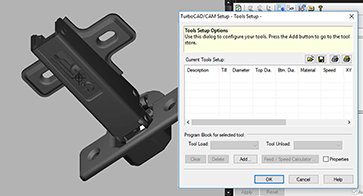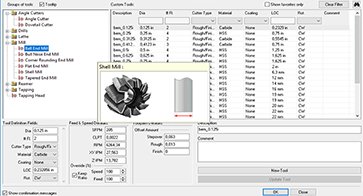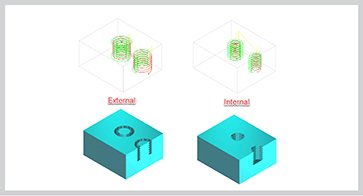![]() Realtime 2D/3D Simulation
Realtime 2D/3D Simulation
![]() Photorealistic Part Rendering
Photorealistic Part Rendering
![]() Dynamic Tool Creation
Dynamic Tool Creation
![]() Tapping Head/Peck Drilling
Tapping Head/Peck Drilling
![]() Tool Database
Tool Database
![]() Internal/External Thread Milling
Internal/External Thread Milling
Computer Aided Machining (CAM) Reviews
"I started out with TurboCAD v18 Platinum, and added the CAM plugin. I used that version for several years, and then took a sales offer to upgrade to 2015, and then upgraded again to 2016 this year. The CAM plugin neatly loads my drawings and the tool paths seem to load okay."
Mike Duckett
"Turbocad Deluxe has all the features I need to design in 3D, produce dimensioned drawings and output STL and DWG files for CAM. I have been able to quickly find answers because of the large amount of good quality information about the program available on the web."
John D.
System Requirements
This is a plug-in to TurboCAD Pro and TurboCAD Pro Platinum. You will need to purchase the version of the plug-in that corresponds to your version of TurboCAD Pro/Pro Platinum. If at any time you upgrade your TurboCAD Pro/Pro Platinum software, you will able to download an updated version of this plug-in to work with your new TurboCAD Pro/Pro Platinum at no additional charge. CAM plug-in only works with the 32-bit version of the TurboCAD Pro or Pro Platinum. Both the 32-bit and the 64-bit versions are provided when you purchased, and you can run both on the same machine simultaneously.
32-Bit
Operating System: Microsoft Windows 10, Windows 8*, Windows 7, Windows Vista - 4GB RAM.
CPU Type: 1 gigahertz (GHz) or faster 32-bit (x86) processor
64-Bit
Operating System: Microsoft Windows 10, Windows 8* 64-bit, Windows 7 (64-bit), Vista (64-bit) - 8 GB RAM.
CPU Type: 1 gigahertz (GHz) or faster 64-bit (x64) processor
Recommendation
Your experience with the CAM plugin will be greatly enhanced with a newer generation, higher speed CPU, and 8+ GB RAM
The optional GPU-accelerated Redsdk render modes require a supported graphic processing unit (either a chip on the board, or on a video card). The latest video drivers are typically required. Newer boards with more power and VRAM generally provide greater performance.
For a list of Video Cards and Drivers supported by RedSDK, see REDWAY3D documentation.
*TurboCAD is designed for desktops or laptops that meet the indicated system requirements. Windows RT technology for use on tablets is not supported.
Important Notice to Subscription Customers: Subscriptions require an active Internet connection in order to maintain the subscription license.