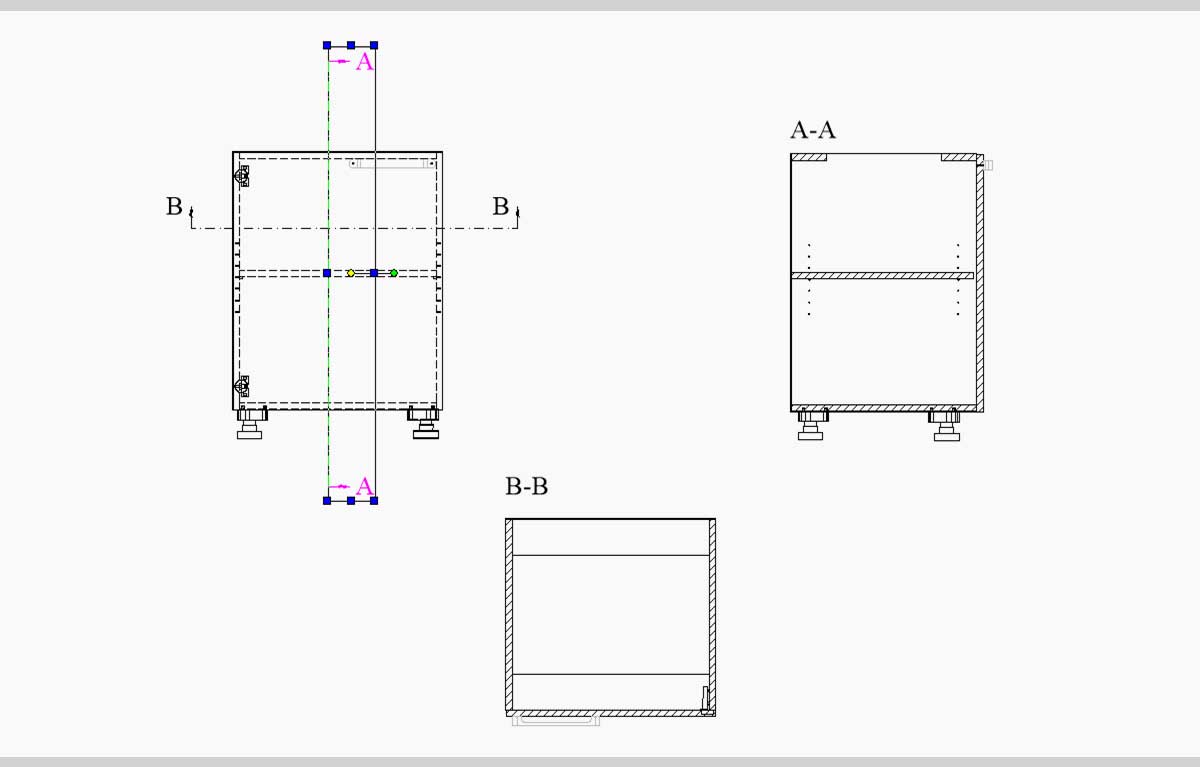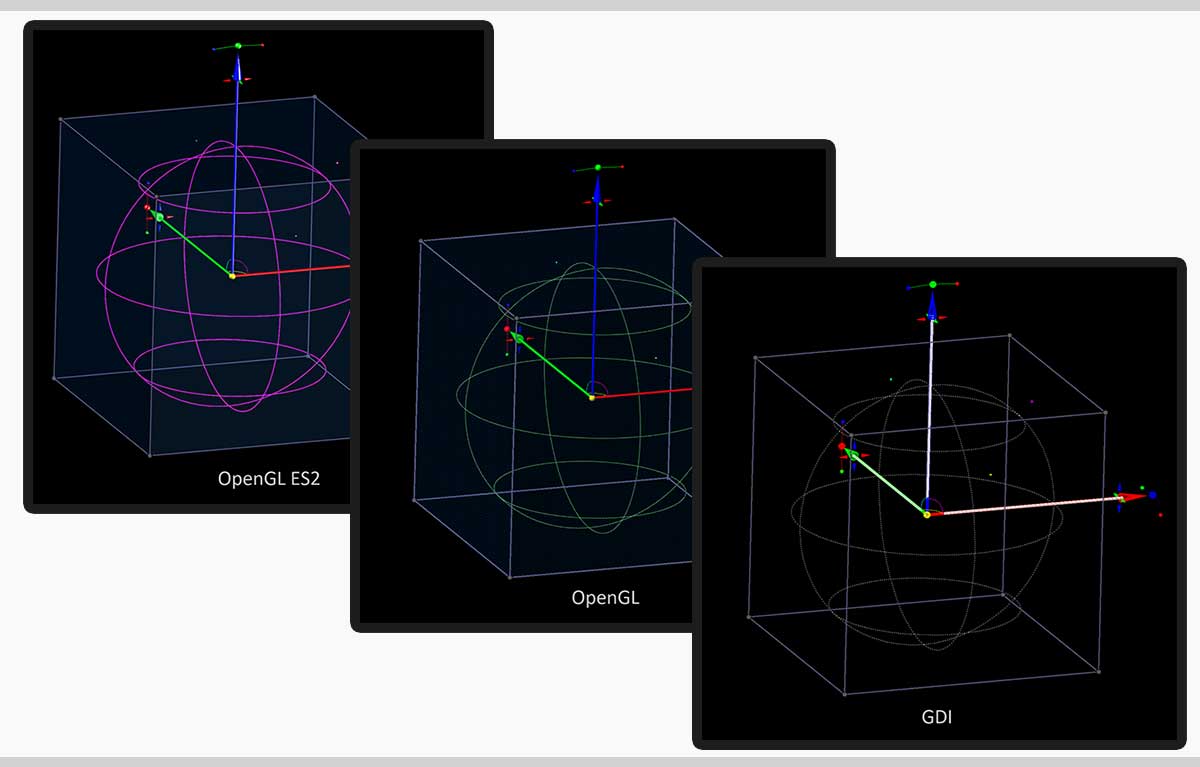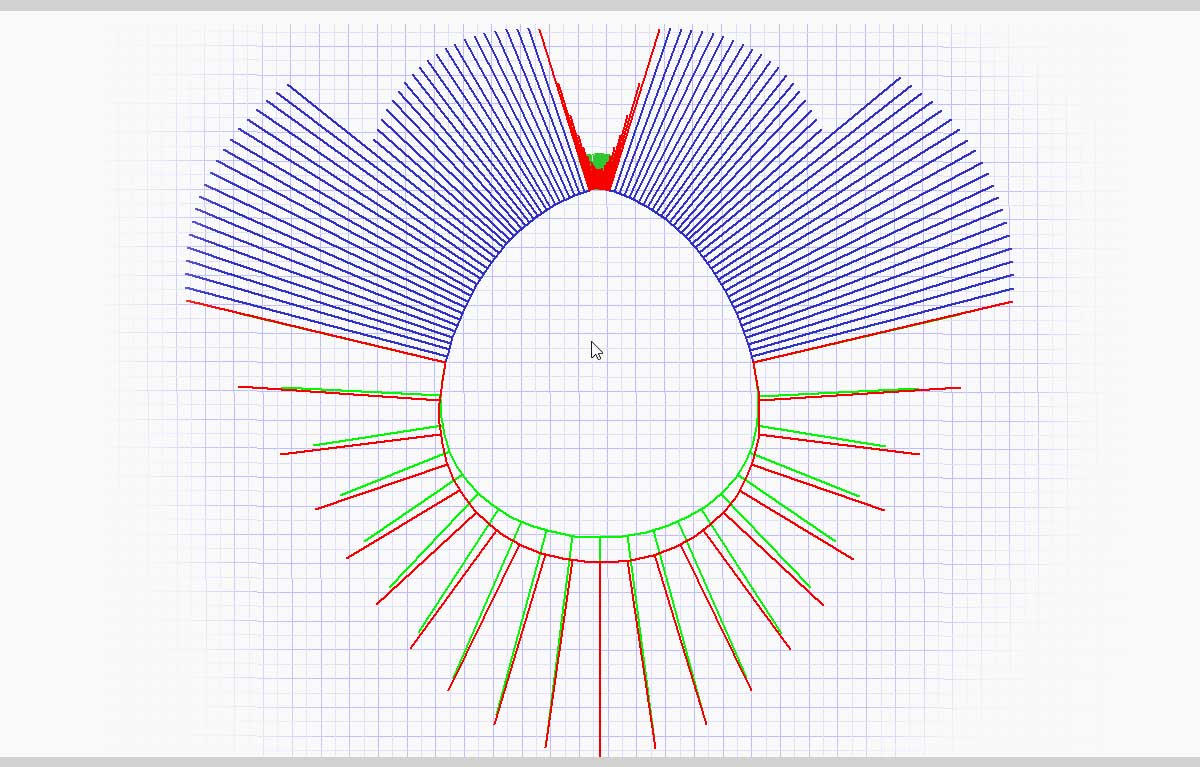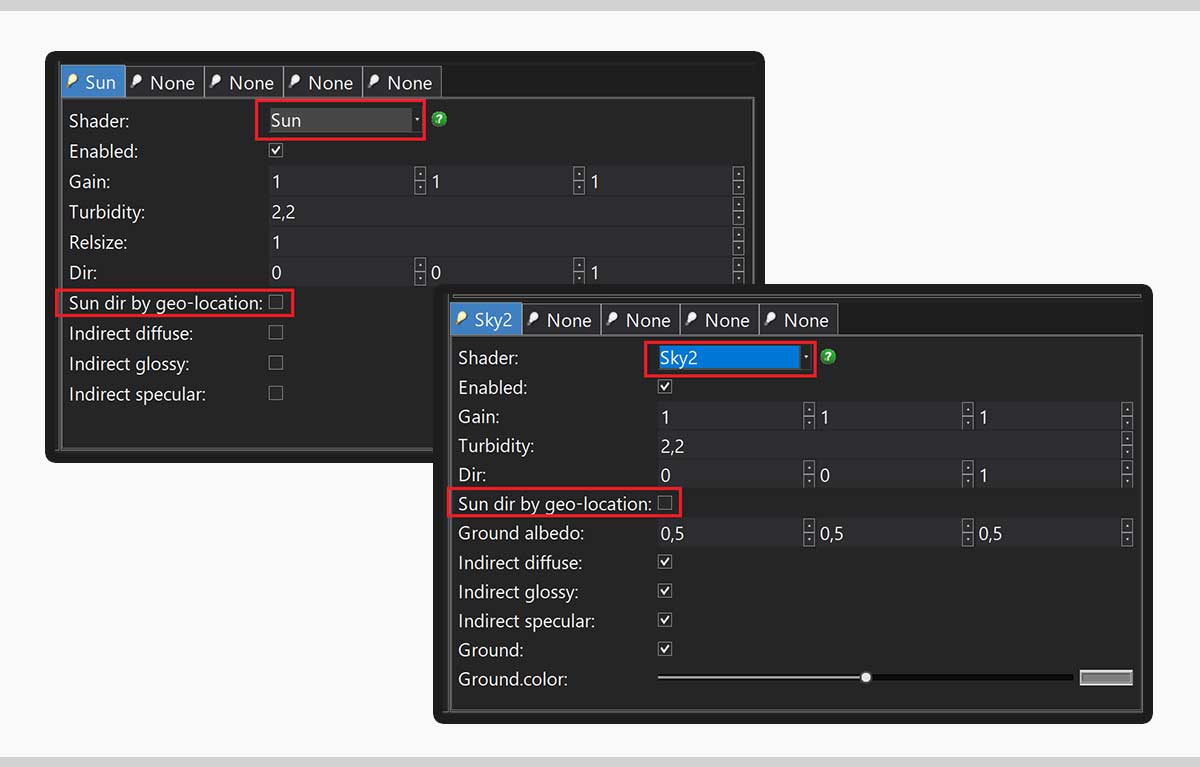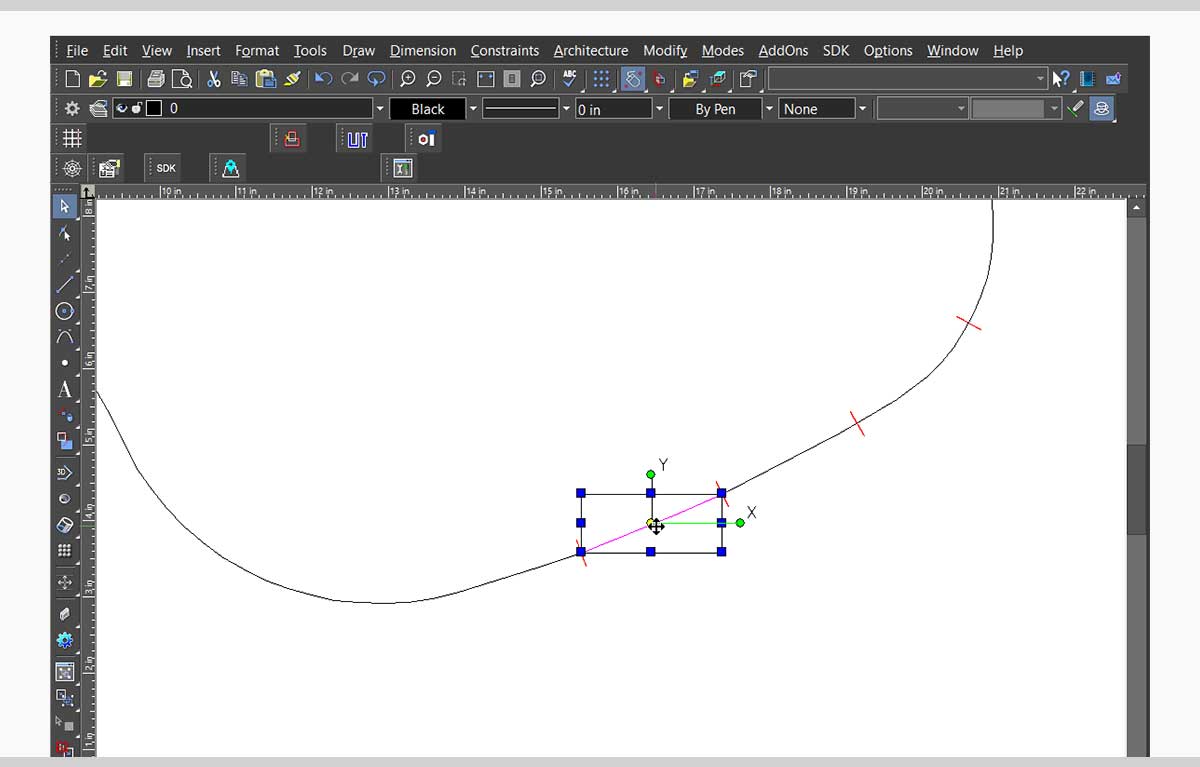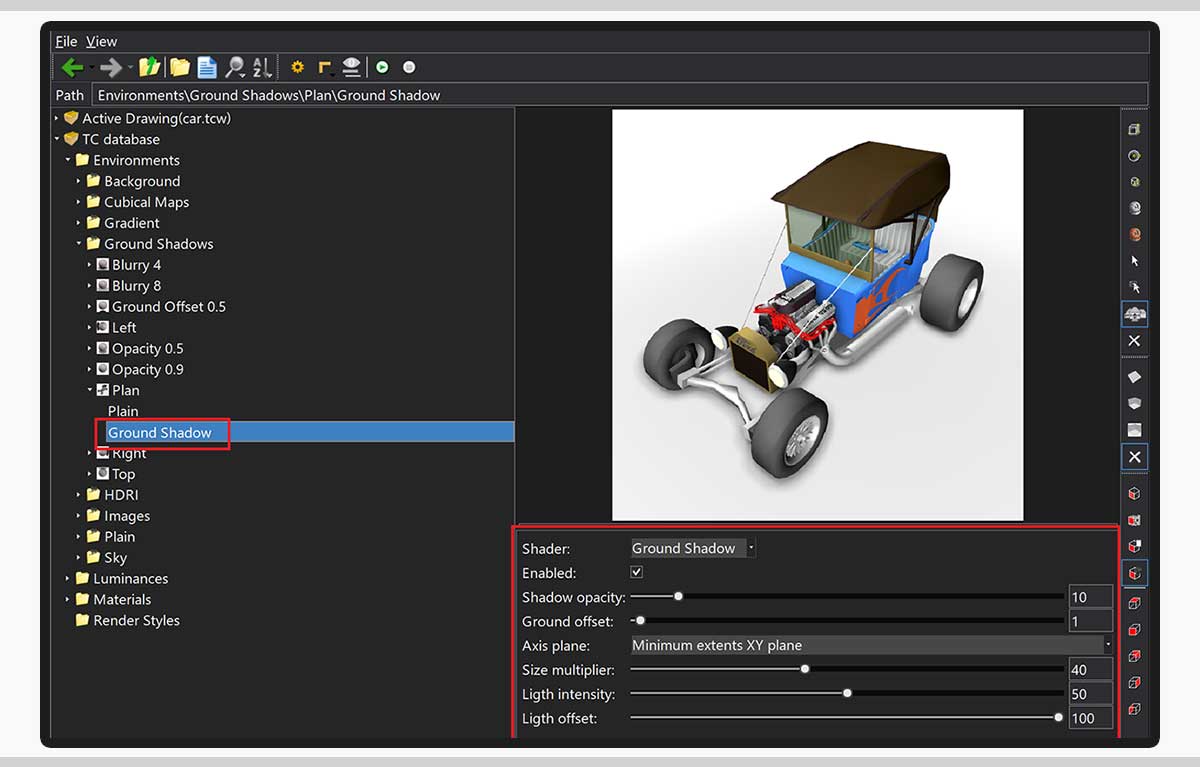TurboCAD Features
TurboLux. Physical Based Renderer (Platinum and Professional)
The drafting palette has been improved for TurboCAD 2024. When using the Drafting Palette, click on "Aligned Sectional View" in the upper pane, and the associated line highlights in the drawing space. This allows the user to quickly decipher what that Aligned Sectional View is "cutting through" and viewing.
Conceptual Selector
The Conceptual selector is now available in Visualize Wireframe, Hidden Line and Draft and works for all types of Visualize devices: GDI, OpenGL, OpenGLES2. The conceptual selector in Visualize supports all features available in RedSDK. In contrast to the classic mode, the Conceptual Selector uses a full-blown 3D model, materials, lighting, adjustable scale, and editing capability. The user can edit: the selector geometry, materials, the set of handles, response to mouse movements, etc. All data about the Selector is stored, which is accessible for editing.
Blend Curves
A new tool “Blend Curves” has been added to TurboCAD 2024. This tool can blend polylines and curves. It works in two different modes, G2 continuous and minimized radius of curvature. “G2 continuous” builds Bezier segment by 2 points, 2 directions, and 2 curvatures. “Minimize radius of curvature” constructs a Bezier segment whose maximum radius of curvature is minimal.
Sun dir by geo-location
A new property “Sun dir by geo-location” has been added to the “Sun” and “Sky2” shaders for TurboCAD 2024. If the option is on, drawing geolocation data will be used to calculate direction. If the option is off, the parameter ‘Dir’ (direction vector) will be used to calculate the direction.
Graphic On Path (Platinum only)
The “Graphic on Path” tool has been improved for TurboCAD 2024. Calculation accuracy has been improved/increased. The accuracy of distance calculation along bulge polyline and spline has been increased.
Ground Shadow' (Platinum, Professional, and Deluxe)
A new shader 'Ground Shadow' has been added to Visualize Environment in the Render Manager for TurboCAD 2024. The ground shadow effect allows users to simulate shadows under graphical objects in a scene without needing to manually add and set up lights, a ground plane, materials, and other objects.