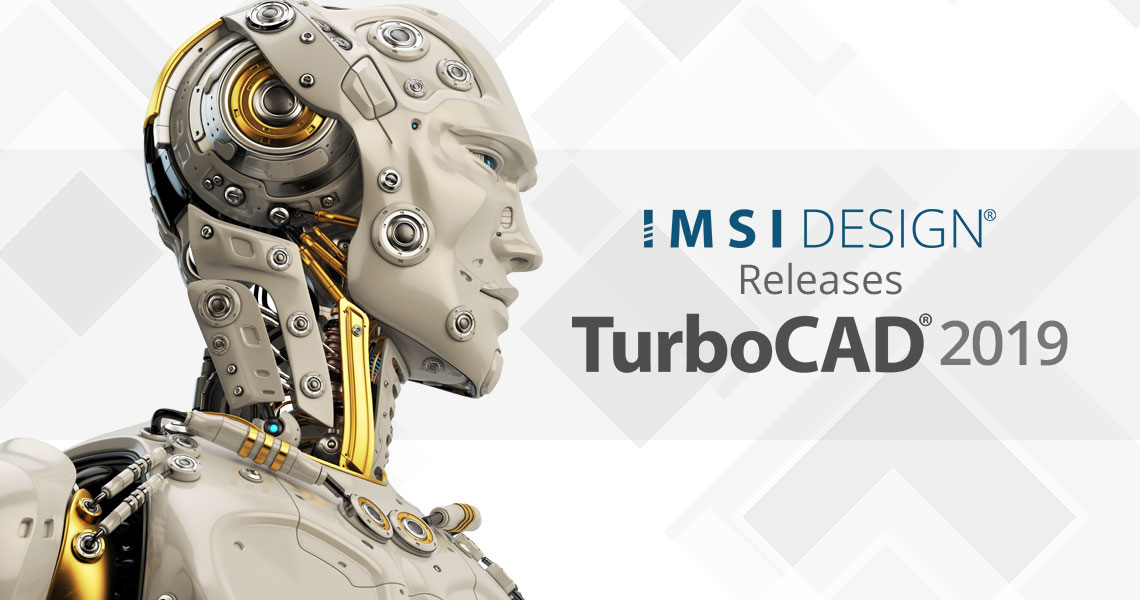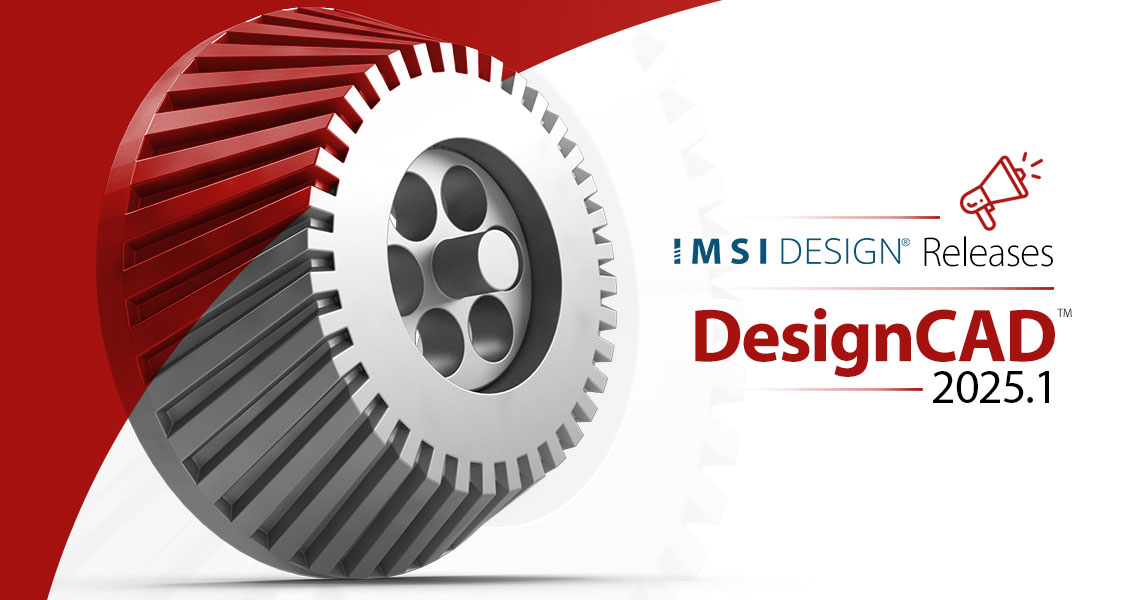TurboCAD 2019 includes over three dozen new and improved features. “This year’s release places an emphasis on usability and design efficiency for both 2D and 3D work and include a new Ribbon interface, a greatly improved ability to create and assign keyboard shortcuts, a quick pull tool that now works with surfaces , as well a greater ability to work with vector PDF files ,stated Bob Mayer, President of IMSI Design.”
“With the new Universal Build technology we’ve incorporated into TurboCAD, we are now able to launch all TurboCAD versions simultaneously, something we believe our customers will really appreciate, “added Mayer
To view videos showcasing the product’s new and enhanced features. An overview of these new and improved features include (please see www.imsidesign.com for a complete listing):
Usability & Interface
- Customizable Ribbon Configuration – – A new checkbox added like "Don't show this message again" in the dialog "Confirm Replace".Users now have the ability to fully customize the Ribbon Interface.
- Named View Enhancements –New functionality has been added where users now have the option of associating Layer Sets with Named Views, giving users a much better way to manage Layers Sets.
- Reset All Button in UI Theme Dialog Box – Reset All button performs the same function of 'Set Default' but for all fonts.
- Ribbon UI Theme Support and other Ribbon Enhancements
2D Drafting and Editing
- Angular dimension tool improvement – The Angular Dimension tool has been improved with a Local Menu option that is enabled when the Angular Dimension tool is selected.
- Construct Similar – The “Construct Similar” tool takes properties from one object and applies them onto active tool.
- Highlight End Points – A new local menu item “Highlight end points” (On/Off) has been added to “Edit” tool.
- PDF /Insert/Underlay – Tools/PDF tools/PDF underlay to Objects, Insert/Underlay, New for TurboCAD Deluxe and Designer.
- Pick Point Hatch Improvement – Pick-Point-Hatch now works with gaps in 2D objects.
3D Drawing, Modeling, and Editing
- ACIS® Faceter Surface Tolerance – The Surface Tolerance represents the maximum distance between a facet and the true surface definition.
- Unbend Tool improvements
- Flange Sheet improvement – New "Flange" properties have been added.
- Fillet Edges (blend) tool improvements
Architectural & Construction
- Array tools" improvement for ADT (Architectural Desktop) objects – Architectural Desktop (ADT) objects can now be completely and accurately used with Copy and Linear Array copy tools.
- BIM Tool Improvement –BIM palette for show/edit BIM data – Data collection of IFC files has been improved, the BIM Palette now shows the BIM file structure, and the BIM tool and BIM Palette’s UI’s have now been more tightly integrated, making these architectural modeling parts of TurboCAD easier to use.
Rendering and Visualization
- LightWorks 9.3 – Lightworks v9.3 has been incorporated in TurboCAD 2019.
- RedSDK to Lightworks converter improvements – Older, RedSDK rendered images are now more accurately and completely converted to a LightWorks rendered image with improvements to this tool in TurboCAD 2019.
File Support / Interoperability
- DWG/DXF filter – Added compatible for AutoCAD 2019..
- FBX Filter –A new file format used for 3D animation software, the FBX® data exchange technology is a 3D asset exchange format that facilitates higher-fidelity data exchange between 3DS Max, Maya, MotionBuilder, Mudbox and other proprietary and third-party software.
- New 3MF file Export – For manufacturing.
- STL Improvement - 3D Print check – When user want to save the file in in 'STL' format after drawing any object(s). Before saving, in the setup menu user can check with caption "Perform 3D Print Check".
Availability and Pricing
TurboCAD Platinum 2019 is now available for $1,499.99 USD for a full, permanent license, $499.99/year for an annual subscription, TurboCAD Professional 2019 for $999.99, TurboCAD Deluxe 2019 for $199.99, and TurboCAD Designer 2019 for $59.99.